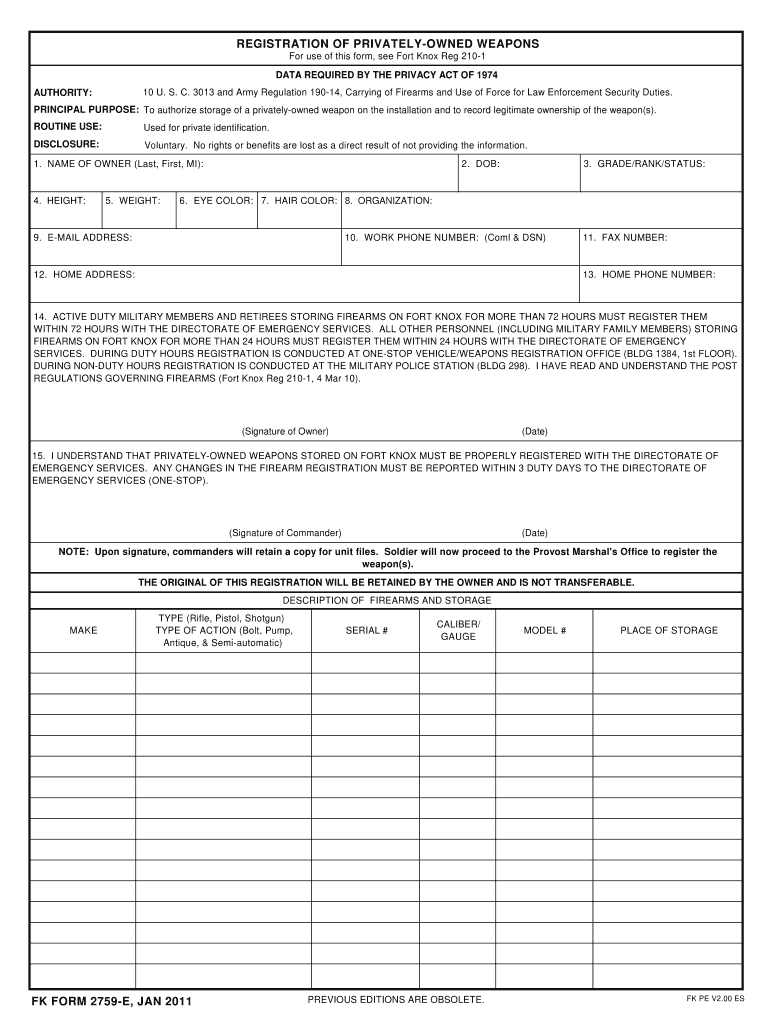
Fk Form 2759 E 2011-2026


What is the FK Form 2759 E?
The FK Form 2759 E is a crucial document used for the registration of firearms within the Fort Knox framework. This form is specifically designed to collect pertinent information regarding the ownership and details of firearms, ensuring compliance with local regulations. The form serves as an official record for both the owner and the authorities, facilitating proper tracking and management of firearms. Understanding the purpose and requirements of the FK Form 2759 E is essential for responsible gun ownership.
How to Obtain the FK Form 2759 E
Obtaining the FK Form 2759 E is a straightforward process. Individuals can access the form through official government websites or designated offices handling firearm registrations. It is important to ensure that the version of the form is current, as outdated forms may not be accepted. Additionally, some agencies may provide the option to download the form as a printable PDF, allowing for easy completion at home.
Steps to Complete the FK Form 2759 E
Completing the FK Form 2759 E requires careful attention to detail. Here are the steps to follow:
- Begin by downloading or obtaining the form from an official source.
- Fill in personal information accurately, including name, address, and contact details.
- Provide specific details about the firearm, such as make, model, and serial number.
- Include any additional information as required by the form.
- Review the completed form for accuracy before submission.
Legal Use of the FK Form 2759 E
The legal use of the FK Form 2759 E is essential for ensuring compliance with federal and state firearms laws. This form must be filled out accurately and submitted to the appropriate authorities to avoid legal repercussions. Failure to comply with registration requirements can lead to penalties, including fines or legal action. It is advisable to keep a copy of the submitted form for personal records.
Form Submission Methods
The FK Form 2759 E can be submitted through various methods, depending on local regulations. Common submission methods include:
- Online submission through designated government portals, if available.
- Mailing the completed form to the appropriate registration office.
- In-person submission at local law enforcement agencies or designated offices.
It is important to verify the preferred submission method for your specific location to ensure timely processing.
Key Elements of the FK Form 2759 E
When filling out the FK Form 2759 E, several key elements must be included to ensure its validity. These elements typically include:
- Personal identification information of the firearm owner.
- Detailed description of the firearm being registered.
- Signature of the applicant, confirming the accuracy of the information provided.
Ensuring that all key elements are accurately filled out is critical for the acceptance of the form by authorities.
Quick guide on how to complete fort knox gun registration form
Uncover the easiest method to complete and endorse your Fk Form 2759 E
Are you still spending time preparing your official paperwork on hard copies instead of handling it online? airSlate SignNow offers a superior way to fill out and endorse your Fk Form 2759 E and similar forms for public services. Our intelligent eSignature solution equips you with everything necessary to manage documents efficiently and in accordance with official standards - powerful PDF editing, organizing, safeguarding, signing, and sharing tools all readily available within a user-friendly interface.
Only a few steps are needed to fill out and endorse your Fk Form 2759 E:
- Upload the editable template to the editor using the Get Form button.
- Verify what information you must supply in your Fk Form 2759 E.
- Move between the fields using the Next option to ensure nothing is overlooked.
- Utilize Text, Check, and Cross tools to fill in the fields with your information.
- Update the content with Text boxes or Images from the upper toolbar.
- Emphasize what is essential or Redact fields that are no longer relevant.
- Tap on Sign to generate a legally binding eSignature using any method you prefer.
- Insert the Date beside your signature and finalize your work with the Done button.
Store your finalized Fk Form 2759 E in the Documents folder of your profile, download it, or transfer it to your chosen cloud storage. Our solution also facilitates flexible form sharing. There’s no longer a need to print your templates when you must send them to the appropriate public office - do it via email, fax, or by requesting a USPS “snail mail” delivery from your account. Give it a try today!
Create this form in 5 minutes or less
FAQs
-
How do I fill out the ICSI registration form?
Online Registration for CS Foundation | Executive | ProfessionalCheck this site
-
I have created a registration form in HTML. When someone fills it out, how do I get the filled out form sent to my email?
Are you assuming that the browser will send the email? That is not the way it is typically done. You include in your registration form a and use PHP or whatever on the server to send the email. In PHP it is PHP: mail - Manual But if you are already on the server it seems illogical to send an email. Just register the user immediately.
Create this form in 5 minutes!
How to create an eSignature for the fort knox gun registration form
How to generate an eSignature for the Fort Knox Gun Registration Form in the online mode
How to create an electronic signature for your Fort Knox Gun Registration Form in Google Chrome
How to make an eSignature for putting it on the Fort Knox Gun Registration Form in Gmail
How to create an electronic signature for the Fort Knox Gun Registration Form straight from your smart phone
How to make an electronic signature for the Fort Knox Gun Registration Form on iOS devices
How to create an electronic signature for the Fort Knox Gun Registration Form on Android
People also ask
-
What are Fort Knox forms and how does airSlate SignNow utilize them?
Fort Knox forms are secure and customizable digital documents that can be used for various purposes, including contracts and agreements. airSlate SignNow leverages Fort Knox forms to allow users to create, send, and eSign these highly secure documents easily and efficiently.
-
How much does it cost to use Fort Knox forms with airSlate SignNow?
airSlate SignNow offers various pricing tiers designed to fit different business needs, including a plan that incorporates Fort Knox forms. You can choose a subscription that best suits your usage requirements, ensuring you get the most value for your investment in secure document management.
-
What features do Fort Knox forms offer within airSlate SignNow?
Fort Knox forms within airSlate SignNow come equipped with advanced features like customizable templates, secure eSignature options, and real-time tracking. These features enhance the overall user experience, ensuring that creating and managing secure documents is both simple and effective.
-
What benefits do Fort Knox forms provide for businesses?
Using Fort Knox forms allows businesses to streamline their document processes, reducing turnaround times and minimizing the risk of errors. With airSlate SignNow, your organization can enhance productivity while ensuring that all transactions are secure and compliant.
-
Can Fort Knox forms be integrated with other tools using airSlate SignNow?
Yes, Fort Knox forms can be seamlessly integrated with various third-party applications through airSlate SignNow's robust API. This allows businesses to automate workflows and ensure that their document management processes are efficient and connected to other critical business systems.
-
Is it easy to create Fort Knox forms using airSlate SignNow?
Creating Fort Knox forms with airSlate SignNow is user-friendly and straightforward. The platform offers intuitive drag-and-drop functionality, enabling users to design secure forms tailored to their specific needs without any technical expertise.
-
How secure are Fort Knox forms when using airSlate SignNow?
Fort Knox forms are designed with top-notch security features to protect your sensitive data. airSlate SignNow employs encryption, secure access controls, and compliance with industry standards to ensure that all your document transactions are safe and confidential.
Get more for Fk Form 2759 E
Find out other Fk Form 2759 E
- How Do I Sign Vermont Online Tutoring Services Proposal Template
- How Do I Sign North Carolina Medical Records Release
- Sign Idaho Domain Name Registration Agreement Easy
- Sign Indiana Domain Name Registration Agreement Myself
- Sign New Mexico Domain Name Registration Agreement Easy
- How To Sign Wisconsin Domain Name Registration Agreement
- Sign Wyoming Domain Name Registration Agreement Safe
- Sign Maryland Delivery Order Template Myself
- Sign Minnesota Engineering Proposal Template Computer
- Sign Washington Engineering Proposal Template Secure
- Sign Delaware Proforma Invoice Template Online
- Can I Sign Massachusetts Proforma Invoice Template
- How Do I Sign Oklahoma Equipment Purchase Proposal
- Sign Idaho Basic rental agreement or residential lease Online
- How To Sign Oregon Business agreements
- Sign Colorado Generic lease agreement Safe
- How Can I Sign Vermont Credit agreement
- Sign New York Generic lease agreement Myself
- How Can I Sign Utah House rent agreement format
- Sign Alabama House rental lease agreement Online