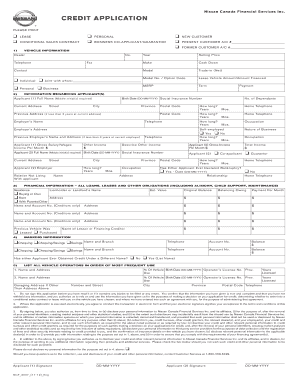
NCFS Credit Application PDF 91KB Nissan Canada Form


Understanding the Nissan Credit Application PDF
The Nissan credit application PDF is a crucial document for individuals seeking financing options for purchasing or leasing a Nissan vehicle. This form collects essential personal and financial information to assess the applicant's creditworthiness. Typically, it includes sections for personal identification, employment details, income verification, and consent for credit checks. Properly filling out this application is vital, as it directly impacts the financing terms offered by Nissan or its affiliated lenders.
Steps to Complete the Nissan Credit Application PDF
Completing the Nissan credit application PDF involves several key steps to ensure accuracy and compliance. Begin by gathering all necessary personal information, including your Social Security number, employment details, and financial history. Next, carefully fill out each section of the application, ensuring that all information is current and truthful. After completing the form, review it for any errors or omissions. Finally, sign and date the application, as a signature is required for processing.
Legal Use of the Nissan Credit Application PDF
The Nissan credit application PDF is legally binding once it has been signed and submitted. It adheres to the Electronic Signatures in Global and National Commerce (ESIGN) Act, ensuring that electronic signatures are recognized as valid. This legal framework protects both the applicant and the lender, making the process of applying for credit secure and efficient. It is important to understand that submitting false information on this application can lead to legal consequences.
How to Obtain the Nissan Credit Application PDF
The Nissan credit application PDF can be easily obtained from the official Nissan website or through authorized Nissan dealerships. Typically, it is available for download in a user-friendly format, allowing applicants to fill it out digitally or print it for manual completion. Ensure that you are using the most current version of the application to avoid any issues during the submission process.
Key Elements of the Nissan Credit Application PDF
Several key elements are essential to the Nissan credit application PDF. These include personal identification information, employment status, income details, and consent for credit inquiries. Additionally, the application may require information about existing debts, monthly expenses, and the desired financing amount. Understanding these elements is crucial for providing a comprehensive overview of your financial situation to the lender.
Application Process & Approval Time
The application process for the Nissan credit application PDF typically begins with the submission of the completed form to a Nissan dealership or lender. Upon receipt, the lender will review the application, which may involve a credit check and verification of the provided information. Approval times can vary, but many applicants receive a decision within a few hours to a few days, depending on the lender's policies and the completeness of the application.
Quick guide on how to complete ncfs credit application pdf 91kb nissan canada
Complete NCFS Credit Application Pdf 91KB Nissan Canada effortlessly on any device
Online document management has gained popularity among businesses and individuals. It serves as an ideal eco-friendly alternative to traditional printed and signed documents, as you can easily find the correct form and securely store it online. airSlate SignNow provides you with all the tools necessary to create, modify, and electronically sign your documents swiftly without any holdups. Manage NCFS Credit Application Pdf 91KB Nissan Canada on any platform using airSlate SignNow's Android or iOS applications and simplify any document-related process today.
The easiest way to modify and electronically sign NCFS Credit Application Pdf 91KB Nissan Canada with minimal effort
- Find NCFS Credit Application Pdf 91KB Nissan Canada and click Get Form to begin.
- Utilize the tools we offer to complete your document.
- Highlight important sections of your documents or obscure confidential information with the tools that airSlate SignNow specifically provides for that purpose.
- Generate your signature using the Sign tool, which takes mere seconds and holds the same legal validity as a conventional wet ink signature.
- Verify all the details and click the Done button to save your modifications.
- Select how you want to send your form, whether by email, text message (SMS), or invitation link, or download it to your computer.
Forget about lost or misplaced documents, tedious form searching, or errors that require printing new document copies. airSlate SignNow fulfills all your document management needs in just a few clicks from any device of your choosing. Edit and electronically sign NCFS Credit Application Pdf 91KB Nissan Canada to ensure excellent communication at any stage of your form preparation process with airSlate SignNow.
Create this form in 5 minutes or less
Create this form in 5 minutes!
How to create an eSignature for the ncfs credit application pdf 91kb nissan canada
How to create an electronic signature for a PDF online
How to create an electronic signature for a PDF in Google Chrome
How to create an e-signature for signing PDFs in Gmail
How to create an e-signature right from your smartphone
How to create an e-signature for a PDF on iOS
How to create an e-signature for a PDF on Android
People also ask
-
What is the Nissan credit application PDF?
The Nissan credit application PDF is a document used by prospective Nissan customers to apply for financing. This PDF format allows you to fill out necessary information conveniently and submit it electronically to your preferred Nissan dealership.
-
How can I obtain the Nissan credit application PDF?
You can easily download the Nissan credit application PDF from the official Nissan website or request it from your local dealership. Using airSlate SignNow, you can fill out and eSign the PDF quickly, ensuring a seamless application process.
-
Is there a fee associated with the Nissan credit application PDF?
Typically, there is no fee for submitting the Nissan credit application PDF as part of securing financing for your vehicle. However, be sure to check with your dealership for any specific fees related to financing services.
-
What features does the Nissan credit application PDF include?
The Nissan credit application PDF includes sections for personal information, employment details, and financial data. It is designed to collect essential data to help dealerships assess your creditworthiness efficiently.
-
How does using airSlate SignNow enhance the Nissan credit application process?
Using airSlate SignNow allows you to fill out and eSign the Nissan credit application PDF easily. It streamlines the process, reduces paperwork, and provides secure document handling, making it ideal for customers looking for convenience.
-
Are there benefits to using the Nissan credit application PDF over other formats?
Yes, using the Nissan credit application PDF provides a standardized format that can be easily filled out and submitted. This ensures that all necessary information is captured correctly, facilitating a smoother financing process.
-
What integrations does airSlate SignNow offer for handling the Nissan credit application PDF?
airSlate SignNow integrates with various platforms, allowing you to manage the Nissan credit application PDF alongside other essential business tools. These integrations help automate workflows and enhance customer service during the financing process.
Get more for NCFS Credit Application Pdf 91KB Nissan Canada
- Medication sample log sheet pdf form
- Michigan secretary of state bill of sale form
- Fort worth alarm permit form
- Bath and body works applications form
- Sweet jar labels template 365454998 form
- Species interactions worksheet pdf form
- Aadhaar update form 100944006
- Personal competency rating booklet csmls form
Find out other NCFS Credit Application Pdf 91KB Nissan Canada
- Can I Electronic signature South Dakota Engineering Proposal Template
- How Do I Electronic signature Arizona Proforma Invoice Template
- Electronic signature California Proforma Invoice Template Now
- Electronic signature New York Equipment Purchase Proposal Now
- How Do I Electronic signature New York Proforma Invoice Template
- How Can I Electronic signature Oklahoma Equipment Purchase Proposal
- Can I Electronic signature New Jersey Agreement
- How To Electronic signature Wisconsin Agreement
- Electronic signature Tennessee Agreement contract template Mobile
- How To Electronic signature Florida Basic rental agreement or residential lease
- Electronic signature California Business partnership agreement Myself
- Electronic signature Wisconsin Business associate agreement Computer
- eSignature Colorado Deed of Indemnity Template Safe
- Electronic signature New Mexico Credit agreement Mobile
- Help Me With Electronic signature New Mexico Credit agreement
- How Do I eSignature Maryland Articles of Incorporation Template
- How Do I eSignature Nevada Articles of Incorporation Template
- How Do I eSignature New Mexico Articles of Incorporation Template
- How To Electronic signature Georgia Home lease agreement
- Can I Electronic signature South Carolina Home lease agreement