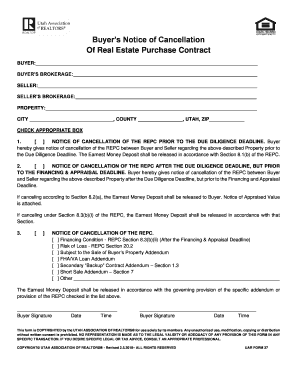
Termination of Real Estate Contract by Buyer Sample Letter Form


Understanding the Termination of Real Estate Contract by Buyer Sample Letter
The termination of a real estate contract by the buyer is a formal process that requires specific documentation. A sample letter for this purpose serves as a template to help buyers communicate their intent to cancel the contract clearly and professionally. This letter typically outlines the reasons for cancellation, references the original contract, and includes necessary details such as dates and parties involved. It is crucial for the buyer to ensure that the letter adheres to any specific terms outlined in the original contract to avoid potential disputes.
Steps to Complete the Termination of Real Estate Contract by Buyer Sample Letter
Completing the termination letter involves several key steps:
- Gather Information: Collect all relevant details from the original contract, including the property address, contract date, and any contingencies that apply.
- State Your Intent: Clearly state your intention to terminate the contract at the beginning of the letter. Use straightforward language to avoid any ambiguity.
- Provide Reasons: Include a brief explanation of the reasons for termination. This could range from financing issues to personal circumstances.
- Include Contact Information: Ensure that your contact details are included, allowing the seller or their agent to reach you easily.
- Sign and Date: Sign the letter and include the date to formalize the cancellation request.
Key Elements of the Termination of Real Estate Contract by Buyer Sample Letter
When drafting the termination letter, certain key elements must be included to ensure its effectiveness:
- Heading: Include your name and address at the top, followed by the date.
- Recipient Information: Address the letter to the seller or their agent, including their name and address.
- Subject Line: A clear subject line indicating the purpose of the letter, such as "Termination of Real Estate Contract."
- Body: A concise explanation of your intent to terminate, reasons for cancellation, and reference to the original contract.
- Closing: A polite closing statement and your signature.
Legal Use of the Termination of Real Estate Contract by Buyer Sample Letter
Legally, the termination letter serves as a formal notification to the seller that the buyer is opting out of the contract. To ensure that the cancellation is recognized legally, the letter must comply with any stipulations outlined in the original agreement. It is advisable for buyers to consult with a legal professional to verify that the letter meets all necessary legal requirements, including adherence to state-specific laws regarding real estate transactions.
State-Specific Rules for the Termination of Real Estate Contract by Buyer Sample Letter
Real estate laws can vary significantly from state to state, impacting how a termination letter should be structured and submitted. Buyers should be aware of their state's specific regulations regarding contract cancellations. Some states may require additional documentation or specific language to be included in the letter. Researching local laws or consulting with a real estate attorney can provide clarity on these requirements, ensuring compliance and protecting the buyer's interests.
Quick guide on how to complete termination of real estate contract by buyer sample letter
Complete Termination Of Real Estate Contract By Buyer Sample Letter effortlessly on any device
Online document handling has become increasingly popular among businesses and individuals. It offers an ideal eco-friendly alternative to conventional printed and signed papers, as you can locate the necessary form and securely store it online. airSlate SignNow provides you with all the tools you require to create, alter, and eSign your documents swiftly without delays. Manage Termination Of Real Estate Contract By Buyer Sample Letter on any platform with airSlate SignNow Android or iOS applications and streamline any document-related task today.
The easiest way to alter and eSign Termination Of Real Estate Contract By Buyer Sample Letter effortlessly
- Locate Termination Of Real Estate Contract By Buyer Sample Letter and click Get Form to begin.
- Utilize the tools we provide to finish your form.
- Emphasize relevant portions of the documents or conceal sensitive information with tools that airSlate SignNow offers specifically for that purpose.
- Create your signature with the Sign feature, which takes seconds and carries the same legal validity as a conventional wet ink signature.
- Verify the details and click on the Done button to save your changes.
- Decide how you would like to send your form, via email, text message (SMS), or invitation link, or download it to your computer.
Forget about lost or misplaced files, tiresome form searching, or errors that necessitate printing new document copies. airSlate SignNow addresses all your requirements in document management in just a few clicks from any device of your preference. Modify and eSign Termination Of Real Estate Contract By Buyer Sample Letter and guarantee exceptional communication at any point of your form preparation process with airSlate SignNow.
Create this form in 5 minutes or less
Create this form in 5 minutes!
How to create an eSignature for the termination of real estate contract by buyer sample letter
How to create an electronic signature for a PDF online
How to create an electronic signature for a PDF in Google Chrome
How to create an e-signature for signing PDFs in Gmail
How to create an e-signature right from your smartphone
How to create an e-signature for a PDF on iOS
How to create an e-signature for a PDF on Android
People also ask
-
What is a real estate contract cancellation form?
A real estate contract cancellation form is a legal document used to officially cancel a previously signed real estate agreement. This form outlines the terms under which the cancellation is carried out and ensures that both parties are in agreement. It is essential for protecting the interests of all parties involved in the real estate transaction.
-
How do I fill out a real estate contract cancellation form using airSlate SignNow?
Filling out a real estate contract cancellation form on airSlate SignNow is straightforward. Simply upload your document, enter the necessary information, and make use of our intuitive editing tools to customize the form as needed. Once complete, you can easily send it for signatures, ensuring a smooth cancellation process.
-
Is there a cost associated with using the real estate contract cancellation form on airSlate SignNow?
Yes, there is a cost for using airSlate SignNow services, but they are designed to be affordable and cost-effective. Pricing plans vary based on the features you need, allowing you to choose the plan that works best for your business. Access to the real estate contract cancellation form is included in these plans, providing great value for users.
-
What features does airSlate SignNow offer for managing a real estate contract cancellation form?
airSlate SignNow offers several features for managing a real estate contract cancellation form, including document editing, secure eSigning, and status tracking. Users can collaborate in real time, add custom fields, and integrate with other tools to streamline the cancellation process. These features help ensure that your forms are efficient and user-friendly.
-
How can using a real estate contract cancellation form benefit my business?
Using a real estate contract cancellation form can signNowly benefit your business by simplifying the cancellation process and reducing paperwork. This form ensures clarity between both parties, minimizes potential disputes, and maintains a professional standard in your business dealings. Overall, it enhances the efficiency of your real estate transactions.
-
Can I integrate airSlate SignNow with other platforms for real estate contract cancellation forms?
Absolutely! airSlate SignNow offers integrations with various business applications, enabling you to seamlessly use your real estate contract cancellation forms with your existing tools. This interoperability allows you to automate workflows and enhance productivity, making document management much more efficient.
-
Is my data secure when using airSlate SignNow for real estate contract cancellation forms?
Yes, security is a top priority for airSlate SignNow. The platform employs advanced encryption and security protocols to protect your data, ensuring that your real estate contract cancellation forms and any associated information are safe from unauthorized access. You can trust that your sensitive information remains confidential.
Get more for Termination Of Real Estate Contract By Buyer Sample Letter
- Form earnest money receipt
- Free colorado lease with option to purchase lease to own form
- Free colorado standard residential lease agreement form
- Cbs4 6 18 mandatory 1 19 form
- Sample lease form
- Delaware lease termination letter form
- Delaware standard residential lease agreement form
- State of delaware delcodedelawaregov form
Find out other Termination Of Real Estate Contract By Buyer Sample Letter
- Can I Sign Wyoming Finance & Tax Accounting Cease And Desist Letter
- Sign California Government Job Offer Now
- How Do I Sign Colorado Government Cease And Desist Letter
- How To Sign Connecticut Government LLC Operating Agreement
- How Can I Sign Delaware Government Residential Lease Agreement
- Sign Florida Government Cease And Desist Letter Online
- Sign Georgia Government Separation Agreement Simple
- Sign Kansas Government LLC Operating Agreement Secure
- How Can I Sign Indiana Government POA
- Sign Maryland Government Quitclaim Deed Safe
- Sign Louisiana Government Warranty Deed Easy
- Sign Government Presentation Massachusetts Secure
- How Can I Sign Louisiana Government Quitclaim Deed
- Help Me With Sign Michigan Government LLC Operating Agreement
- How Do I Sign Minnesota Government Quitclaim Deed
- Sign Minnesota Government Affidavit Of Heirship Simple
- Sign Missouri Government Promissory Note Template Fast
- Can I Sign Missouri Government Promissory Note Template
- Sign Nevada Government Promissory Note Template Simple
- How To Sign New Mexico Government Warranty Deed