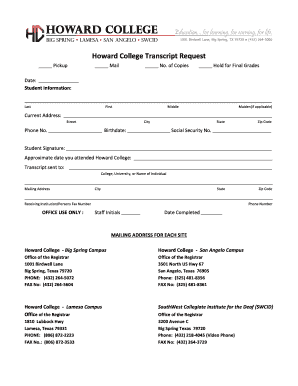
Howard College Transcript Request Form


What is the Howard College Transcript Request
The Howard College Transcript Request is a formal process that allows students and alumni to obtain their academic transcripts from Howard College. These transcripts serve as official records of a student's academic performance, including courses taken, grades received, and degrees awarded. They are often required for further education, employment opportunities, or professional licensing. Understanding the purpose and importance of this request is essential for anyone needing access to their academic history.
How to use the Howard College Transcript Request
Using the Howard College Transcript Request involves several straightforward steps. First, individuals must gather necessary information, such as their student ID, dates of attendance, and the specific details about where the transcript should be sent. Next, they can complete the request form, which may be available online or in print. After filling out the form, submission can be done electronically or by mail, depending on the options provided by the college.
Steps to complete the Howard College Transcript Request
Completing the Howard College Transcript Request typically involves the following steps:
- Gather personal information, including your full name, student ID, and contact details.
- Determine the type of transcript needed (official or unofficial).
- Access the transcript request form through the Howard College website or the registrar's office.
- Fill out the form accurately, ensuring all required fields are completed.
- Submit the form electronically or print it for mailing, along with any applicable fees.
Legal use of the Howard College Transcript Request
The Howard College Transcript Request must comply with various legal standards to ensure its validity. This includes adherence to the Family Educational Rights and Privacy Act (FERPA), which protects the privacy of student education records. Proper authorization is necessary for the release of transcripts, ensuring that only the student or authorized parties can access this sensitive information. Understanding these legal requirements is crucial for a smooth transcript request process.
Required Documents
When submitting the Howard College Transcript Request, certain documents may be required. Typically, individuals need to provide a valid form of identification, such as a driver's license or student ID, to verify their identity. Additionally, if the request is being made on behalf of someone else, a signed authorization form may be necessary. Being prepared with these documents can help expedite the request process.
Form Submission Methods
The Howard College Transcript Request can usually be submitted through various methods, including:
- Online submission via the college's official website.
- Mailing a printed request form to the registrar's office.
- In-person submission at the registrar's office during business hours.
Each method may have different processing times, so it is advisable to choose the one that best fits your needs.
Quick guide on how to complete howard college transcript request
Effortlessly Prepare Howard College Transcript Request on Any Device
Digital document management has gained traction among both businesses and individuals. It offers an ideal eco-friendly alternative to traditional printed and signed documents, allowing you to obtain the required form and securely save it online. airSlate SignNow equips you with all the necessary tools to create, modify, and eSign your documents swiftly without delays. Manage Howard College Transcript Request on any platform using the airSlate SignNow Android or iOS applications and enhance your document-related processes today.
How to Modify and eSign Howard College Transcript Request with Ease
- Obtain Howard College Transcript Request and click Get Form to begin.
- Use the tools available to complete your form.
- Emphasize important sections of your documents or obscure sensitive information with the tools provided specifically for that purpose by airSlate SignNow.
- Create your signature using the Sign tool, which takes just seconds and holds the same legal validity as an original wet ink signature.
- Review the details and click the Done button to preserve your modifications.
- Select your preferred method to send your form, via email, text message (SMS), invitation link, or download it to your computer.
Forget about lost or misplaced documents, tedious form searches, or mistakes that necessitate printing new copies. airSlate SignNow addresses all your document management needs in just a few clicks from any device of your choosing. Modify and eSign Howard College Transcript Request and ensure excellent communication throughout your form preparation process with airSlate SignNow.
Create this form in 5 minutes or less
Create this form in 5 minutes!
How to create an eSignature for the howard college transcript request
How to create an electronic signature for a PDF online
How to create an electronic signature for a PDF in Google Chrome
How to create an e-signature for signing PDFs in Gmail
How to create an e-signature right from your smartphone
How to create an e-signature for a PDF on iOS
How to create an e-signature for a PDF on Android
People also ask
-
What is the process for submitting a Howard College transcript request using airSlate SignNow?
To submit a Howard College transcript request using airSlate SignNow, simply create an account, upload the required documents, and use our eSignature feature to sign. This straightforward process ensures that your request is processed quickly and securely, minimizing delays in getting your transcripts.
-
Are there any fees associated with the Howard College transcript request through airSlate SignNow?
airSlate SignNow offers a cost-effective solution for managing your Howard College transcript request. While there may be fees imposed by the college for processing transcripts, our platform itself is competitively priced, allowing you to efficiently manage your requests without breaking the bank.
-
What features does airSlate SignNow offer for handling Howard College transcript requests?
airSlate SignNow provides a range of features specifically designed for handling Howard College transcript requests. These include document templates, real-time tracking, and secure e-signatures, which streamline the entire process and enhance the user experience.
-
How can airSlate SignNow benefit me when requesting my Howard College transcripts?
By using airSlate SignNow for your Howard College transcript request, you benefit from a fast, secure, and user-friendly platform. Our solution minimizes paperwork and administrative hassle, ensuring your request is submitted efficiently and tracked throughout the process.
-
Can I track the status of my Howard College transcript request with airSlate SignNow?
Yes, airSlate SignNow allows you to track the status of your Howard College transcript request in real-time. You'll receive timely notifications regarding the progress of your request, ensuring you stay informed and updated throughout the process.
-
What integrations does airSlate SignNow support for requests like the Howard College transcript request?
airSlate SignNow supports various integrations with popular applications such as Google Drive, Dropbox, and CRM tools. This means you can easily import your documents and manage your Howard College transcript request directly alongside your other business processes.
-
Is airSlate SignNow secure for submitting sensitive information related to my Howard College transcript request?
Absolutely, airSlate SignNow prioritizes security for all sensitive information, including Howard College transcript requests. With advanced encryption and compliance with industry standards, you can trust that your personal data and documents are handled safely.
Get more for Howard College Transcript Request
- Percents greater than 100 and less than 1 worksheets pdf form
- Mi windows warranty form
- Akelius selbstauskunft form
- Exponent word problems worksheet pdf form
- Nh financial affidavit form
- Baars iv scoring pdf form
- A f f i d a v i t of no blood relation form
- General code of practice staff training register rca asn form
Find out other Howard College Transcript Request
- Help Me With eSign Ohio Product Defect Notice
- eSign Mississippi Sponsorship Agreement Free
- eSign North Dakota Copyright License Agreement Free
- How Do I eSign Idaho Medical Records Release
- Can I eSign Alaska Advance Healthcare Directive
- eSign Kansas Client and Developer Agreement Easy
- eSign Montana Domain Name Registration Agreement Now
- eSign Nevada Affiliate Program Agreement Secure
- eSign Arizona Engineering Proposal Template Later
- eSign Connecticut Proforma Invoice Template Online
- eSign Florida Proforma Invoice Template Free
- Can I eSign Florida Proforma Invoice Template
- eSign New Jersey Proforma Invoice Template Online
- eSign Wisconsin Proforma Invoice Template Online
- eSign Wyoming Proforma Invoice Template Free
- eSign Wyoming Proforma Invoice Template Simple
- How To eSign Arizona Agreement contract template
- eSign Texas Agreement contract template Fast
- eSign Massachusetts Basic rental agreement or residential lease Now
- How To eSign Delaware Business partnership agreement