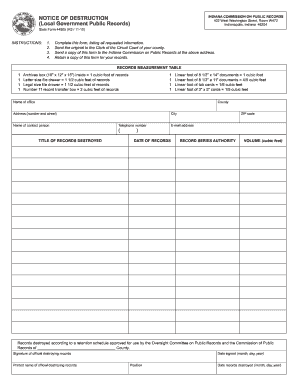
Notice of Destruction Form


What is the certificate of destruction form?
The certificate of destruction form is a legal document that verifies the proper disposal of sensitive information or materials. This form is crucial for businesses and organizations that handle confidential data, ensuring compliance with data protection regulations. By completing this form, entities can demonstrate that they have responsibly destroyed documents or electronic data, reducing the risk of data breaches and identity theft.
Key elements of the certificate of destruction form
A comprehensive certificate of destruction form typically includes several essential components:
- Identification of the entity: This section identifies the organization responsible for the destruction.
- Description of the materials: A detailed account of the items being destroyed, including their nature and quantity.
- Date of destruction: The specific date when the destruction took place.
- Method of destruction: An explanation of how the materials were destroyed, such as shredding or incineration.
- Signature of authorized personnel: The signature of the individual overseeing the destruction, confirming its completion.
Steps to complete the certificate of destruction form
Completing the certificate of destruction form involves several straightforward steps:
- Gather necessary information: Collect details about the materials being destroyed and the individuals involved.
- Fill out the form: Accurately input all required information into the form, ensuring clarity and completeness.
- Review for accuracy: Double-check the form for any errors or omissions before finalizing it.
- Obtain signatures: Have the appropriate personnel sign the form to validate the destruction process.
- Store the completed form: Keep a copy of the signed certificate for your records, as it may be needed for compliance audits.
Legal use of the certificate of destruction form
The legal use of the certificate of destruction form is vital for organizations to protect themselves from potential liabilities. By maintaining accurate records of destruction, businesses can demonstrate compliance with various regulations, such as HIPAA for healthcare data or GDPR for personal information. This form serves as a legal safeguard, providing evidence that sensitive information has been disposed of properly, thereby minimizing the risk of data breaches and associated penalties.
Digital vs. paper version of the certificate of destruction form
Organizations can choose between digital and paper versions of the certificate of destruction form. The digital version offers several advantages, including:
- Ease of access: Digital forms can be easily stored, retrieved, and shared among authorized personnel.
- Enhanced security: Digital forms can be encrypted and protected with passwords, reducing the risk of unauthorized access.
- Efficient tracking: Digital solutions often include features that allow for tracking changes and maintaining an audit trail.
Conversely, some organizations may prefer paper forms for their simplicity and physical documentation. The choice between digital and paper formats should align with the organization's operational needs and compliance requirements.
How to obtain the certificate of destruction form
Obtaining the certificate of destruction form is a straightforward process. Organizations can typically access templates through legal resources, compliance guides, or industry-specific associations. Many businesses also choose to create their own customized forms to meet specific needs. When designing or selecting a form, it is essential to ensure that it includes all necessary elements to comply with relevant regulations and adequately document the destruction process.
Quick guide on how to complete notice of destruction
Effortlessly Prepare Notice Of Destruction on Any Device
The management of online documents has gained signNow traction among businesses and individuals alike. It offers an ideal environmentally friendly substitute for conventional printed and signed documents, allowing you to locate the appropriate form and securely store it online. airSlate SignNow provides all the resources necessary to create, modify, and electronically sign your documents swiftly without hindrances. Manage Notice Of Destruction on any device using the airSlate SignNow applications for Android or iOS and streamline your document-related tasks today.
How to Edit and Electronically Sign Notice Of Destruction with Ease
- Locate Notice Of Destruction and click Get Form to begin.
- Utilize the tools we provide to complete your form.
- Highlight pertinent sections of the documents or obscure sensitive information with tools that airSlate SignNow specifically offers for that purpose.
- Create your electronic signature with the Sign tool, which only takes seconds and holds the same legal validity as a conventional wet ink signature.
- Review all the details and click the Done button to save your edits.
- Select how you wish to send your form—via email, text message (SMS), invitation link, or download it to your computer.
Eliminate concerns about lost or misfiled documents, tedious form searches, or errors that necessitate printing new copies. airSlate SignNow meets your document management needs in just a few clicks from any device you prefer. Edit and electronically sign Notice Of Destruction to ensure outstanding communication at every stage of the form preparation process with airSlate SignNow.
Create this form in 5 minutes or less
Create this form in 5 minutes!
How to create an eSignature for the notice of destruction
How to create an electronic signature for a PDF online
How to create an electronic signature for a PDF in Google Chrome
How to create an e-signature for signing PDFs in Gmail
How to create an e-signature right from your smartphone
How to create an e-signature for a PDF on iOS
How to create an e-signature for a PDF on Android
People also ask
-
What is a data destruction form template?
A data destruction form template is a standardized document used to verify that sensitive information has been destroyed securely. It helps organizations maintain compliance with data protection regulations by providing a record of the destruction process. Using a data destruction form template ensures consistency and accountability in handling sensitive data.
-
How can I customize my data destruction form template?
You can easily customize your data destruction form template using airSlate SignNow's user-friendly editor. This tool allows you to add your company’s logo, modify the content to suit your requirements, and include specific fields necessary for your business processes. Customization ensures that your template meets your unique data destruction needs.
-
Is the data destruction form template included in your pricing plans?
Yes, the data destruction form template is included in all airSlate SignNow pricing plans. This makes it accessible to businesses of all sizes, providing an efficient way to manage document security and compliance without incurring extra costs. You can take advantage of this feature right from the start of your subscription.
-
What are the benefits of using a data destruction form template?
Using a data destruction form template streamlines the process of documenting data disposal, thereby improving accountability and audit readiness. It helps mitigate risks associated with data bsignNowes and compliance violations. Furthermore, it saves time and ensures that your organization adheres to best practices in data management.
-
Can I integrate the data destruction form template with existing tools?
Absolutely! airSlate SignNow allows seamless integration with various business tools and applications. You can connect your data destruction form template with cloud storage, document management systems, and other software, enhancing your workflow and ensuring that your data destruction processes are efficient and well-documented.
-
How secure is the data destruction form template on your platform?
Your data destruction form template is stored securely on airSlate SignNow’s platform, which employs advanced security measures such as encryption and secure access controls. This ensures that your sensitive documents are protected from unauthorized access and data bsignNowes. We prioritize your data security and compliance at every level.
-
Can multiple users access the data destruction form template?
Yes, airSlate SignNow allows multiple users to access and collaborate on your data destruction form template simultaneously. This feature facilitates teamwork and ensures that all relevant parties can contribute to the document review and approval process. Collaboration tools make it easier to manage and finalize the data destruction process effectively.
Get more for Notice Of Destruction
Find out other Notice Of Destruction
- Sign Arkansas Application for University Free
- Sign Arkansas Nanny Contract Template Fast
- How To Sign California Nanny Contract Template
- How Do I Sign Colorado Medical Power of Attorney Template
- How To Sign Louisiana Medical Power of Attorney Template
- How Do I Sign Louisiana Medical Power of Attorney Template
- Can I Sign Florida Memorandum of Agreement Template
- How Do I Sign Hawaii Memorandum of Agreement Template
- Sign Kentucky Accident Medical Claim Form Fast
- Sign Texas Memorandum of Agreement Template Computer
- How Do I Sign Utah Deed of Trust Template
- Sign Minnesota Declaration of Trust Template Simple
- Sign Texas Shareholder Agreement Template Now
- Sign Wisconsin Shareholder Agreement Template Simple
- Sign Nebraska Strategic Alliance Agreement Easy
- Sign Nevada Strategic Alliance Agreement Online
- How To Sign Alabama Home Repair Contract
- Sign Delaware Equipment Rental Agreement Template Fast
- Sign Nevada Home Repair Contract Easy
- Sign Oregon Construction Contract Template Online