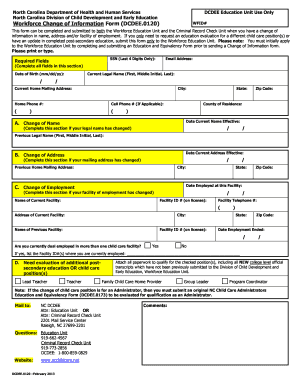
Dcdee 0120 Workforce Change of Information Form


What is the Dcdee 0120 Workforce Change Of Information Form
The Dcdee 0120 workforce change of information form is a crucial document used by employers to update employee information within their workforce management systems. This form typically captures changes related to an employee's personal details, job title, department, or contact information. Ensuring that this information is accurate and up-to-date is essential for compliance with various employment regulations and for maintaining effective communication within the organization.
How to Use the Dcdee 0120 Workforce Change Of Information Form
Using the Dcdee 0120 workforce change of information form involves several key steps. First, gather all necessary information regarding the changes to be made. This may include new address details, updated job titles, or changes in employment status. Next, ensure that the form is filled out completely and accurately. After completion, the form should be submitted to the appropriate department, typically human resources, for processing. Digital submission is often preferred for efficiency and record-keeping.
Steps to Complete the Dcdee 0120 Workforce Change Of Information Form
Completing the Dcdee 0120 workforce change of information form requires careful attention to detail. Follow these steps:
- Begin by entering the employee's current information as it appears in the system.
- Clearly indicate the changes being made, ensuring that all new information is accurate.
- Review the completed form for any errors or omissions.
- Sign and date the form, if required, to validate the changes.
- Submit the form to the designated department for processing.
Legal Use of the Dcdee 0120 Workforce Change Of Information Form
The legal use of the Dcdee 0120 workforce change of information form is essential for maintaining compliance with employment laws. Employers must ensure that any changes to employee information are documented accurately to avoid potential legal issues. This form serves as an official record of changes, which can be critical in case of disputes regarding employment status or benefits. Adhering to legal requirements helps protect both the employer and employee rights.
Key Elements of the Dcdee 0120 Workforce Change Of Information Form
Key elements of the Dcdee 0120 workforce change of information form include:
- Employee identification details, such as name and employee ID.
- Specific changes being made, including new address, job title, or department.
- Signature of the employee and, if necessary, the supervisor or HR representative.
- Date of the change to maintain an accurate record.
Form Submission Methods
The Dcdee 0120 workforce change of information form can typically be submitted through various methods, depending on the employer's policies. Common submission methods include:
- Online submission via the company’s HR management system.
- Mailing the completed form to the human resources department.
- In-person submission at the HR office for immediate processing.
Quick guide on how to complete dcdee 0120 workforce change of information form
Prepare Dcdee 0120 Workforce Change Of Information Form effortlessly on any device
Online document management has become increasingly popular among businesses and individuals. It serves as an ideal environmentally friendly alternative to conventional printed and signed documents, allowing you to access the necessary form and securely save it online. airSlate SignNow provides all the tools needed to create, modify, and electronically sign your documents promptly without delays. Manage Dcdee 0120 Workforce Change Of Information Form on any device with airSlate SignNow Android or iOS applications and enhance any document-related process today.
The easiest way to modify and electronically sign Dcdee 0120 Workforce Change Of Information Form with ease
- Locate Dcdee 0120 Workforce Change Of Information Form and click Get Form to begin.
- Utilize the tools we offer to complete your document.
- Mark important sections of the documents or obscure sensitive information with tools that airSlate SignNow provides specifically for that purpose.
- Create your signature using the Sign tool, which takes just seconds and holds the same legal validity as a traditional ink signature.
- Review all the details and then click on the Done button to save your modifications.
- Choose how you want to submit your form, via email, text message (SMS), or invitation link, or download it to your computer.
Eliminate the hassle of lost or misplaced documents, tedious form searches, or mistakes requiring new copies to be printed. airSlate SignNow fulfills your document management needs in just a few clicks from any preferred device. Modify and electronically sign Dcdee 0120 Workforce Change Of Information Form to ensure effective communication at every stage of the document preparation process with airSlate SignNow.
Create this form in 5 minutes or less
Create this form in 5 minutes!
How to create an eSignature for the dcdee 0120 workforce change of information form
How to create an electronic signature for a PDF online
How to create an electronic signature for a PDF in Google Chrome
How to create an e-signature for signing PDFs in Gmail
How to create an e-signature right from your smartphone
How to create an e-signature for a PDF on iOS
How to create an e-signature for a PDF on Android
People also ask
-
What is the dcdee 0120 workforce change of information form used for?
The dcdee 0120 workforce change of information form is designed to allow employees to update their information efficiently. This form helps ensure that all relevant workforce details are accurately maintained, improving compliance and communication within the organization.
-
How can I access the dcdee 0120 workforce change of information form?
You can easily access the dcdee 0120 workforce change of information form through the airSlate SignNow platform. Simply log in, navigate to the forms section, and search for the specific document to start the updating process.
-
What features does the dcdee 0120 workforce change of information form offer?
The dcdee 0120 workforce change of information form includes features such as electronic signatures, secure document storage, and customizable fields. These features make the form user-friendly and ensure that updates can be made quickly and safely.
-
Is there a cost associated with using the dcdee 0120 workforce change of information form?
While the dcdee 0120 workforce change of information form is a part of the airSlate SignNow service, pricing may vary based on the specific plan you choose. Review our pricing plans to find an option that fits your organization's needs and budget.
-
What are the benefits of using the dcdee 0120 workforce change of information form?
Using the dcdee 0120 workforce change of information form streamlines the process of updating employee data, thereby reducing paperwork and potential errors. It enhances efficiency and helps maintain accurate records, which is crucial for workforce management.
-
Can the dcdee 0120 workforce change of information form be integrated with other tools?
Yes, the dcdee 0120 workforce change of information form can be integrated with various HR and management systems. This flexibility allows for seamless data transfer, making it easier to synchronize employee information across different platforms.
-
How secure is the information submitted via the dcdee 0120 workforce change of information form?
Security is a top priority with the dcdee 0120 workforce change of information form. airSlate SignNow employs advanced encryption protocols and secure storage measures to ensure that all submitted information is protected against unauthorized access.
Get more for Dcdee 0120 Workforce Change Of Information Form
- Wilson james security form
- Advanced grammar in use pdf slideshare form
- Moa uae sample form
- Indiana qma curriculum form
- How to write attestation of parent guardian consent form
- Form 42a809
- Indian scammer script form
- D17a original application for vehicle dealer license d17a original application for vehicle dealer license form
Find out other Dcdee 0120 Workforce Change Of Information Form
- eSign Wisconsin Cohabitation Agreement Free
- How To eSign Colorado Living Will
- eSign Maine Living Will Now
- eSign Utah Living Will Now
- eSign Iowa Affidavit of Domicile Now
- eSign Wisconsin Codicil to Will Online
- eSign Hawaii Guaranty Agreement Mobile
- eSign Hawaii Guaranty Agreement Now
- How Can I eSign Kentucky Collateral Agreement
- eSign Louisiana Demand for Payment Letter Simple
- eSign Missouri Gift Affidavit Myself
- eSign Missouri Gift Affidavit Safe
- eSign Nevada Gift Affidavit Easy
- eSign Arizona Mechanic's Lien Online
- eSign Connecticut IOU Online
- How To eSign Florida Mechanic's Lien
- eSign Hawaii Mechanic's Lien Online
- How To eSign Hawaii Mechanic's Lien
- eSign Hawaii IOU Simple
- eSign Maine Mechanic's Lien Computer