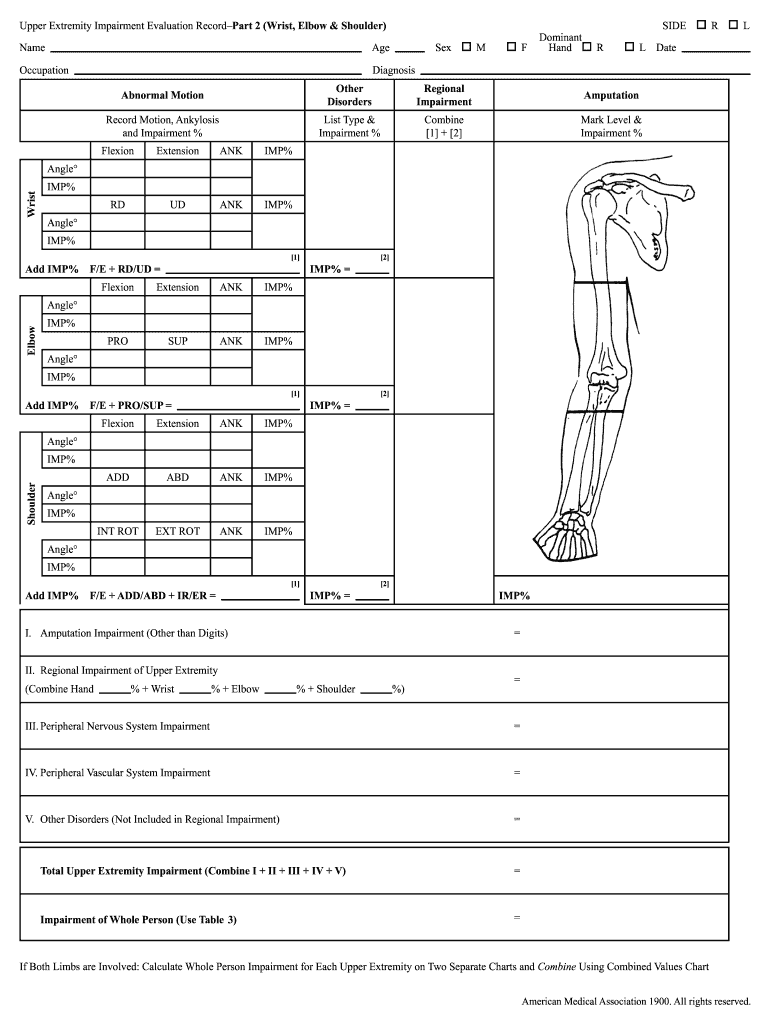
Upper Imb Assessment Sheet Form


What is the amputee assessment form?
The amputee assessment form is a specialized document designed to evaluate the needs and conditions of individuals who have undergone amputations. This form collects pertinent information regarding the patient's medical history, current health status, and specific requirements for prosthetic devices. It serves as a crucial tool for healthcare professionals to develop personalized treatment plans and ensure that patients receive the appropriate support and resources.
Key elements of the amputee assessment form
The amputee assessment form typically includes several essential sections, such as:
- Personal Information: Basic details about the patient, including name, age, and contact information.
- Medical History: Information about previous surgeries, underlying health conditions, and any complications related to the amputation.
- Current Health Status: An assessment of the patient's physical and emotional well-being, including pain levels and mobility.
- Prosthetic Needs: Specific requirements for prosthetic devices, including preferences and functional goals.
- Support Systems: Information about family, caregivers, and community resources available to assist the patient.
Steps to complete the amputee assessment form
Completing the amputee assessment form involves several important steps to ensure accuracy and comprehensiveness:
- Gather Personal Information: Collect all necessary personal details, including contact information and insurance data.
- Review Medical History: Carefully document any relevant medical history, including previous treatments and surgeries.
- Assess Current Health: Evaluate the patient's current health status, noting any physical or emotional challenges.
- Identify Prosthetic Needs: Discuss with the patient their specific needs and preferences for prosthetic devices.
- Include Support Systems: Identify available support systems that can assist the patient during their recovery and rehabilitation.
How to use the amputee assessment form
The amputee assessment form is used primarily by healthcare providers to gather comprehensive information about a patient’s condition. It can be utilized in various settings, including hospitals, rehabilitation centers, and outpatient clinics. After the form is completed, it should be reviewed by the healthcare team to develop a tailored treatment plan that addresses the individual needs of the patient.
Legal use of the amputee assessment form
To ensure the legal validity of the amputee assessment form, it is essential to comply with relevant regulations and standards. This includes obtaining informed consent from the patient before collecting personal health information. The form should also be securely stored and maintained in accordance with HIPAA regulations to protect patient privacy. Proper documentation can serve as a legal record of the assessment and the patient's needs, which may be crucial in case of disputes or claims.
Examples of using the amputee assessment form
Healthcare providers may use the amputee assessment form in various scenarios, such as:
- Initial Evaluations: To assess new patients who have recently undergone amputations.
- Follow-Up Assessments: To monitor progress and adjust treatment plans for ongoing care.
- Prosthetic Fitting: To gather necessary information before fitting a patient with a prosthetic device.
- Insurance Documentation: To provide detailed information required for insurance claims related to prosthetic devices and rehabilitation services.
Quick guide on how to complete upper imb assessment sheet
Effortlessly Manage Upper Imb Assessment Sheet on Any Device
Digital document management has become increasingly favored by organizations and individuals alike. It serves as a superb environmentally-friendly substitute for traditional printed and signed documents, allowing you to access the right form and securely store it online. airSlate SignNow equips you with all the tools necessary to create, modify, and electronically sign your documents swiftly without any hold-ups. Manage Upper Imb Assessment Sheet on any device using airSlate SignNow's Android or iOS applications and enhance any document-related process today.
How to Modify and Electronically Sign Upper Imb Assessment Sheet with Ease
- Locate Upper Imb Assessment Sheet and click Get Form to begin.
- Utilize the tools we provide to fill out your form.
- Mark important sections of the documents or conceal sensitive information with tools specifically designed for that purpose by airSlate SignNow.
- Create your signature using the Sign feature, which takes mere seconds and carries the same legal validity as a traditional handwritten signature.
- Review all the details and click the Done button to save your modifications.
- Select your preferred method of sending your form, whether by email, SMS, invitation link, or downloading it to your computer.
Eliminate worries about lost or misplaced documents, tedious form searching, or errors requiring new printouts. airSlate SignNow meets your document management needs in just a few clicks from any device you choose. Modify and electronically sign Upper Imb Assessment Sheet and ensure outstanding communication throughout your form preparation process with airSlate SignNow.
Create this form in 5 minutes or less
Create this form in 5 minutes!
How to create an eSignature for the upper imb assessment sheet
How to create an electronic signature for a PDF online
How to create an electronic signature for a PDF in Google Chrome
How to create an e-signature for signing PDFs in Gmail
How to create an e-signature right from your smartphone
How to create an e-signature for a PDF on iOS
How to create an e-signature for a PDF on Android
People also ask
-
What is an amputee assessment form?
An amputee assessment form is a document used to evaluate the needs and conditions of individuals with limb loss. It ensures that healthcare providers can gather essential information to tailor the best rehabilitation strategies. Utilizing an amputee assessment form helps in maintaining organized medical records and streamlining patient care.
-
How can airSlate SignNow help with managing amputee assessment forms?
airSlate SignNow offers an intuitive platform to create, send, and eSign amputee assessment forms efficiently. You can customize templates to meet specific requirements and ensure all necessary information is captured. Additionally, our secure electronic signature feature expedites the approval process, allowing for quicker patient management.
-
Is there a cost associated with using the amputee assessment form through airSlate SignNow?
Yes, airSlate SignNow provides various pricing plans that accommodate different business needs. Each plan includes features such as unlimited eSigning and document storage, allowing you to manage your amputee assessment forms without additional costs. We offer a free trial to explore the platform before committing.
-
What are the key features of the amputee assessment form in airSlate SignNow?
The amputee assessment form in airSlate SignNow comes with features like customizable templates, online storage, and easy sharing options. You can also track the status of your forms and receive notifications when they are signed. These features are designed to streamline the evaluation and management process for healthcare professionals.
-
Can I integrate my amputee assessment form with other software?
Absolutely! airSlate SignNow supports integrations with various applications such as Google Drive, Salesforce, and more. This means you can seamlessly connect your amputee assessment form with existing workflows, enhancing efficiency and ensuring that all relevant data is centralized.
-
What are the benefits of using airSlate SignNow for amputee assessment forms?
Using airSlate SignNow for your amputee assessment forms offers numerous benefits including efficiency, cost-effectiveness, and enhanced data security. The platform allows for rapid document processing and reduces the need for physical storage. Overall, it simplifies the documentation process while ensuring compliance with medical standards.
-
Who can benefit from using the amputee assessment form?
Healthcare professionals such as physiotherapists, rehabilitation specialists, and prosthetists can greatly benefit from using the amputee assessment form. It helps streamline the assessment process and ensures that accurate data is collected for each patient. Additionally, patients can experience better care through improved communication and documentation.
Get more for Upper Imb Assessment Sheet
- Emblemhealth fillable 1500 form 2012 2019
- Vaccination template 2016 2019 form
- Online claim form special insurance services fax email
- Utilization threshold program application form 2015 2019
- Colonial life claim form 2018 2019
- Protected health infomation phi access request form accessible pdf protected health infomation phi access request form
- Employees are encouraged to seek medical attention from their health care provider whenever they form
- Instructions to health care provider form
Find out other Upper Imb Assessment Sheet
- Sign Ohio Police Promissory Note Template Easy
- Sign Alabama Courts Affidavit Of Heirship Simple
- How To Sign Arizona Courts Residential Lease Agreement
- How Do I Sign Arizona Courts Residential Lease Agreement
- Help Me With Sign Arizona Courts Residential Lease Agreement
- How Can I Sign Arizona Courts Residential Lease Agreement
- Sign Colorado Courts LLC Operating Agreement Mobile
- Sign Connecticut Courts Living Will Computer
- How Do I Sign Connecticut Courts Quitclaim Deed
- eSign Colorado Banking Rental Application Online
- Can I eSign Colorado Banking Medical History
- eSign Connecticut Banking Quitclaim Deed Free
- eSign Connecticut Banking Business Associate Agreement Secure
- Sign Georgia Courts Moving Checklist Simple
- Sign Georgia Courts IOU Mobile
- How Can I Sign Georgia Courts Lease Termination Letter
- eSign Hawaii Banking Agreement Simple
- eSign Hawaii Banking Rental Application Computer
- eSign Hawaii Banking Agreement Easy
- eSign Hawaii Banking LLC Operating Agreement Fast