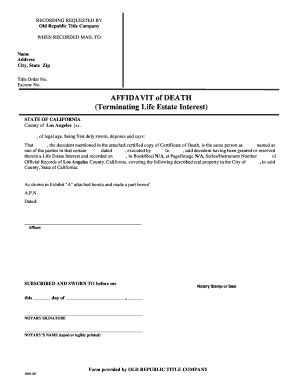
Termination of Life Estate Form


What is the termination of life estate form?
The termination of life estate form is a legal document used to formally end a life estate arrangement. A life estate allows an individual, known as the life tenant, to use and benefit from a property during their lifetime. Upon the death of the life tenant, the property typically transfers to another party, known as the remainderman. This form is essential for ensuring that the termination is documented properly, allowing for a clear transfer of property rights and responsibilities.
How to use the termination of life estate form
Using the termination of life estate form involves several key steps. First, it is important to gather all necessary information regarding the property and the parties involved. This includes the names of the life tenant and the remainderman, as well as a description of the property. Next, the form must be filled out accurately, ensuring that all required fields are completed. After filling out the form, the life tenant must sign it, often in the presence of a notary public to ensure its legal validity. Finally, the completed form should be filed with the appropriate local government office, such as the county recorder's office, to officially document the termination.
Key elements of the termination of life estate form
Several key elements are crucial for the termination of life estate form to be considered valid. These include:
- Identification of parties: The full names and addresses of both the life tenant and the remainderman must be clearly stated.
- Property description: A detailed description of the property subject to the life estate should be included, often referencing the legal description found in the property deed.
- Signatures: The life tenant's signature is required, and it may need to be notarized to confirm authenticity.
- Date of execution: The date when the form is signed should be documented to establish the timeline of the termination.
Steps to complete the termination of life estate form
Completing the termination of life estate form involves a series of steps that ensure accuracy and compliance with legal requirements. The process typically includes:
- Gathering necessary information about the property and the parties involved.
- Obtaining the official termination of life estate form from a reliable source.
- Filling out the form with accurate details, including names, addresses, and property descriptions.
- Signing the form in the presence of a notary public, if required.
- Submitting the completed form to the appropriate local government office for recording.
Legal use of the termination of life estate form
The termination of life estate form serves a vital legal purpose in property law. It provides a clear and documented method for ending a life estate, which helps prevent disputes over property rights in the future. This form is recognized under U.S. law, and its proper execution ensures that the transfer of property to the remainderman occurs smoothly and legally. It is advisable to consult with a legal professional when completing this form to ensure compliance with state-specific laws and regulations.
State-specific rules for the termination of life estate form
Each state may have its own specific rules and requirements regarding the termination of life estate forms. These can include variations in the form itself, additional documentation that may be needed, and specific filing procedures. It is essential for individuals to familiarize themselves with their state’s regulations to ensure that the termination is executed correctly. Consulting local laws or a legal expert can provide clarity on any unique requirements that must be met.
Quick guide on how to complete termination of life estate form
Complete Termination Of Life Estate Form effortlessly on any device
Digital document management has gained popularity among businesses and individuals alike. It serves as an ideal eco-friendly alternative to traditional printed and signed papers, allowing you to access the necessary form and securely store it online. airSlate SignNow provides you with all the tools required to create, modify, and eSign your documents swiftly without any hold-ups. Manage Termination Of Life Estate Form on any device through airSlate SignNow's Android or iOS applications and enhance any document-related task today.
How to modify and eSign Termination Of Life Estate Form with ease
- Find Termination Of Life Estate Form and click on Get Form to begin.
- Use the tools we offer to complete your document.
- Emphasize pertinent sections of the documents or obscure sensitive data using tools specifically designed for this purpose by airSlate SignNow.
- Generate your eSignature with the Sign feature, which only takes a few moments and holds the same legal validity as a conventional ink signature.
- Review all the details and click on the Done button to save your modifications.
- Choose how you wish to send your form, whether by email, SMS, or invitation link, or download it to your computer.
Eliminate concerns about lost or mislaid files, tedious form searches, or mistakes that require new document copies to be printed. airSlate SignNow fulfills all your document management needs in just a few clicks from any device you prefer. Modify and eSign Termination Of Life Estate Form and guarantee excellent communication at every stage of your document preparation process with airSlate SignNow.
Create this form in 5 minutes or less
Create this form in 5 minutes!
How to create an eSignature for the termination of life estate form
How to create an electronic signature for a PDF online
How to create an electronic signature for a PDF in Google Chrome
How to create an e-signature for signing PDFs in Gmail
How to create an e-signature right from your smartphone
How to create an e-signature for a PDF on iOS
How to create an e-signature for a PDF on Android
People also ask
-
What is a termination of life estate form?
A termination of life estate form is a legal document that allows property owners to terminate a life estate, transferring full ownership to another party. This form is essential for clearly outlining the intent to end a life estate, ensuring smooth transitions in property rights.
-
How does airSlate SignNow facilitate the completion of a termination of life estate form?
airSlate SignNow provides an intuitive platform that allows users to easily create, edit, and eSign a termination of life estate form. With customizable templates and a user-friendly interface, completing the form is straightforward and efficient, saving time for all parties involved.
-
Is there a cost associated with using the termination of life estate form on airSlate SignNow?
Yes, airSlate SignNow offers competitive pricing plans that allow users to access a wide range of document services, including the termination of life estate form. You can choose a plan that best fits your needs, ensuring that you only pay for what you use while benefiting from our robust features.
-
What features are included when using the termination of life estate form with airSlate SignNow?
When you use the termination of life estate form with airSlate SignNow, you receive features like real-time collaboration, secure storage, and automatic notifications. These features enhance the signing process, ensuring that all parties are informed and that documents are securely managed throughout the transaction.
-
Can I integrate airSlate SignNow with other applications while working on the termination of life estate form?
Absolutely! airSlate SignNow offers seamless integrations with various applications such as Google Drive, Dropbox, and CRM systems. This makes it easy to manage your termination of life estate form alongside other business tools, enhancing productivity and workflow.
-
What are the benefits of using airSlate SignNow for my termination of life estate form?
Using airSlate SignNow for your termination of life estate form offers numerous benefits, including ease of use, security, and efficiency. Our platform ensures that your documents are signed quickly and securely, allowing you to focus on other important tasks without worrying about the technicalities of document management.
-
How can I ensure the validity of my termination of life estate form with SignNow?
To ensure the validity of your termination of life estate form with airSlate SignNow, make sure all parties provide their eSignature and any required witnesses are noted. Our platform complies with legal standards for electronic signatures, which helps maintain the integrity and enforceability of your documents.
Get more for Termination Of Life Estate Form
- Vp 104 bill of sale form
- Application to titlereg a vehicle nobles county form
- Pass fail na pass na dps mn gov form
- Request for nys driving privileges form
- Vehicle record searchesdepartment of revenue colorado form
- Form vsa17a application for certificate of title and registration
- Certificate of service re notice of entry of confirmation o form
- Residential access modification program rampalberta ca form
Find out other Termination Of Life Estate Form
- How Do I Electronic signature New Hampshire Legal LLC Operating Agreement
- How Can I Electronic signature New Mexico Legal Forbearance Agreement
- Electronic signature New Jersey Legal Residential Lease Agreement Fast
- How To Electronic signature New York Legal Lease Agreement
- How Can I Electronic signature New York Legal Stock Certificate
- Electronic signature North Carolina Legal Quitclaim Deed Secure
- How Can I Electronic signature North Carolina Legal Permission Slip
- Electronic signature Legal PDF North Dakota Online
- Electronic signature North Carolina Life Sciences Stock Certificate Fast
- Help Me With Electronic signature North Dakota Legal Warranty Deed
- Electronic signature North Dakota Legal Cease And Desist Letter Online
- Electronic signature North Dakota Legal Cease And Desist Letter Free
- Electronic signature Delaware Orthodontists Permission Slip Free
- How Do I Electronic signature Hawaii Orthodontists Lease Agreement Form
- Electronic signature North Dakota Life Sciences Business Plan Template Now
- Electronic signature Oklahoma Legal Bill Of Lading Fast
- Electronic signature Oklahoma Legal Promissory Note Template Safe
- Electronic signature Oregon Legal Last Will And Testament Online
- Electronic signature Life Sciences Document Pennsylvania Simple
- Electronic signature Legal Document Pennsylvania Online