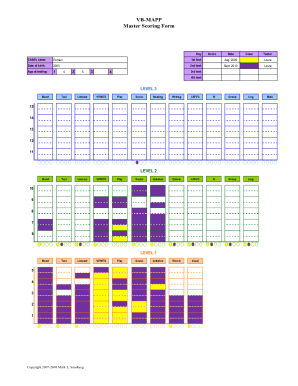
Vb Mapp Scoring Form


What is the Vb Mapp Scoring
The Vb Mapp scoring is an assessment tool designed to evaluate the language and social skills of individuals with autism and related developmental disabilities. It stands for Verbal Behavior Milestones Assessment and Placement Program. This scoring system helps educators and therapists identify a learner's current abilities and areas that require further development. By utilizing the Vb Mapp scoring, professionals can create tailored educational plans that cater to individual needs, ensuring a more effective approach to learning and communication.
How to Use the Vb Mapp Scoring
To effectively use the Vb Mapp scoring, professionals must first familiarize themselves with the scoring sheet, which includes various domains that assess different skill areas. Each domain is broken down into milestones that reflect specific skills. When evaluating a learner, the assessor observes their performance in each area and assigns scores based on their level of mastery. This process involves direct observation, interaction, and sometimes structured tasks to gauge the learner's capabilities accurately. After scoring, the results can inform intervention strategies and help track progress over time.
Steps to Complete the Vb Mapp Scoring
Completing the Vb Mapp scoring involves several key steps:
- Review the scoring sheet to understand the different domains and milestones.
- Observe the learner in various settings to gather comprehensive data on their skills.
- Engage the learner in activities that align with the milestones to assess their abilities.
- Record observations and assign scores based on the established criteria for each milestone.
- Analyze the scores to identify strengths and areas for improvement.
- Use the results to develop individualized educational plans and set measurable goals.
Legal Use of the Vb Mapp Scoring
When utilizing the Vb Mapp scoring, it is essential to ensure compliance with relevant legal and ethical standards. This includes obtaining informed consent from guardians or parents before conducting assessments. Additionally, the results should be kept confidential and used solely for educational purposes. Adhering to guidelines set forth by organizations such as the Individuals with Disabilities Education Act (IDEA) is crucial for ensuring that the assessment process respects the rights of individuals with disabilities.
Key Elements of the Vb Mapp Scoring
The Vb Mapp scoring system comprises several key elements that contribute to its effectiveness:
- Domains: These are broad categories that encompass various skills, such as language, social skills, and academic readiness.
- Milestones: Specific skills within each domain that are assessed to determine a learner's level of proficiency.
- Score Ranges: Each milestone has a designated score range that indicates the learner's level of mastery, from emerging skills to advanced capabilities.
- Progress Tracking: The ability to monitor changes in scores over time, allowing for adjustments to educational strategies as needed.
Examples of Using the Vb Mapp Scoring
Examples of using the Vb Mapp scoring can illustrate its practical application. For instance, a speech therapist may use the scoring to assess a child's verbal skills during therapy sessions. By observing the child’s ability to request items or engage in conversation, the therapist can score their performance and identify specific areas for improvement. Another example is in a classroom setting, where a teacher may utilize the Vb Mapp scoring to evaluate social interactions among peers, helping to tailor social skills training accordingly.
Quick guide on how to complete vb mapp scoring
Prepare Vb Mapp Scoring effortlessly on any platform
Digital document management has gained traction among businesses and individuals. It offers an excellent environmentally friendly substitute for conventional printed and signed documents, as you can easily locate the necessary form and securely keep it online. airSlate SignNow equips you with all the tools required to generate, modify, and eSign your documents swiftly without delays. Manage Vb Mapp Scoring on any platform with airSlate SignNow Android or iOS applications and enhance any document-based process today.
The easiest way to edit and eSign Vb Mapp Scoring without any hassle
- Find Vb Mapp Scoring and then click Get Form to begin.
- Use the tools we provide to complete your document.
- Emphasize important sections of the documents or redact sensitive information with tools that airSlate SignNow specially offers for that purpose.
- Create your signature using the Sign tool, which takes mere seconds and carries the same legal validity as a traditional handwritten signature.
- Verify the details and then click on the Done button to save your changes.
- Select how you wish to send your form, by email, SMS, or invitation link, or download it to your computer.
Say goodbye to lost or misfiled documents, tedious form hunting, or mistakes that require printing new copies. airSlate SignNow fulfills all your document management needs in just a few clicks from any device you prefer. Edit and eSign Vb Mapp Scoring and ensure exceptional communication at every phase of your form preparation process with airSlate SignNow.
Create this form in 5 minutes or less
Create this form in 5 minutes!
How to create an eSignature for the vb mapp scoring
How to create an electronic signature for a PDF online
How to create an electronic signature for a PDF in Google Chrome
How to create an e-signature for signing PDFs in Gmail
How to create an e-signature right from your smartphone
How to create an e-signature for a PDF on iOS
How to create an e-signature for a PDF on Android
People also ask
-
What is the vb mapp scoring sheet pdf?
The vb mapp scoring sheet pdf is a comprehensive tool designed for evaluating a child's learning progress using the VB-MAPP assessment. It helps educators and parents track individual skills in various developmental areas. This scoring sheet is easy to use and reliably formats assessment data.
-
How can I access the vb mapp scoring sheet pdf?
You can easily access the vb mapp scoring sheet pdf through our airSlate SignNow platform, where you can download it directly. Once you sign up for our services, you will have instant access to this valuable document. This ensures you can start tracking progress immediately.
-
Is the vb mapp scoring sheet pdf customizable?
Yes, the vb mapp scoring sheet pdf is fully customizable to meet your specific needs. You can modify fields to include unique data pertinent to your child's learning objectives. This flexibility adds great value to our eSignature solutions at airSlate SignNow.
-
What are the benefits of using the vb mapp scoring sheet pdf?
Using the vb mapp scoring sheet pdf provides a clear and organized way to track developmental milestones. This document supports data-driven decisions for tailored educational plans. Additionally, it enhances communication between parents, teachers, and therapists regarding progress updates.
-
What pricing options are available for using the vb mapp scoring sheet pdf?
Our pricing options for accessing the vb mapp scoring sheet pdf are designed to be cost-effective, catering to various budgets. We offer a range of subscription plans, ensuring you only pay for what you need. Sign up today to make the most of our efficient e-signature solutions.
-
Can I integrate the vb mapp scoring sheet pdf with other tools?
Absolutely! The vb mapp scoring sheet pdf can seamlessly integrate with a variety of educational and administrative tools on the airSlate SignNow platform. This allows for enhanced workflow efficiency and better data management without needing to switch between multiple applications.
-
How does airSlate SignNow ensure the security of the vb mapp scoring sheet pdf?
We prioritize the security of your documents, including the vb mapp scoring sheet pdf, through End-to-End encryption. Our platform complies with industry standards to ensure that all your data remains confidential and secure. You can eSign and store your documents with peace of mind.
Get more for Vb Mapp Scoring
- Ohio epa co permittee form
- Oriental insurance kyc form pdf
- Rsd secured website 414596537 form
- Grade 9 exam papers namibia accounting form
- Describing employee performance for staff st thomas university
- P46 form
- Enterprise zone retraining program annual report of claims form
- Online application for bwmc volunteer form
Find out other Vb Mapp Scoring
- How To eSign Pennsylvania Residential lease agreement
- eSign Maine Simple confidentiality agreement Easy
- eSign Iowa Standard rental agreement Free
- eSignature Florida Profit Sharing Agreement Template Online
- eSignature Florida Profit Sharing Agreement Template Myself
- eSign Massachusetts Simple rental agreement form Free
- eSign Nebraska Standard residential lease agreement Now
- eSign West Virginia Standard residential lease agreement Mobile
- Can I eSign New Hampshire Tenant lease agreement
- eSign Arkansas Commercial real estate contract Online
- eSign Hawaii Contract Easy
- How Do I eSign Texas Contract
- How To eSign Vermont Digital contracts
- eSign Vermont Digital contracts Now
- eSign Vermont Digital contracts Later
- How Can I eSign New Jersey Contract of employment
- eSignature Kansas Travel Agency Agreement Now
- How Can I eSign Texas Contract of employment
- eSignature Tennessee Travel Agency Agreement Mobile
- eSignature Oregon Amendment to an LLC Operating Agreement Free