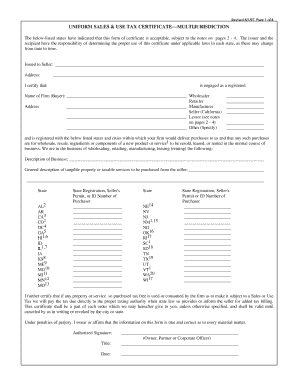
Uniform Exempt Form


What is the Uniform Exempt Form
The Uniform Exempt Form, often referred to as the uniform resale certificate fillable form, is a crucial document used by businesses to claim exemptions from sales tax on purchases intended for resale. This form is designed to simplify the process of tax exemption across various states in the United States, allowing businesses to avoid paying sales tax on items they plan to resell. It is essential for retailers and wholesalers who engage in the buying and selling of goods, ensuring compliance with state tax regulations while facilitating smoother transactions.
How to Use the Uniform Exempt Form
Using the uniform resale certificate fillable form involves several straightforward steps. First, the buyer must complete the form with accurate information, including their business name, address, and sales tax identification number. Next, the buyer should specify the type of goods being purchased for resale. Once completed, the form should be presented to the seller at the time of purchase. This process not only helps in avoiding sales tax but also ensures that both parties maintain compliance with state tax laws.
Steps to Complete the Uniform Exempt Form
Completing the uniform resale certificate fillable form requires attention to detail. Follow these steps for accurate completion:
- Enter your business name and address in the designated fields.
- Provide your sales tax identification number, which is essential for verification.
- Clearly describe the items you are purchasing for resale.
- Sign and date the form to validate the exemption claim.
After filling out the form, ensure that it is submitted to the seller to confirm the tax-exempt status for the transaction.
Legal Use of the Uniform Exempt Form
The legal use of the uniform exempt form is governed by state tax laws. This form serves as a declaration that the buyer intends to resell the purchased items, thereby qualifying for a sales tax exemption. To ensure that the form is legally binding, it must be filled out completely and accurately. Additionally, it is important to keep a copy of the form for your records, as it may be required for future audits or tax assessments.
State-Specific Rules for the Uniform Exempt Form
Each state in the U.S. may have specific rules regarding the use of the uniform resale certificate fillable form. It is important for businesses to be aware of these regulations, as they can vary significantly. Some states may require additional documentation or have different formats for the form. Always check with your state’s tax authority to ensure compliance with local laws and regulations regarding sales tax exemptions.
Examples of Using the Uniform Exempt Form
There are various scenarios in which the uniform resale certificate fillable form is utilized. For instance, a clothing retailer purchasing inventory from a wholesaler would present this form to avoid paying sales tax on the items intended for resale. Similarly, a bakery buying ingredients from a supplier can use the form to exempt those purchases from sales tax. These examples illustrate how the form facilitates smooth transactions while adhering to tax regulations.
Quick guide on how to complete uniform exempt form
Effortlessly Prepare Uniform Exempt Form on Any Device
Managing documents online has gained popularity among businesses and individuals alike. It serves as an ideal eco-conscious alternative to traditional printed and signed materials, allowing you to locate the necessary form and securely store it digitally. airSlate SignNow provides all the tools you need to create, modify, and eSign your documents swiftly without delays. Manage Uniform Exempt Form on any device using the airSlate SignNow apps for Android or iOS and simplify your document-centric tasks today.
The Easiest Way to Modify and eSign Uniform Exempt Form Effortlessly
- Obtain Uniform Exempt Form and select Get Form to begin.
- Use the tools available to complete your form.
- Highlight important sections of the documents or obscure sensitive information with the tools that airSlate SignNow specifically provides for that purpose.
- Create your eSignature with the Sign feature, which takes mere seconds and carries the same legal validity as a conventional wet ink signature.
- Review all the details and click the Done button to save your changes.
- Select how you'd like to send your form, whether via email, text message (SMS), invitation link, or download it directly to your computer.
Eliminate worries about lost or misplaced documents, exhausting form searches, or mistakes that require printing new document copies. airSlate SignNow fulfills your document management needs in just a few clicks from any device you prefer. Modify and eSign Uniform Exempt Form while ensuring clear communication at every stage of your form preparation process with airSlate SignNow.
Create this form in 5 minutes or less
Create this form in 5 minutes!
How to create an eSignature for the uniform exempt form
How to create an electronic signature for a PDF online
How to create an electronic signature for a PDF in Google Chrome
How to create an e-signature for signing PDFs in Gmail
How to create an e-signature right from your smartphone
How to create an e-signature for a PDF on iOS
How to create an e-signature for a PDF on Android
People also ask
-
What is a fillable uniform sales use tax exemption resale certificate multijurisdiction?
A fillable uniform sales use tax exemption resale certificate multijurisdiction is a digital document that allows businesses to claim exemption from sales tax in multiple states. This certificate simplifies compliance with tax regulations and ensures businesses avoid unnecessary expenses. Using airSlate SignNow, you can easily create, fill, and manage these certificates efficiently.
-
How can airSlate SignNow help streamline the use of fillable uniform sales use tax exemption resale certificates multijurisdiction?
airSlate SignNow offers a user-friendly platform that enables businesses to create and send fillable uniform sales use tax exemption resale certificates multijurisdiction quickly. The intuitive interface allows for easy customization and signing, reducing the time spent on paperwork. With electronic signatures, your certificates are legally binding and can be processed almost instantly.
-
What pricing options are available for using fillable uniform sales use tax exemption resale certificates multijurisdiction with airSlate SignNow?
airSlate SignNow provides various pricing plans that cater to businesses of all sizes. Our subscription models are designed to be cost-effective while ensuring access to features related to fillable uniform sales use tax exemption resale certificates multijurisdiction. You can choose a plan that aligns with your business needs and budget.
-
Are fillable uniform sales use tax exemption resale certificates multijurisdiction legally compliant?
Yes, fillable uniform sales use tax exemption resale certificates multijurisdiction created through airSlate SignNow comply with legal standards in various jurisdictions. Our platform ensures that these certificates adhere to relevant tax laws and regulations, providing peace of mind and reducing the risk of audits. Always consult your tax advisor to stay updated on state-specific requirements.
-
What features does airSlate SignNow offer for managing fillable uniform sales use tax exemption resale certificates multijurisdiction?
airSlate SignNow provides several features to enhance the management of fillable uniform sales use tax exemption resale certificates multijurisdiction. You can track document status, manage signers, and store completed certificates securely in the cloud. Additionally, our platform enables easy organization and retrieval, streamlining your tax exemption processes.
-
Can I integrate airSlate SignNow with other software for managing fillable uniform sales use tax exemption resale certificates multijurisdiction?
Yes, airSlate SignNow can be integrated with various third-party applications to improve your workflow related to fillable uniform sales use tax exemption resale certificates multijurisdiction. These integrations allow you to automate tasks and connect your existing systems seamlessly. Whether you're using CRM, accounting software, or document management tools, we have options to enhance your efficiency.
-
What are the benefits of using airSlate SignNow for fillable uniform sales use tax exemption resale certificates multijurisdiction?
Using airSlate SignNow for fillable uniform sales use tax exemption resale certificates multijurisdiction brings numerous benefits, including increased efficiency and cost savings. The digital nature of our platform reduces paper usage and storage needs, while electronic signatures expedite the approval process. Furthermore, you’ll gain easy access to all your certificates in one secure location.
Get more for Uniform Exempt Form
Find out other Uniform Exempt Form
- Electronic signature Connecticut Finance & Tax Accounting Executive Summary Template Myself
- Can I Electronic signature California Government Stock Certificate
- Electronic signature California Government POA Simple
- Electronic signature Illinois Education Business Plan Template Secure
- How Do I Electronic signature Colorado Government POA
- Electronic signature Government Word Illinois Now
- Can I Electronic signature Illinois Government Rental Lease Agreement
- Electronic signature Kentucky Government Promissory Note Template Fast
- Electronic signature Kansas Government Last Will And Testament Computer
- Help Me With Electronic signature Maine Government Limited Power Of Attorney
- How To Electronic signature Massachusetts Government Job Offer
- Electronic signature Michigan Government LLC Operating Agreement Online
- How To Electronic signature Minnesota Government Lease Agreement
- Can I Electronic signature Minnesota Government Quitclaim Deed
- Help Me With Electronic signature Mississippi Government Confidentiality Agreement
- Electronic signature Kentucky Finance & Tax Accounting LLC Operating Agreement Myself
- Help Me With Electronic signature Missouri Government Rental Application
- Can I Electronic signature Nevada Government Stock Certificate
- Can I Electronic signature Massachusetts Education Quitclaim Deed
- Can I Electronic signature New Jersey Government LLC Operating Agreement