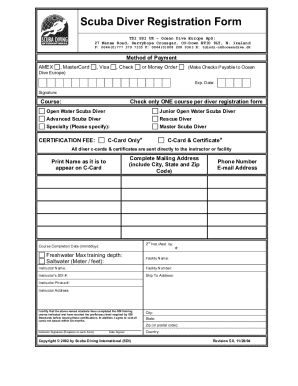
Divers Form


What is the Divers Form
The divers form is an essential document used primarily in the diving industry. It serves as an application for individuals seeking to participate in diving activities, whether for recreational purposes or professional certifications. This form collects vital information about the applicant, including personal details, medical history, and diving experience. By completing the divers application, individuals can ensure they meet safety and regulatory standards set forth by diving organizations and governing bodies.
How to Use the Divers Form
Utilizing the divers form is straightforward. First, download the divers application PDF from a reliable source. Next, carefully fill out the required fields, ensuring all information is accurate and complete. Pay particular attention to sections regarding medical history and previous diving experience, as these are crucial for assessing eligibility. Once completed, the form can be submitted electronically or printed for physical submission, depending on the requirements of the diving organization.
Steps to Complete the Divers Form
Completing the divers form involves several key steps:
- Download the divers application from the official source.
- Read all instructions carefully before beginning.
- Fill in personal information, including name, address, and contact details.
- Provide details regarding your diving experience and certifications.
- Disclose any relevant medical history, particularly conditions that may affect diving safety.
- Review the form for accuracy and completeness.
- Submit the form as directed, either online or via mail.
Legal Use of the Divers Form
The divers form is legally binding when filled out correctly and submitted according to the guidelines set by relevant authorities. It is crucial to ensure compliance with local and federal regulations governing diving activities. By using a reputable platform for electronic submission, such as airSlate SignNow, individuals can enhance the legal standing of their application, ensuring it meets the requirements of the ESIGN Act and other applicable laws.
Key Elements of the Divers Form
Several key elements are essential to the divers form:
- Personal Information: Name, address, and contact details.
- Diving Experience: A summary of past diving activities and certifications.
- Medical History: Disclosure of any medical conditions that could impact diving safety.
- Emergency Contact: Information for a person to be contacted in case of an emergency.
- Signature: Acknowledgment of understanding the risks associated with diving.
Examples of Using the Divers Form
The divers form can be utilized in various scenarios, including:
- Applying for a diving certification course.
- Registering for a diving trip or expedition.
- Joining a diving club or organization.
- Participating in diving competitions or events.
Quick guide on how to complete divers form
Effortlessly Prepare Divers Form on Any Device
Online document management has gained traction among businesses and individuals alike. It offers an excellent eco-friendly alternative to conventional printed and signed paperwork, as you can acquire the correct template and securely store it online. airSlate SignNow provides all the tools you need to create, alter, and electronically sign your documents swiftly without delays. Access Divers Form on any device using the airSlate SignNow Android or iOS applications and enhance any document-based workflow today.
How to Edit and Electronically Sign Divers Form with Ease
- Find Divers Form and click Get Form to begin.
- Use the tools we offer to complete your document.
- Emphasize relevant sections of your documents or obscure sensitive information with tools that airSlate SignNow provides specifically for that purpose.
- Create your signature using the Sign tool, which takes mere seconds and holds the same legal validity as a traditional wet ink signature.
- Review the information and click on the Done button to save your changes.
- Choose how you would like to send your form, via email, SMS, invitation link, or download it to your computer.
Forget about lost or misplaced documents, tedious form searches, or errors that necessitate printing new document copies. airSlate SignNow addresses all your needs in document management with just a few clicks from any device you prefer. Edit and electronically sign Divers Form and ensure excellent communication throughout your form preparation process with airSlate SignNow.
Create this form in 5 minutes or less
Create this form in 5 minutes!
How to create an eSignature for the divers form
How to create an electronic signature for a PDF online
How to create an electronic signature for a PDF in Google Chrome
How to create an e-signature for signing PDFs in Gmail
How to create an e-signature right from your smartphone
How to create an e-signature for a PDF on iOS
How to create an e-signature for a PDF on Android
People also ask
-
What is a divers application form?
A divers application form is a streamlined document that allows users to apply for various diving-related services or permits. With airSlate SignNow, you can easily create and customize your divers application form to fit your specific needs, ensuring a smooth application process.
-
How can airSlate SignNow help with my divers application form?
airSlate SignNow provides an intuitive platform for creating and managing your divers application form. You can send, sign, and store documents securely, which enhances efficiency and makes tracking applications much easier for diving professionals.
-
What features are available for divers application forms on airSlate SignNow?
AirSlate SignNow offers features like electronic signatures, document templates, and automated workflows specifically designed for managing your divers application form. These tools help reduce paperwork, minimize errors, and accelerate the approval process.
-
Is there a cost associated with using airSlate SignNow for divers application forms?
Yes, airSlate SignNow offers various pricing plans to cater to different business needs, including options for managing divers application forms. Depending on your requirements, you can choose a plan that fits your budget while still providing powerful tools to streamline your document management.
-
Can I integrate my divers application form with other systems?
Absolutely! airSlate SignNow supports integration with various platforms, including CRM and document management systems. This means you can easily integrate your divers application form into your existing workflow, improving efficiency and data management.
-
What are the benefits of using airSlate SignNow for divers application forms?
Using airSlate SignNow for your divers application form offers numerous benefits, including ease of use, enhanced security, and the ability to track document status in real-time. This ensures that all applications are processed swiftly and securely, improving communication and client satisfaction.
-
How secure is my divers application form data on airSlate SignNow?
Your divers application form data is protected with advanced encryption and security measures on airSlate SignNow. We prioritize data privacy and compliance, ensuring that your sensitive information remains safe throughout the signing process.
Get more for Divers Form
Find out other Divers Form
- How To eSign Wisconsin Education PDF
- Help Me With eSign Nebraska Finance & Tax Accounting PDF
- How To eSign North Carolina Finance & Tax Accounting Presentation
- How To eSign North Dakota Finance & Tax Accounting Presentation
- Help Me With eSign Alabama Healthcare / Medical PDF
- How To eSign Hawaii Government Word
- Can I eSign Hawaii Government Word
- How To eSign Hawaii Government Document
- How To eSign Hawaii Government Document
- How Can I eSign Hawaii Government Document
- Can I eSign Hawaii Government Document
- How Can I eSign Hawaii Government Document
- How To eSign Hawaii Government Document
- How To eSign Hawaii Government Form
- How Can I eSign Hawaii Government Form
- Help Me With eSign Hawaii Healthcare / Medical PDF
- How To eSign Arizona High Tech Document
- How Can I eSign Illinois Healthcare / Medical Presentation
- Can I eSign Hawaii High Tech Document
- How Can I eSign Hawaii High Tech Document