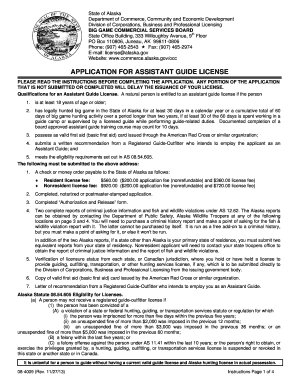
Alaska Guide License Renewal 2013


What is the Alaska Guide License Renewal
The Alaska guide license renewal is a process that allows individuals to continue operating as licensed guides in Alaska. This license is essential for those who provide guiding services in various outdoor activities, including hunting, fishing, and wildlife tours. The renewal process ensures that guides maintain compliance with state regulations and uphold safety and ethical standards. It is overseen by the Big Game Commercial Services Board, which sets the requirements and guidelines for renewal.
Steps to complete the Alaska Guide License Renewal
To successfully renew your Alaska guide license, follow these steps:
- Gather necessary documentation, including proof of previous licensure and any required continuing education certificates.
- Complete the renewal application form, ensuring all information is accurate and up to date.
- Submit the application along with any applicable fees to the Big Game Commercial Services Board.
- Wait for confirmation of your renewal status, which may involve a review process by the board.
Required Documents
When renewing your Alaska guide license, you will need to provide specific documents to support your application. These typically include:
- A copy of your current guide license.
- Proof of completion of any required continuing education courses.
- Identification documents, such as a driver's license or state ID.
- Any additional forms as specified by the Big Game Commercial Services Board.
Eligibility Criteria
To be eligible for the Alaska guide license renewal, applicants must meet certain criteria. These include:
- Possession of a valid Alaska guide license prior to renewal.
- Completion of required continuing education or training programs.
- No outstanding violations or disciplinary actions against the applicant.
Legal use of the Alaska Guide License Renewal
The Alaska guide license renewal is legally binding and must be executed in accordance with state laws. It is crucial for guides to ensure that their licenses are renewed on time to avoid penalties or loss of guiding privileges. The renewal process adheres to the guidelines set forth by the Big Game Commercial Services Board, which ensures that all licensed guides operate within the legal framework established for outdoor guiding services in Alaska.
Form Submission Methods
Applicants can submit their Alaska guide license renewal forms through various methods, including:
- Online submission via the official state website.
- Mailing the completed form to the Big Game Commercial Services Board office.
- In-person submission at designated state offices, where applicable.
Quick guide on how to complete alaska guide license renewal
Effortlessly Complete Alaska Guide License Renewal on Any Device
Digital document management has gained traction among businesses and individuals alike. It serves as an ideal environmentally friendly alternative to traditional printed and signed documents, allowing you to locate the appropriate form and securely store it online. airSlate SignNow equips you with all the tools necessary to create, modify, and electronically sign your documents swiftly without any delays. Manage Alaska Guide License Renewal on any device using airSlate SignNow's Android or iOS applications and enhance any document-driven process today.
The Easiest Method to Modify and eSign Alaska Guide License Renewal with Ease
- Find Alaska Guide License Renewal and click Get Form to begin.
- Use the tools we provide to complete your document.
- Select pertinent sections of the documents or redact sensitive content with tools that airSlate SignNow offers specifically for this task.
- Create your signature using the Sign feature, which takes mere seconds and holds the same legal validity as a conventional handwritten signature.
- Review the details and click on the Done button to save your changes.
- Decide how you want to share your form, whether via email, text message (SMS), or invite link, or download it to your computer.
Eliminate worries about lost or misplaced documents, tedious form searches, or errors that require printing new copies. airSlate SignNow addresses all your document management needs in just a few clicks from any device you choose. Modify and eSign Alaska Guide License Renewal to ensure exceptional communication at every step of your form preparation process with airSlate SignNow.
Create this form in 5 minutes or less
Find and fill out the correct alaska guide license renewal
Create this form in 5 minutes!
How to create an eSignature for the alaska guide license renewal
How to create an electronic signature for a PDF online
How to create an electronic signature for a PDF in Google Chrome
How to create an e-signature for signing PDFs in Gmail
How to create an e-signature right from your smartphone
How to create an e-signature for a PDF on iOS
How to create an e-signature for a PDF on Android
People also ask
-
What is the process for alaska guide license renewal?
The process for alaska guide license renewal involves submitting your renewal application along with any required documentation and fees. It's essential to ensure that all information is accurate and complete to avoid delays. You may also need to provide proof of continuing education, depending on your specific license type.
-
How much does the alaska guide license renewal cost?
The cost of alaska guide license renewal varies depending on the specific guide license type you hold. Fees typically range from $100 to $350. Always check the official state website for the most up-to-date pricing information regarding your specific license renewal.
-
How long does the alaska guide license renewal take?
The alaska guide license renewal processing time can vary, but it generally takes between two to six weeks. To expedite your renewal, ensure you submit all required documents and fees promptly. It’s advisable to renew your license well before the expiration date to avoid any issues.
-
What documents are needed for alaska guide license renewal?
To complete your alaska guide license renewal, you typically need to provide your current license, proof of continuing education, and any other relevant documents specified by the state. Make sure to double-check the requirements on the official Alaska licensing website to avoid missing any critical paperwork.
-
Can I renew my alaska guide license online?
Yes, many applicants can renew their alaska guide license online through the official state licensing portal. This option offers a convenient way to submit your application and pay fees without needing to visit an office. Always ensure you have the necessary information and documents on hand when submitting online.
-
Are there any benefits to renewing my alaska guide license on time?
Renewing your alaska guide license on time ensures that you remain compliant with state regulations and can continue operating legally. Timely renewal also avoids potential late fees and penalties. Moreover, maintaining your license reinforces your credibility and professionalism within the industry.
-
What happens if I miss the alaska guide license renewal deadline?
If you miss the alaska guide license renewal deadline, you may face penalties and might need to undergo a reinstatement process. This can involve additional fees and possibly retaking examinations. It’s crucial to keep track of renewal dates to prevent lapses in your licensing status.
Get more for Alaska Guide License Renewal
- Uc5a form
- Chapter 1 test form 1 precalculus answer key
- Atna affidavit of sole survivors form
- Damaged goods report template form
- Multimodal transport document pdf form
- Coc bacp sbc homeowners association affidavit form
- Are dog breeder contracts enforceable breeding business form
- First report of injury questions umes form
Find out other Alaska Guide License Renewal
- How Can I eSignature Oregon Government PDF
- How Can I eSignature Oklahoma Government Document
- How To eSignature Texas Government Document
- Can I eSignature Vermont Government Form
- How Do I eSignature West Virginia Government PPT
- How Do I eSignature Maryland Healthcare / Medical PDF
- Help Me With eSignature New Mexico Healthcare / Medical Form
- How Do I eSignature New York Healthcare / Medical Presentation
- How To eSignature Oklahoma Finance & Tax Accounting PPT
- Help Me With eSignature Connecticut High Tech Presentation
- How To eSignature Georgia High Tech Document
- How Can I eSignature Rhode Island Finance & Tax Accounting Word
- How Can I eSignature Colorado Insurance Presentation
- Help Me With eSignature Georgia Insurance Form
- How Do I eSignature Kansas Insurance Word
- How Do I eSignature Washington Insurance Form
- How Do I eSignature Alaska Life Sciences Presentation
- Help Me With eSignature Iowa Life Sciences Presentation
- How Can I eSignature Michigan Life Sciences Word
- Can I eSignature New Jersey Life Sciences Presentation