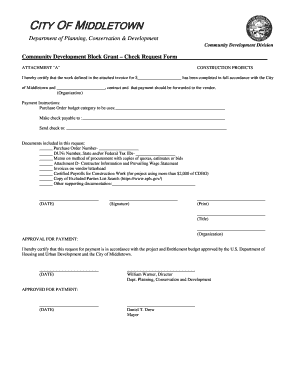
Check Request Form Construction


What is the Check Request Form Construction
The check request form construction is a formal document used in the construction industry to request payment for services rendered or materials provided. This form serves as a record of the transaction and outlines the details necessary for processing the payment. It is essential for maintaining financial transparency and ensuring that all parties involved in a construction project are compensated appropriately.
How to use the Check Request Form Construction
Using the check request form construction involves several straightforward steps. First, gather all necessary information, including the project details, vendor information, and the amount being requested. Next, fill out the form accurately, ensuring that all fields are completed. Once the form is filled out, it should be submitted to the appropriate department for approval. This process helps streamline payment and ensures compliance with internal accounting procedures.
Key elements of the Check Request Form Construction
Several key elements must be included in the check request form construction to ensure its effectiveness. These elements typically include:
- Project Name: The name of the construction project.
- Vendor Information: Details about the vendor or contractor providing the service.
- Invoice Number: A reference to the invoice associated with the payment request.
- Amount Requested: The total amount being requested for payment.
- Description of Services: A brief description of the services rendered or materials supplied.
Steps to complete the Check Request Form Construction
Completing the check request form construction involves a few clear steps:
- Collect all relevant documents, such as invoices and contracts.
- Fill out the form with accurate information, ensuring clarity and completeness.
- Review the form for any errors or missing information.
- Submit the form to the designated approver within your organization.
- Keep a copy of the submitted form for your records.
Legal use of the Check Request Form Construction
The legal use of the check request form construction is crucial for maintaining compliance with financial regulations. This form must be filled out accurately to ensure that the payment process adheres to both internal policies and external legal requirements. Proper documentation helps protect all parties involved and can serve as evidence in case of disputes regarding payments or services rendered.
Form Submission Methods
The check request form construction can typically be submitted through various methods, depending on the organization's policies. Common submission methods include:
- Online Submission: Many organizations provide a digital platform for submitting forms electronically.
- Mail: Physical copies of the form can be mailed to the appropriate department.
- In-Person Submission: Forms can also be delivered directly to the finance or accounting department.
Quick guide on how to complete check request form template word
Effortlessly Prepare check request form template word on Any Device
Managing documents online has become increasingly popular among organizations and individuals. It offers an ideal environmentally friendly substitute for classic printed and signed documents, allowing you to easily find the appropriate form and securely save it online. airSlate SignNow provides all the necessary tools to swiftly create, edit, and electronically sign your documents without delays. Process check request form construction on any platform with airSlate SignNow's Android or iOS applications and simplify your document-related tasks today.
Effortless Editing and eSigning of check request form template civil engineering
- Find request for payment form construction and click on Get Form to begin.
- Utilize the tools we offer to complete your form.
- Emphasize relevant sections of your documents or obscure sensitive data using tools that airSlate SignNow has specifically designed for that purpose.
- Create your eSignature with the Sign tool, which takes mere seconds and holds the same legal validity as a conventional wet ink signature.
- Review all the information and click on the Done button to save your changes.
- Choose how you want to send your form, whether by email, text (SMS), invitation link, or download it to your computer.
Say goodbye to misplaced files, tedious form searches, or errors necessitating new document copies. airSlate SignNow takes care of your document management needs in just a few clicks from any device you prefer. Edit and eSign check request proforma for construction work, ensuring seamless communication at every stage of your form preparation with airSlate SignNow.
Create this form in 5 minutes or less
Related searches to check request form construction
Create this form in 5 minutes!
How to create an eSignature for the check request form template civil engineering
How to create an electronic signature for a PDF online
How to create an electronic signature for a PDF in Google Chrome
How to create an e-signature for signing PDFs in Gmail
How to create an e-signature right from your smartphone
How to create an e-signature for a PDF on iOS
How to create an e-signature for a PDF on Android
People also ask check request proforma for construction work
-
What is a check request form construction?
A check request form construction is a systematic way to request payment for goods or services. This form helps businesses create a streamlined process for tracking expenses and approvals. By leveraging airSlate SignNow, you can easily customize and automate your check request form construction, ensuring timely payments.
-
How does airSlate SignNow enhance the check request form construction process?
AirSlate SignNow simplifies check request form construction by providing an intuitive interface for creating, signing, and sending forms electronically. This modern approach reduces manual errors, speeds up approval times, and facilitates better tracking of check requests. With advanced features like templates and reminders, your team can focus on more critical tasks.
-
What are the pricing plans for airSlate SignNow?
AirSlate SignNow offers flexible pricing plans to accommodate businesses of all sizes. Depending on your needs, you can choose from various tiers that include features tailored to enhance check request form construction. Each plan allows for a cost-effective solution to manage your documents efficiently, so you can find the right fit for your budget.
-
Can I integrate airSlate SignNow with other software for check request form construction?
Yes, airSlate SignNow supports various integrations with popular business applications like Google Drive, Salesforce, and more. This allows for seamless data transfer and enhanced efficiency in your check request form construction process. By connecting your existing tools, you can maintain a smoother workflow and reduce duplication of work.
-
What are the benefits of using airSlate SignNow for check request form construction?
Using airSlate SignNow for check request form construction maximizes efficiency and minimizes turnaround times. It allows for electronic signatures, secure document storage, and easier collaboration among team members. Additionally, the automation features streamline workflows, reducing paperwork and enhancing overall productivity.
-
Is it easy to customize the check request form construction in airSlate SignNow?
Absolutely! AirSlate SignNow provides user-friendly tools that allow easy customization of your check request form construction. You can tailor every detail, from fields to workflows, ensuring it meets your business's unique needs. This flexibility helps you create an effective document that perfectly aligns with your policies.
-
How secure is the data in airSlate SignNow during check request form construction?
AirSlate SignNow prioritizes security, employing advanced encryption protocols to protect your data during the check request form construction process. This ensures that sensitive information remains confidential and only accessible by authorized users. Regular security audits also help maintain the integrity of your documents.
Get more for check request form template word
- Self identification form if you are an individual with union college union
- Ohio bureau of motor vehicles 5706788 form
- To the applicant we appreciate your interest in our firm and assure you that we are interested in your qualifications form
- Technology resources for struggling students and students with form
- Fall pacer center pacer form
- Trial separation agreement template form
- Trial software license agreement template form
- Truck dispatch service agreement template form
Find out other check request form
- eSign Minnesota Share Donation Agreement Simple
- Can I eSign Hawaii Collateral Debenture
- eSign Hawaii Business Credit Application Mobile
- Help Me With eSign California Credit Memo
- eSign Hawaii Credit Memo Online
- Help Me With eSign Hawaii Credit Memo
- How Can I eSign Hawaii Credit Memo
- eSign Utah Outsourcing Services Contract Computer
- How Do I eSign Maryland Interview Non-Disclosure (NDA)
- Help Me With eSign North Dakota Leave of Absence Agreement
- How To eSign Hawaii Acknowledgement of Resignation
- How Can I eSign New Jersey Resignation Letter
- How Do I eSign Ohio Resignation Letter
- eSign Arkansas Military Leave Policy Myself
- How To eSign Hawaii Time Off Policy
- How Do I eSign Hawaii Time Off Policy
- Help Me With eSign Hawaii Time Off Policy
- How To eSign Hawaii Addressing Harassement
- How To eSign Arkansas Company Bonus Letter
- eSign Hawaii Promotion Announcement Secure