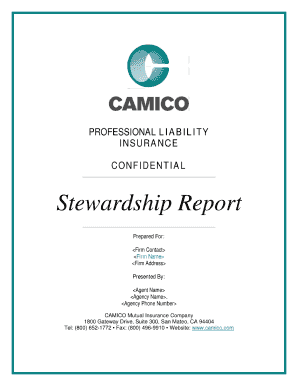
Stewardship Report Template Form


What is the stewardship report template?
The stewardship report template is a structured document designed to help organizations outline their accountability and transparency regarding the management of resources, especially in the context of donor contributions. This template typically includes sections that detail financial performance, program outcomes, and future goals. It serves as a vital tool for non-profits and other entities to communicate effectively with stakeholders, ensuring that they understand how their contributions are being utilized and the impact being made.
Key elements of the stewardship report template
A comprehensive stewardship report template generally contains several key components:
- Executive Summary: A brief overview of the report's content and highlights.
- Financial Overview: Detailed financial statements, including income, expenses, and funding sources.
- Program Impact: Descriptions of programs funded by donations and their outcomes.
- Future Goals: Information on upcoming initiatives and funding needs.
- Donor Recognition: Acknowledgment of contributions from various donors and partners.
How to use the stewardship report template
Using the stewardship report template involves several steps to ensure that the information is accurately captured and presented. First, gather all necessary data regarding financials and program outcomes. Next, fill in each section of the template with relevant information, ensuring clarity and transparency. It is important to tailor the content to your audience, highlighting aspects that resonate with their interests and concerns. Finally, review the report for accuracy and completeness before distribution.
Steps to complete the stewardship report template
Completing the stewardship report template can be broken down into the following steps:
- Collect data on financial performance and program outcomes.
- Draft the executive summary to provide a snapshot of the report.
- Complete the financial overview section with accurate figures.
- Detail the impact of programs funded by donations.
- Outline future goals and funding needs.
- Include a section for donor recognition.
- Review and edit the report for clarity and accuracy.
Examples of using the stewardship report template
Organizations can utilize the stewardship report template in various ways. For instance, a non-profit may use it to report to donors on how their contributions have made a difference in the community. A school might employ the template to communicate with parents about the allocation of funds raised during events. These examples illustrate the versatility of the stewardship report template in fostering trust and transparency between organizations and their stakeholders.
Legal use of the stewardship report template
To ensure the legal validity of the stewardship report, organizations should adhere to relevant regulations and guidelines. This includes maintaining accurate financial records and ensuring compliance with reporting standards set by governing bodies. Using a digital platform, such as signNow, can enhance the security and integrity of the document, providing features like eSignatures and audit trails that comply with legal requirements. This ensures that the stewardship report is not only informative but also legally sound.
Quick guide on how to complete stewardship report template
Accomplish Stewardship Report Template effortlessly on any gadget
Online document management has become increasingly popular among companies and individuals alike. It offers an ideal environmentally friendly alternative to conventional printed and signed documents, allowing you to obtain the necessary form and securely store it online. airSlate SignNow provides all the tools required to create, modify, and eSign your documents swiftly and without delays. Manage Stewardship Report Template on any gadget with airSlate SignNow Android or iOS applications and streamline any document-related process today.
The simplest method to modify and eSign Stewardship Report Template with ease
- Locate Stewardship Report Template and click on Get Form to begin.
- Utilize the tools we provide to fill out your form.
- Emphasize pertinent sections of the documents or redact sensitive information with tools specifically provided by airSlate SignNow for that purpose.
- Create your signature using the Sign tool, which takes seconds and holds the same legal significance as a traditional wet ink signature.
- Review all the details and click on the Done button to save your changes.
- Select how you wish to send your form, via email, SMS, or invitation link, or download it to your computer.
Say goodbye to lost or misplaced files, tedious form searching, or mistakes that require printing new document copies. airSlate SignNow meets your document management needs in just a few clicks from any device of your choice. Modify and eSign Stewardship Report Template and ensure excellent communication at every stage of the form preparation process with airSlate SignNow.
Create this form in 5 minutes or less
Create this form in 5 minutes!
How to create an eSignature for the stewardship report template
How to create an electronic signature for a PDF online
How to create an electronic signature for a PDF in Google Chrome
How to create an e-signature for signing PDFs in Gmail
How to create an e-signature right from your smartphone
How to create an e-signature for a PDF on iOS
How to create an e-signature for a PDF on Android
People also ask
-
What are stewardship report examples and how can airSlate SignNow help?
Stewardship report examples are detailed documents that outline how resources are managed and utilized within an organization. With airSlate SignNow, you can create, send, and eSign these reports efficiently, ensuring all stakeholders have access to important information and approvals.
-
How do I create a stewardship report using airSlate SignNow?
To create a stewardship report using airSlate SignNow, simply use our customizable templates or start from scratch. You can easily add relevant data, collaborate with team members, and utilize electronic signatures to finalize the document seamlessly.
-
Are there any costs associated with accessing stewardship report examples on airSlate SignNow?
airSlate SignNow offers various pricing plans to cater to different business needs. You can access a range of stewardship report examples with our affordable service, which allows for unlimited document signing and secure storage options.
-
What features make airSlate SignNow ideal for stewardship reports?
airSlate SignNow provides features such as customizable templates, real-time collaboration, and advanced security measures. These functionalities make it easy to create and manage stewardship report examples, streamlining your reporting process effectively.
-
Can I integrate airSlate SignNow with other tools for my stewardship reports?
Yes, airSlate SignNow supports various integrations with popular applications such as Google Drive and Salesforce. This allows you to sync and manage your stewardship report examples efficiently while keeping your workflow organized.
-
How can using airSlate SignNow benefit my organization’s reporting process?
Utilizing airSlate SignNow for stewardship report examples enhances efficiency, reduces turnaround times, and improves accuracy. Your team can focus on strategic planning instead of manual paperwork, leading to better decision-making and transparency.
-
Is it easy to share stewardship report examples with stakeholders using airSlate SignNow?
Absolutely! airSlate SignNow enables easy sharing of stewardship report examples through secure links and email notifications. Stakeholders can review and eSign documents from any device, ensuring a streamlined approval process.
Get more for Stewardship Report Template
- Ins5242b form
- The boy kicked the ball noun form
- Printable edd continued claim form
- Classifying matter worksheet pdf form
- Motorcycle visual inventory supplement form
- Go math grade 6 teacher edition pdf form
- Division math crossword form
- Homestead farmstead application lackawanna county lackawannacounty form
Find out other Stewardship Report Template
- How To eSignature South Carolina Real estate document
- eSignature Florida Real estate investment proposal template Free
- How To eSignature Utah Real estate forms
- How Do I eSignature Washington Real estate investment proposal template
- Can I eSignature Kentucky Performance Contract
- eSignature Nevada Performance Contract Safe
- eSignature California Franchise Contract Secure
- How To eSignature Colorado Sponsorship Proposal Template
- eSignature Alabama Distributor Agreement Template Secure
- eSignature California Distributor Agreement Template Later
- eSignature Vermont General Power of Attorney Template Easy
- eSignature Michigan Startup Cost Estimate Simple
- eSignature New Hampshire Invoice for Services (Standard Format) Computer
- eSignature Arkansas Non-Compete Agreement Later
- Can I eSignature Arizona Non-Compete Agreement
- How Do I eSignature New Jersey Non-Compete Agreement
- eSignature Tennessee Non-Compete Agreement Myself
- How To eSignature Colorado LLC Operating Agreement
- Help Me With eSignature North Carolina LLC Operating Agreement
- eSignature Oregon LLC Operating Agreement Online