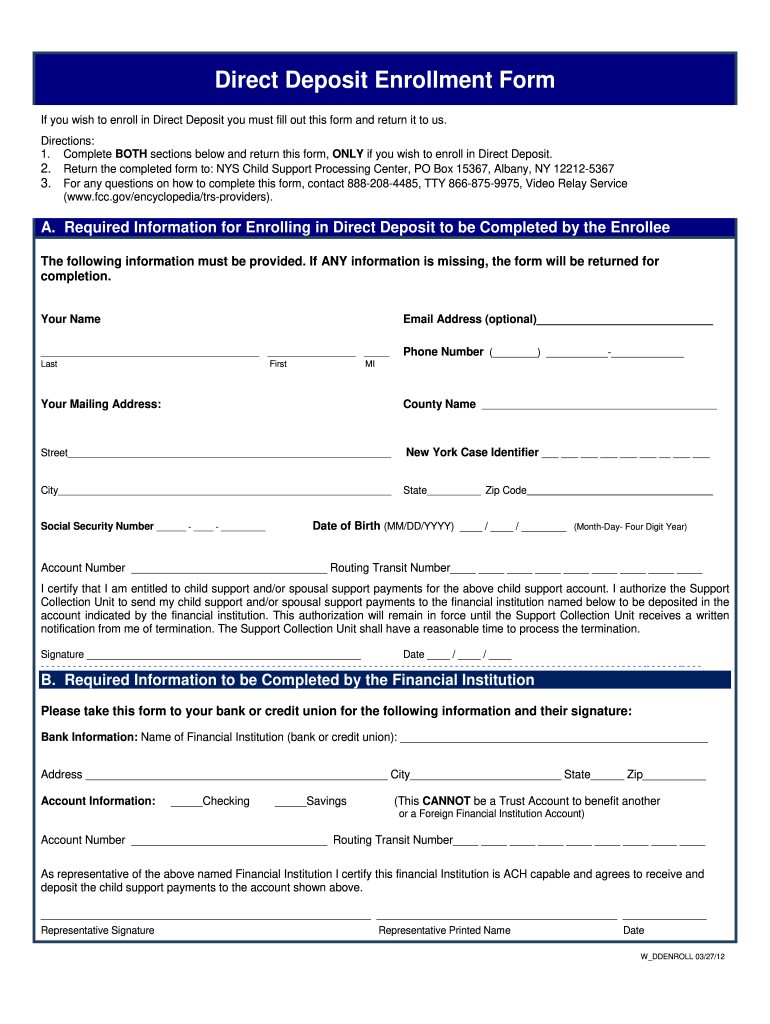
Child Support Direct Deposit Form Ny 2012


What is the Child Support Direct Deposit Form Ny
The Child Support Direct Deposit Form Ny is a legal document used in New York State to facilitate the direct deposit of child support payments into a designated bank account. This form is essential for ensuring that payments are received promptly and securely. By utilizing direct deposit, custodial parents can avoid delays associated with checks and ensure consistent financial support for their children.
How to use the Child Support Direct Deposit Form Ny
Using the Child Support Direct Deposit Form Ny involves several straightforward steps. First, the custodial parent must complete the form with their personal information, including their name, address, and Social Security number. Next, they need to provide details about their bank account, such as the account number and routing number. Once the form is filled out, it should be submitted to the appropriate child support enforcement agency for processing. This ensures that future payments are automatically deposited into the specified account.
Steps to complete the Child Support Direct Deposit Form Ny
Completing the Child Support Direct Deposit Form Ny requires careful attention to detail. Here are the steps to follow:
- Gather necessary information, including personal and bank account details.
- Fill out the form accurately, ensuring all required fields are completed.
- Double-check the information for any errors or omissions.
- Sign and date the form to validate it.
- Submit the completed form to the designated child support agency.
Key elements of the Child Support Direct Deposit Form Ny
Several key elements are essential to the Child Support Direct Deposit Form Ny. These include:
- Personal Information: This includes the name, address, and Social Security number of the custodial parent.
- Bank Account Details: Accurate bank account and routing numbers are critical for successful deposits.
- Signature: The form must be signed by the custodial parent to authorize direct deposits.
- Date: The date of signing is necessary for processing the request.
Legal use of the Child Support Direct Deposit Form Ny
The Child Support Direct Deposit Form Ny is legally binding once completed and submitted to the appropriate agency. It serves as an official request for direct deposit of child support payments, ensuring that custodial parents receive funds in a timely manner. Compliance with state regulations regarding child support payments is crucial, and using this form helps maintain adherence to legal obligations.
Form Submission Methods (Online / Mail / In-Person)
The Child Support Direct Deposit Form Ny can be submitted through various methods. Parents may choose to submit the form online via the child support agency's website, ensuring a quick and efficient process. Alternatively, the form can be mailed to the designated agency office or delivered in person. Each submission method has its advantages, and custodial parents should select the one that best suits their needs.
Quick guide on how to complete child support direct deposit form ny 2012
Effortlessly Prepare Child Support Direct Deposit Form Ny on Any Device
Online document handling has gained popularity among businesses and individuals. It serves as an excellent eco-friendly alternative to conventional printed and signed paperwork, allowing you to locate the appropriate form and securely store it online. airSlate SignNow equips you with all the necessary tools to create, modify, and electronically sign your documents swiftly and without delays. Manage Child Support Direct Deposit Form Ny on any platform using the airSlate SignNow Android or iOS applications and enhance any document-focused operation today.
How to Modify and Electronically Sign Child Support Direct Deposit Form Ny with Ease
- Obtain Child Support Direct Deposit Form Ny and then click Get Form to begin.
- Use the tools we provide to fill out your document.
- Highlight important sections of your documents or redact sensitive information with tools specifically designed for that purpose by airSlate SignNow.
- Create your signature using the Sign tool, which takes moments and holds the same legal validity as a conventional ink signature.
- Review all the details and then click on the Done button to save your changes.
- Choose how you wish to send your form: via email, SMS, invite link, or download it to your computer.
Eliminate worries about lost or misplaced documents, the hassle of searching for forms, or errors that necessitate printing new copies. airSlate SignNow fulfills all your document management needs in just a few clicks from your preferred device. Edit and electronically sign Child Support Direct Deposit Form Ny while ensuring exceptional communication throughout your form preparation process with airSlate SignNow.
Create this form in 5 minutes or less
Find and fill out the correct child support direct deposit form ny 2012
FAQs
-
Is it fishy if a company wants you to fill out the direct deposit form before you receive any paper work about being hired?
Hi, To give a little more context, if you are worried about completing a direct deposit form, which should be for receiving remuneration of your wages, then request a your employment contract and tell them you will complete the direct deposit form after the employment has been received. Always be open and honest with a potential em0ployer and set parameters for your employment relationship from the get go. you would like to follow procedures. Every Employer will respect you more for that. I do not think it is fishy but a little odd
-
I am filing for a divorce, and I don't want child support from my wife. Is there a form to fill out?
You need to sek an answer from your attorney. Social media is not the appropriate place to ask this question.
-
How can I take my child (16yrs) to the U.S if my immigrant visa is approved? My husband, a US citizen, filled out form I 130 for me and mentioned this child as migrating in future.
Just petition using a I-130 yourself. Read the instructions very carefully. I am not sure but it’s possible that the affidavit of support will need to be filled by your husband since he is the citizen and he filled one for you - again, check the instructions very carefully. It should be a pretty clear, straightforward process.Your child is still well below the age limit and should be fine. If there are any problems, do the same thing you did with your own process - use the numbers you are given to check on the process and if you see it stuck call to make sure they have everything they need early.It is my understanding that the age limit of the child is based on the petition date, so go ahead and do it.You still have plenty of time at 16, just don’t delay.
Create this form in 5 minutes!
How to create an eSignature for the child support direct deposit form ny 2012
How to generate an electronic signature for the Child Support Direct Deposit Form Ny 2012 online
How to make an eSignature for the Child Support Direct Deposit Form Ny 2012 in Chrome
How to generate an eSignature for putting it on the Child Support Direct Deposit Form Ny 2012 in Gmail
How to create an eSignature for the Child Support Direct Deposit Form Ny 2012 right from your smartphone
How to generate an electronic signature for the Child Support Direct Deposit Form Ny 2012 on iOS devices
How to create an electronic signature for the Child Support Direct Deposit Form Ny 2012 on Android
People also ask
-
What is the Child Support Direct Deposit Form Ny?
The Child Support Direct Deposit Form Ny is a legal document that allows parents to receive child support payments directly into their bank account. By using this form, you can streamline the payment process and ensure timely deposits, avoiding any potential delays associated with checks.
-
How can I complete the Child Support Direct Deposit Form Ny using airSlate SignNow?
You can easily fill out the Child Support Direct Deposit Form Ny with airSlate SignNow's user-friendly interface. Simply upload the form, add necessary details, and eSign it to ensure it's legally binding. This digital process simplifies the submission and approval of your child support payments.
-
Is there a cost associated with using the Child Support Direct Deposit Form Ny on airSlate SignNow?
While creating and eSigning the Child Support Direct Deposit Form Ny incurs minimal fees, airSlate SignNow offers various pricing plans to fit your budget. Our solution remains cost-effective, helping you manage and automate your document workflows efficiently.
-
What features does airSlate SignNow provide for managing the Child Support Direct Deposit Form Ny?
airSlate SignNow offers features such as customizable templates, real-time status tracking, and secure storage that enhance your experience with the Child Support Direct Deposit Form Ny. These features ensure that your documents remain organized and accessible, allowing for better management of child support payments.
-
Can I integrate airSlate SignNow with other applications for processing the Child Support Direct Deposit Form Ny?
Yes, airSlate SignNow can seamlessly integrate with various third-party applications, enabling a smooth workflow for processing the Child Support Direct Deposit Form Ny. You can connect tools like Google Drive, Dropbox, and payment systems to streamline your document management.
-
What benefits come with using airSlate SignNow for the Child Support Direct Deposit Form Ny?
By using airSlate SignNow for the Child Support Direct Deposit Form Ny, you ensure a faster processing time, enhanced accuracy, and reduced paperwork. The platform's electronic signing feature eliminates the need for physical signatures, making the process more efficient for all parties involved.
-
How secure is my information when using the Child Support Direct Deposit Form Ny on airSlate SignNow?
Your information is highly secure when using the Child Support Direct Deposit Form Ny on airSlate SignNow. We utilize advanced encryption protocols and comply with data protection regulations to safeguard your sensitive information throughout the signing process.
Get more for Child Support Direct Deposit Form Ny
- Kalahari donation request form
- Sponsorship donation form
- Release of information authorization form iwk health centre
- Adoption intake form
- Dekalb county sheriff office peb form
- Diamonds donation request form
- Withdrawal request form collegeadvantage
- Theatrical notice of tentative writing credits ntwc instructions the following are general answers to questions most frequently form
Find out other Child Support Direct Deposit Form Ny
- eSign Wisconsin Mortgage Quote Request Online
- eSign Hawaii Temporary Employment Contract Template Later
- eSign Georgia Recruitment Proposal Template Free
- Can I eSign Virginia Recruitment Proposal Template
- How To eSign Texas Temporary Employment Contract Template
- eSign Virginia Temporary Employment Contract Template Online
- eSign North Dakota Email Cover Letter Template Online
- eSign Alabama Independent Contractor Agreement Template Fast
- eSign New York Termination Letter Template Safe
- How To eSign West Virginia Termination Letter Template
- How To eSign Pennsylvania Independent Contractor Agreement Template
- eSignature Arkansas Affidavit of Heirship Secure
- How Can I eSign Alaska Emergency Contact Form
- Can I eSign Montana Employee Incident Report
- eSign Hawaii CV Form Template Online
- eSign Idaho CV Form Template Free
- How To eSign Kansas CV Form Template
- eSign Nevada CV Form Template Online
- eSign New Hampshire CV Form Template Safe
- eSign Indiana New Hire Onboarding Online