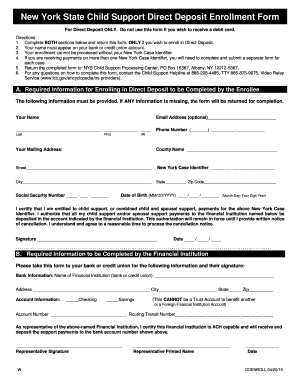
Supporting Deposition Form 2015-2026


What is the Supporting Deposition Form
The Supporting Deposition Form is a critical document used in legal proceedings, particularly in child support cases. It serves to provide detailed information about the circumstances surrounding a child support case, including financial information, living arrangements, and other relevant details. This form is essential for ensuring that all parties involved have a clear understanding of the situation, which aids in making informed decisions regarding child support obligations.
How to use the Supporting Deposition Form
Using the Supporting Deposition Form involves several key steps. First, gather all necessary information related to the child support case, including income details, expenses, and any other pertinent data. Next, accurately fill out the form, ensuring that all sections are completed with truthful and comprehensive information. Once completed, the form should be submitted to the appropriate court or agency handling the child support case. It is advisable to keep a copy for personal records.
Steps to complete the Supporting Deposition Form
Completing the Supporting Deposition Form requires careful attention to detail. Follow these steps for successful completion:
- Gather all relevant financial documents, including pay stubs, tax returns, and bank statements.
- Fill in personal information accurately, including names, addresses, and contact details.
- Detail your income sources and amounts, ensuring to include all forms of compensation.
- List all monthly expenses related to child care and living costs.
- Review the form for accuracy before submission, ensuring that all information is complete and correct.
Legal use of the Supporting Deposition Form
The Supporting Deposition Form holds legal significance in child support cases. It is used by courts to assess the financial situation of the parties involved, which directly impacts child support decisions. Properly completing and submitting this form ensures compliance with legal requirements and helps protect the rights of both the custodial and non-custodial parents. Failure to provide accurate information can lead to legal repercussions, including penalties for non-compliance.
Key elements of the Supporting Deposition Form
Several key elements must be included in the Supporting Deposition Form to ensure its effectiveness and legal standing. These elements include:
- Personal Information: Names, addresses, and contact details of all parties involved.
- Financial Disclosure: Detailed accounts of income, expenses, and any additional financial obligations.
- Child Care Information: Details regarding the child’s living arrangements and care needs.
- Signature: Signatures of all parties involved, attesting to the accuracy of the information provided.
Who Issues the Form
The Supporting Deposition Form is typically issued by state child support agencies or family courts. These organizations provide the necessary forms and guidelines for completion to ensure that all legal standards are met. It is essential for individuals to obtain the form from the appropriate source to ensure that they are using the correct version that complies with local regulations.
Quick guide on how to complete child support direct deposit form ny 2015 2019
Complete Supporting Deposition Form effortlessly on any device
Digital document management has become increasingly popular among businesses and individuals. It offers an excellent eco-friendly alternative to traditional printed and signed documents, allowing you to obtain the necessary form and securely store it online. airSlate SignNow provides all the tools you need to create, modify, and electronically sign your documents swiftly and without unnecessary delays. Manage Supporting Deposition Form on any device using airSlate SignNow’s Android or iOS applications and enhance any document-driven process today.
How to modify and electronically sign Supporting Deposition Form without effort
- Locate Supporting Deposition Form and select Get Form to begin.
- Utilize the tools we offer to fill out your form.
- Emphasize important sections of your documents or obscure sensitive information with tools that airSlate SignNow specifically provides for that purpose.
- Generate your signature using the Sign tool, which takes mere seconds and possesses the same legal validity as a conventional wet ink signature.
- Review all the details thoroughly and click on the Done button to save your changes.
- Select your preferred method to send your form, whether by email, text message (SMS), invitation link, or download it to your computer.
Eliminate the issues of lost or misplaced documents, tedious form searches, or errors that necessitate reprinting new copies. airSlate SignNow addresses your document management needs in just a few clicks from your chosen device. Modify and electronically sign Supporting Deposition Form and ensure effective communication at every stage of your form preparation process with airSlate SignNow.
Create this form in 5 minutes or less
Find and fill out the correct child support direct deposit form ny 2015 2019
FAQs
-
Is it fishy if a company wants you to fill out the direct deposit form before you receive any paper work about being hired?
Hi, To give a little more context, if you are worried about completing a direct deposit form, which should be for receiving remuneration of your wages, then request a your employment contract and tell them you will complete the direct deposit form after the employment has been received. Always be open and honest with a potential em0ployer and set parameters for your employment relationship from the get go. you would like to follow procedures. Every Employer will respect you more for that. I do not think it is fishy but a little odd
-
I am filing for a divorce, and I don't want child support from my wife. Is there a form to fill out?
You need to sek an answer from your attorney. Social media is not the appropriate place to ask this question.
-
How many forms are filled out in the JEE Main 2019 to date?
You should wait till last date to get these type of statistics .NTA will release how much application is received by them.
-
I am 2015 passed out CSE student, I am preparing for GATE2016 from a coaching, due to some reasons I do not have my provisional certificate, am I still eligible to fill application form? How?
Yes you are eligible. There is still time, application closes on October 1 this year. So if you get the provisional certificate in time you can just wait or if you know that you won't get it in time, just mail GATE organising institute at helpdesk@gate.iisc.ernet.in mentioning your problem. Hope it helps.
-
How can I take my child (16yrs) to the U.S if my immigrant visa is approved? My husband, a US citizen, filled out form I 130 for me and mentioned this child as migrating in future.
Just petition using a I-130 yourself. Read the instructions very carefully. I am not sure but it’s possible that the affidavit of support will need to be filled by your husband since he is the citizen and he filled one for you - again, check the instructions very carefully. It should be a pretty clear, straightforward process.Your child is still well below the age limit and should be fine. If there are any problems, do the same thing you did with your own process - use the numbers you are given to check on the process and if you see it stuck call to make sure they have everything they need early.It is my understanding that the age limit of the child is based on the petition date, so go ahead and do it.You still have plenty of time at 16, just don’t delay.
Create this form in 5 minutes!
How to create an eSignature for the child support direct deposit form ny 2015 2019
How to make an electronic signature for your Child Support Direct Deposit Form Ny 2015 2019 in the online mode
How to make an eSignature for the Child Support Direct Deposit Form Ny 2015 2019 in Google Chrome
How to create an electronic signature for putting it on the Child Support Direct Deposit Form Ny 2015 2019 in Gmail
How to generate an electronic signature for the Child Support Direct Deposit Form Ny 2015 2019 straight from your smart phone
How to create an electronic signature for the Child Support Direct Deposit Form Ny 2015 2019 on iOS
How to make an electronic signature for the Child Support Direct Deposit Form Ny 2015 2019 on Android OS
People also ask
-
What is nysdcse and how does it relate to airSlate SignNow?
NYSDCSE stands for New York State Developmental and Community Services Executive. With airSlate SignNow, you can efficiently manage your documentation needs, ensuring that important documents related to nysdcse are securely signed and shared, enhancing compliance and efficiency.
-
How does airSlate SignNow support nysdcse documentation processes?
AirSlate SignNow streamlines documentation processes associated with nysdcse by providing features that allow for easy document creation, eSigning, and tracking. This ensures that all nysdcse documents are handled in a timely manner, reducing administrative delays.
-
What are the pricing options for airSlate SignNow in relation to nysdcse workflows?
AirSlate SignNow offers flexible pricing plans tailored to various business needs, including those specific to nysdcse workflows. By choosing the right plan, organizations can effectively manage their nysdcse-related documents at a cost-effective rate, maximizing budget efficiency.
-
What key features does airSlate SignNow offer for nysdcse documentation?
Key features of airSlate SignNow that benefit nysdcse documentation include secure eSigning, document templates, and real-time tracking. These features ensure that all nysdcse-related documents are processed smoothly and efficiently, enhancing overall productivity.
-
How can airSlate SignNow enhance collaboration for nysdcse projects?
AirSlate SignNow enhances collaboration on nysdcse projects by allowing multiple users to sign and comment on documents simultaneously. This capability ensures that all stakeholders can engage seamlessly, leading to faster approvals and decisions.
-
What integrations does airSlate SignNow offer for nysdcse-related tasks?
AirSlate SignNow integrates with various platforms such as Google Drive and Salesforce, which can be crucial for managing nysdcse-related tasks. These integrations make it easier to import and export documents, ensuring that all nysdcse processes are connected with your existing systems.
-
Is airSlate SignNow compliant with nysdcse regulations?
Yes, airSlate SignNow is designed to comply with various regulatory standards, including those relevant to nysdcse. This compliance ensures that your organization can confidently manage and sign documents while adhering to necessary legal and industry requirements.
Get more for Supporting Deposition Form
- Download your lot reservation form gracepoint home
- Fisa de monitorizare a pacientului form
- Nrcc form lti
- The human footprint national geographic worksheet answers 434032977 form
- Form i 800 petition to classify convention adoptee as an ilw com
- Gift shop price list parliament parliament form
- Termination notice agreement template form
- Termination of agency agreement template form
Find out other Supporting Deposition Form
- Can I eSignature Oregon Orthodontists LLC Operating Agreement
- How To eSignature Rhode Island Orthodontists LLC Operating Agreement
- Can I eSignature West Virginia Lawers Cease And Desist Letter
- eSignature Alabama Plumbing Confidentiality Agreement Later
- How Can I eSignature Wyoming Lawers Quitclaim Deed
- eSignature California Plumbing Profit And Loss Statement Easy
- How To eSignature California Plumbing Business Letter Template
- eSignature Kansas Plumbing Lease Agreement Template Myself
- eSignature Louisiana Plumbing Rental Application Secure
- eSignature Maine Plumbing Business Plan Template Simple
- Can I eSignature Massachusetts Plumbing Business Plan Template
- eSignature Mississippi Plumbing Emergency Contact Form Later
- eSignature Plumbing Form Nebraska Free
- How Do I eSignature Alaska Real Estate Last Will And Testament
- Can I eSignature Alaska Real Estate Rental Lease Agreement
- eSignature New Jersey Plumbing Business Plan Template Fast
- Can I eSignature California Real Estate Contract
- eSignature Oklahoma Plumbing Rental Application Secure
- How Can I eSignature Connecticut Real Estate Quitclaim Deed
- eSignature Pennsylvania Plumbing Business Plan Template Safe