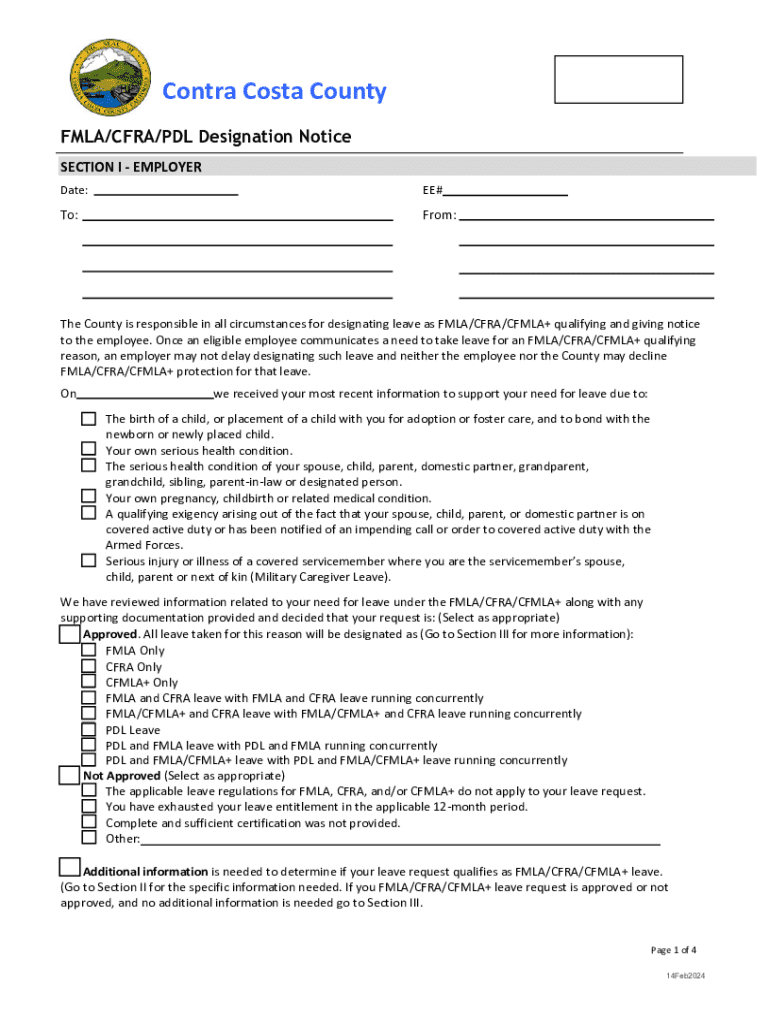
Designation Notice Family and Medical Leave Act FMLA 2024-2026


Understanding the Designation Notice for Family and Medical Leave Act (FMLA)
The Designation Notice under the Family and Medical Leave Act (FMLA) is a crucial document that notifies employees about their eligibility for leave under the act. This notice outlines the rights and responsibilities of both the employer and the employee regarding family and medical leave. It is essential for employers to provide this notice to ensure compliance with federal regulations and to inform employees about their entitlements, including the duration of leave and any necessary documentation required.
Steps to Complete the Designation Notice for FMLA
Completing the Designation Notice involves several key steps to ensure it meets legal requirements. First, employers must verify the employee's eligibility for FMLA leave, which typically includes having worked for the company for at least twelve months and having logged a minimum of 1,250 hours in the past year. Next, the employer should fill out the notice with specific details, including the type of leave requested, the duration of the leave, and any conditions that must be met. Finally, the completed notice must be provided to the employee within five business days of receiving the leave request.
Key Elements of the Designation Notice for FMLA
The Designation Notice must include several critical elements to be compliant with FMLA regulations. These elements should cover the following:
- The employee's rights under the FMLA.
- The specific reason for the leave, whether it is for personal health issues, family care, or other qualifying events.
- The duration of the leave and any intermittent leave provisions.
- Any documentation required to support the leave request.
- Consequences of failing to provide necessary documentation.
Legal Use of the Designation Notice for FMLA
Employers are legally required to issue the Designation Notice to employees who request FMLA leave. Failure to provide this notice can result in penalties and legal repercussions. It is essential for employers to ensure that the notice is accurate and delivered in a timely manner. Additionally, the notice must comply with both federal and state regulations, which may have additional requirements beyond the federal law.
Obtaining the Designation Notice for FMLA
The Designation Notice can be obtained through various resources. Employers can access templates and guidelines from the U.S. Department of Labor's website, which provides standardized forms to ensure compliance. Additionally, many HR software solutions offer integrated templates that simplify the process of generating and distributing the notice. Employers should ensure they are using the most current version of the notice to meet legal standards.
State-Specific Rules for the Designation Notice for FMLA
While the FMLA provides a federal framework, some states have additional laws that offer greater protections for employees. Employers must be aware of these state-specific rules, as they may require additional information in the Designation Notice or impose stricter timelines for providing the notice. It is advisable for employers to consult legal counsel or HR professionals to ensure compliance with both federal and state regulations.
Quick guide on how to complete designation notice family and medical leave act fmla
Complete Designation Notice Family And Medical Leave Act FMLA seamlessly on any device
Managing documents online has gained popularity among companies and individuals. It offers an ideal environmentally-friendly substitute for conventional printed and signed papers, allowing you to locate the appropriate template and securely save it online. airSlate SignNow provides you with all the tools necessary to create, modify, and electronically sign your documents quickly and efficiently. Handle Designation Notice Family And Medical Leave Act FMLA on any device using airSlate SignNow's Android or iOS applications and enhance any document-related procedure today.
How to adjust and eSign Designation Notice Family And Medical Leave Act FMLA effortlessly
- Obtain Designation Notice Family And Medical Leave Act FMLA and click on Get Form to begin.
- Use the tools we offer to complete your document.
- Emphasize important sections of the documents or redact sensitive information with tools that airSlate SignNow provides specifically for that purpose.
- Create your signature using the Sign tool, which takes seconds and holds the same legal validity as a conventional wet ink signature.
- Review all the details and click the Done button to save your modifications.
- Select how you wish to share your form, via email, SMS, or invitation link, or download it to your computer.
Eliminate the hassle of lost or misplaced documents, tedious form searching, or errors that necessitate printing new copies. airSlate SignNow meets your document management needs in just a few clicks from any device you prefer. Modify and eSign Designation Notice Family And Medical Leave Act FMLA and guarantee excellent communication at every stage of the document preparation process with airSlate SignNow.
Create this form in 5 minutes or less
Find and fill out the correct designation notice family and medical leave act fmla
Create this form in 5 minutes!
How to create an eSignature for the designation notice family and medical leave act fmla
How to create an electronic signature for a PDF online
How to create an electronic signature for a PDF in Google Chrome
How to create an e-signature for signing PDFs in Gmail
How to create an e-signature right from your smartphone
How to create an e-signature for a PDF on iOS
How to create an e-signature for a PDF on Android
People also ask
-
What is a CFRA designation notice template?
A CFRA designation notice template is a standardized document used to inform employees about their rights under the California Family Rights Act. This template ensures compliance with legal requirements while simplifying the process of notifying employees about their leave entitlements.
-
How can airSlate SignNow help with CFRA designation notice templates?
airSlate SignNow provides an easy-to-use platform for creating, sending, and eSigning CFRA designation notice templates. With our solution, businesses can streamline their document management processes, ensuring that all notices are sent promptly and securely.
-
Is there a cost associated with using the CFRA designation notice template in airSlate SignNow?
Yes, airSlate SignNow offers various pricing plans that include access to customizable templates, including the CFRA designation notice template. Our plans are designed to be cost-effective, providing great value for businesses of all sizes.
-
What features are included with the CFRA designation notice template?
The CFRA designation notice template in airSlate SignNow includes features such as customizable fields, eSignature capabilities, and automated reminders. These features enhance efficiency and ensure that all necessary information is captured accurately.
-
Can I integrate airSlate SignNow with other software for managing CFRA designation notice templates?
Absolutely! airSlate SignNow offers integrations with various software applications, allowing you to manage your CFRA designation notice templates seamlessly. This ensures that your document workflows are efficient and connected with your existing systems.
-
What are the benefits of using a CFRA designation notice template?
Using a CFRA designation notice template helps ensure compliance with legal requirements while saving time and reducing errors. It also provides a clear and professional way to communicate important information to employees regarding their rights.
-
How secure is the CFRA designation notice template process in airSlate SignNow?
Security is a top priority at airSlate SignNow. Our platform uses advanced encryption and secure storage to protect your CFRA designation notice templates and sensitive information, ensuring that your documents are safe from unauthorized access.
Get more for Designation Notice Family And Medical Leave Act FMLA
- Henderson state university transcript request form
- Change of salary form the board of pensions of the presbyterian
- Eviction form nueces county co nueces tx
- Hall of fame nomination form international towing museum
- Rule 17 200form 222 motion in a dissolution of marriage with children
- Driving instructor training declaration adi 21at use this form to prove that youve done at least 20 hours of extra training
- Livery contract template form
- Loan between family contract template form
Find out other Designation Notice Family And Medical Leave Act FMLA
- Electronic signature Montana Courts Promissory Note Template Now
- Electronic signature Montana Courts Limited Power Of Attorney Safe
- Electronic signature Oklahoma Sports Contract Safe
- Electronic signature Oklahoma Sports RFP Fast
- How To Electronic signature New York Courts Stock Certificate
- Electronic signature South Carolina Sports Separation Agreement Easy
- Electronic signature Virginia Courts Business Plan Template Fast
- How To Electronic signature Utah Courts Operating Agreement
- Electronic signature West Virginia Courts Quitclaim Deed Computer
- Electronic signature West Virginia Courts Quitclaim Deed Free
- Electronic signature Virginia Courts Limited Power Of Attorney Computer
- Can I Sign Alabama Banking PPT
- Electronic signature Washington Sports POA Simple
- How To Electronic signature West Virginia Sports Arbitration Agreement
- Electronic signature Wisconsin Sports Residential Lease Agreement Myself
- Help Me With Sign Arizona Banking Document
- How Do I Sign Arizona Banking Form
- How Can I Sign Arizona Banking Form
- How Can I Sign Arizona Banking Form
- Can I Sign Colorado Banking PPT