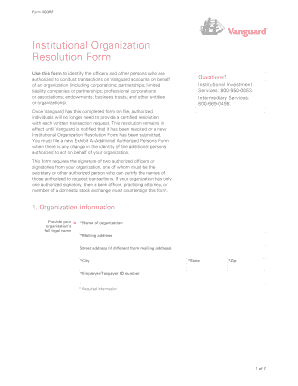
Vanguard Organization Resolution Form


What is the Vanguard Organization Resolution Form
The Vanguard Organization Resolution Form is a crucial document used by organizations to formally record decisions made by their governing body, such as a board of directors or members. This form serves as an official record of resolutions passed, ensuring that all actions taken are documented and compliant with organizational bylaws. It is particularly important for legal and operational purposes, as it provides clarity on decisions regarding the management and direction of the organization.
How to use the Vanguard Organization Resolution Form
Using the Vanguard Organization Resolution Form involves several straightforward steps. First, gather all relevant information regarding the resolution to be documented, including the date, details of the decision, and names of those involved in the approval process. Next, fill out the form accurately, ensuring that all required fields are completed. After completing the form, it should be signed by authorized individuals, typically members of the board or officers of the organization. Finally, retain a copy for your records and distribute copies as necessary to relevant stakeholders.
Steps to complete the Vanguard Organization Resolution Form
Completing the Vanguard Organization Resolution Form requires attention to detail. Follow these steps for a successful submission:
- Identify the specific resolution to be documented.
- Gather necessary information, including the date and names of the decision-makers.
- Fill in the form, ensuring all sections are completed accurately.
- Obtain signatures from all required parties.
- Make copies for your records and distribute as needed.
Legal use of the Vanguard Organization Resolution Form
The Vanguard Organization Resolution Form is legally binding when completed correctly. To ensure its validity, it must comply with relevant laws and organizational bylaws. This includes obtaining the necessary signatures and maintaining proper records of the resolution. When used in accordance with legal requirements, the form can serve as a reliable document in case of disputes or audits, providing evidence of the decisions made by the organization.
Key elements of the Vanguard Organization Resolution Form
Several key elements must be included in the Vanguard Organization Resolution Form to ensure its effectiveness and legality. These elements typically include:
- The title of the resolution.
- The date of the meeting where the resolution was passed.
- A detailed description of the resolution.
- Names and signatures of the individuals who approved the resolution.
- A section for any additional notes or comments relevant to the resolution.
Examples of using the Vanguard Organization Resolution Form
Organizations may use the Vanguard Organization Resolution Form for various purposes, including:
- Approving major financial decisions, such as loans or investments.
- Changing the organization’s bylaws or policies.
- Appointing new officers or board members.
- Authorizing specific actions, such as entering contracts or agreements.
Quick guide on how to complete vanguard organization resolution form
Achieve Vanguard Organization Resolution Form seamlessly on any device
Managing documents online has gained traction among businesses and individuals. It offers an excellent environmentally friendly substitute for traditional printed and signed paperwork, allowing you to access the necessary format and safely store it online. airSlate SignNow equips you with all the resources required to develop, alter, and electronically sign your documents quickly and efficiently. Handle Vanguard Organization Resolution Form across any platform using airSlate SignNow apps for Android or iOS and enhance any document-centric task today.
How to modify and electronically sign Vanguard Organization Resolution Form effortlessly
- Find Vanguard Organization Resolution Form and click Get Form to begin.
- Make use of the tools we provide to complete your form.
- Select pertinent sections of your documents or redact sensitive information using tools that airSlate SignNow has specifically designed for that purpose.
- Create your eSignature with the Sign tool, which takes mere seconds and has the same legal significance as a conventional wet ink signature.
- Review all the details and click the Done button to save your changes.
- Decide how you wish to send your form, via email, text message (SMS), an invitation link, or download it to your computer.
Say goodbye to lost or misplaced files, tedious form searching, and errors requiring new document prints. airSlate SignNow meets your document management needs in just a few clicks from any device you prefer. Modify and electronically sign Vanguard Organization Resolution Form and ensure outstanding communication at every phase of your form preparation process with airSlate SignNow.
Create this form in 5 minutes or less
Create this form in 5 minutes!
How to create an eSignature for the vanguard organization resolution form
How to create an electronic signature for a PDF online
How to create an electronic signature for a PDF in Google Chrome
How to create an e-signature for signing PDFs in Gmail
How to create an e-signature right from your smartphone
How to create an e-signature for a PDF on iOS
How to create an e-signature for a PDF on Android
People also ask
-
What is a vanguard organization resolution form?
A vanguard organization resolution form is a legal document used by organizations to capture crucial decisions made by its board or management. This form formalizes actions such as the approval of important resolutions and enhances organizational compliance. Using the airSlate SignNow platform, you can create, send, and eSign these forms easily.
-
How can airSlate SignNow help with the vanguard organization resolution form?
airSlate SignNow streamlines the creation and management of vanguard organization resolution forms by providing an easy-to-use interface. You can customize templates, add signatures, and ensure quick distribution. This not only saves time but also ensures that all necessary stakeholders are included in the signing process.
-
Is there a cost associated with using the vanguard organization resolution form on airSlate SignNow?
Yes, while airSlate SignNow offers various pricing plans, the service is generally cost-effective for organizations looking to utilize the vanguard organization resolution form. The plans can be tailored to fit your needs, ensuring you only pay for what you use. Additionally, you can benefit from a free trial to explore the features.
-
What features does airSlate SignNow offer for vanguard organization resolution forms?
airSlate SignNow provides several features for managing vanguard organization resolution forms, including customizable templates, real-time tracking of signed documents, and secure cloud storage. These features help you maintain records and ensure your organizational resolutions are properly documented and accessible.
-
Are there integration options for using the vanguard organization resolution form with other applications?
Yes, airSlate SignNow integrates with various applications, making it easier to use the vanguard organization resolution form in conjunction with other tools you already use. Popular integrations include CRM systems, document management solutions, and productivity apps. This seamless integration enhances your workflow and boosts efficiency.
-
Can I use airSlate SignNow on mobile devices for vanguard organization resolution forms?
Absolutely! airSlate SignNow offers a mobile-friendly platform that allows you to create and eSign vanguard organization resolution forms from anywhere. This flexibility ensures that you can manage important documents on the go, making it easier to keep your organization running smoothly.
-
What are the benefits of using a vanguard organization resolution form?
Using a vanguard organization resolution form helps clarify and record the decisions made within your organization, ensuring compliance and reducing potential disputes. Additionally, it promotes transparency among stakeholders. By utilizing airSlate SignNow, you can enhance the efficiency of this process through easy eSigning and document management.
Get more for Vanguard Organization Resolution Form
Find out other Vanguard Organization Resolution Form
- eSign Indiana Home Improvement Contract Myself
- eSign North Dakota Architectural Proposal Template Online
- How To eSignature Alabama Mechanic's Lien
- Can I eSign Alabama Car Insurance Quotation Form
- eSign Florida Car Insurance Quotation Form Mobile
- eSign Louisiana Car Insurance Quotation Form Online
- Can I eSign Massachusetts Car Insurance Quotation Form
- eSign Michigan Car Insurance Quotation Form Online
- eSign Michigan Car Insurance Quotation Form Mobile
- eSignature Massachusetts Mechanic's Lien Online
- eSignature Massachusetts Mechanic's Lien Free
- eSign Ohio Car Insurance Quotation Form Mobile
- eSign North Dakota Car Insurance Quotation Form Online
- eSign Pennsylvania Car Insurance Quotation Form Mobile
- eSignature Nevada Mechanic's Lien Myself
- eSign California Life-Insurance Quote Form Online
- How To eSignature Ohio Mechanic's Lien
- eSign Florida Life-Insurance Quote Form Online
- eSign Louisiana Life-Insurance Quote Form Online
- How To eSign Michigan Life-Insurance Quote Form