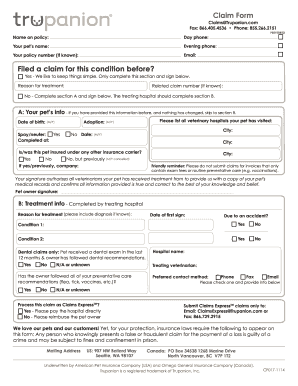
Trupanion Claim Form


What is the Trupanion Claim Form
The Trupanion claim form is a crucial document used by pet owners to request reimbursement for veterinary expenses covered under their Trupanion insurance policy. This form allows policyholders to detail the services received, the costs incurred, and the specific conditions treated. Completing this form accurately is essential for ensuring that claims are processed efficiently and reimbursements are issued in a timely manner.
How to use the Trupanion Claim Form
Using the Trupanion claim form involves several key steps. First, gather all relevant information, including your pet's medical records and invoices from the veterinary clinic. Next, fill out the claim form with accurate details about your pet, the treatment received, and the associated costs. Ensure that all sections are completed thoroughly to avoid delays. Once completed, you can submit the form through the designated channels provided by Trupanion.
Steps to complete the Trupanion Claim Form
Completing the Trupanion claim form involves a systematic approach:
- Download the Trupanion claim form from the official website or obtain a printed version from your veterinarian.
- Fill in your personal information, including your name, address, and policy number.
- Provide details about your pet, including their name, species, and breed.
- Document the veterinary services received, including dates and descriptions of treatments.
- Attach copies of all relevant invoices and medical records to support your claim.
- Review the completed form for accuracy before submission.
Required Documents
When submitting a claim to Trupanion, certain documents are necessary to support your request. These include:
- The completed Trupanion claim form.
- Itemized invoices from the veterinary clinic detailing the services provided.
- Medical records that outline the diagnosis and treatments administered.
Ensuring that all required documents are included will help facilitate a smoother claims process.
Form Submission Methods
You can submit the Trupanion claim form through various methods to suit your convenience. The options typically include:
- Online submission via the Trupanion website, where you can upload your completed form and supporting documents.
- Mailing the form and documents directly to Trupanion's claims department.
- In-person submission at select veterinary clinics that partner with Trupanion.
Each method has its own processing times, so consider your preference when deciding how to submit your claim.
Legal use of the Trupanion Claim Form
The Trupanion claim form is legally binding when completed and submitted correctly. It is essential to provide truthful and accurate information, as any discrepancies may lead to denial of the claim. The form must comply with applicable laws regarding insurance claims and e-signatures, ensuring that all signatures are valid and that the submission adheres to the legal standards set forth by the relevant regulatory bodies.
Quick guide on how to complete trupanion claim form 88373876
Complete Trupanion Claim Form effortlessly on any device
Online document management has gained traction among businesses and individuals. It offers an ideal environmentally-friendly substitute for traditional printed and signed documents, allowing you to obtain the necessary form and securely store it online. airSlate SignNow equips you with all the tools required to create, edit, and electronically sign your documents promptly without delays. Manage Trupanion Claim Form on any device using airSlate SignNow Android or iOS applications and enhance any document-oriented procedure today.
How to modify and electronically sign Trupanion Claim Form with ease
- Find Trupanion Claim Form and click Get Form to begin.
- Use the tools we offer to fill out your form.
- Emphasize relevant sections of your documents or redact sensitive information with tools that airSlate SignNow provides specifically for that purpose.
- Create your electronic signature with the Sign tool, which takes seconds and carries the same legal significance as a conventional wet ink signature.
- Review the information and click on the Done button to save your changes.
- Choose how you would like to send your form, via email, text message (SMS), or invitation link, or download it to your computer.
Forget about lost or misplaced documents, laborious form searching, or mistakes that require printing new document copies. airSlate SignNow addresses your needs in document management in just a few clicks from a device of your choice. Alter and electronically sign Trupanion Claim Form and ensure excellent communication throughout your form preparation process with airSlate SignNow.
Create this form in 5 minutes or less
Create this form in 5 minutes!
How to create an eSignature for the trupanion claim form 88373876
How to create an electronic signature for a PDF online
How to create an electronic signature for a PDF in Google Chrome
How to create an e-signature for signing PDFs in Gmail
How to create an e-signature right from your smartphone
How to create an e-signature for a PDF on iOS
How to create an e-signature for a PDF on Android
People also ask
-
What is the Trupanion claim form and how does it work?
The Trupanion claim form is a document used by pet owners to submit a claim for veterinary expenses covered under their Trupanion pet insurance policy. When completed, this form allows for a streamlined process to ensure your claims are processed quickly and accurately, providing financial relief during stressful times.
-
How do I fill out the Trupanion claim form using airSlate SignNow?
To fill out the Trupanion claim form using airSlate SignNow, simply upload the form to our platform and start editing. You'll benefit from intuitive features that guide you through the process, enabling you to add necessary details, signatures, and dates electronically, saving you time and reducing the likelihood of errors.
-
Is there a cost to use airSlate SignNow for the Trupanion claim form?
While airSlate SignNow offers competitive pricing, the specific cost for using our platform to process the Trupanion claim form depends on your chosen subscription plan. Our pricing is designed to be cost-effective, providing excellent value for businesses and individuals looking to enhance their document management and eSigning experiences.
-
What are the benefits of using airSlate SignNow for my Trupanion claim form?
Using airSlate SignNow for your Trupanion claim form simplifies and expedites the claim process. Our platform ensures secure storage, easy access to documents, and the ability to track your claim status, which enhances efficiency and reduces stress associated with managing pet insurance claims.
-
Can I integrate airSlate SignNow with my existing software for the Trupanion claim form?
Yes, airSlate SignNow offers various integration options that allow you to connect with your existing software tools. This means you can easily incorporate the Trupanion claim form into your current workflow, improving document processing and ensuring a seamless experience for your team.
-
What features of airSlate SignNow can help with the Trupanion claim form?
Key features of airSlate SignNow that enhance the process of handling the Trupanion claim form include real-time collaboration, customizable templates, and eSigning capabilities. These functionalities make it easier to prepare, sign, and share your claim documents efficiently.
-
How long does it take to process a Trupanion claim with airSlate SignNow?
Processing time for a Trupanion claim using airSlate SignNow is signNowly reduced thanks to our efficient document management system. Once your claim form is submitted, Trupanion typically reviews and processes it within a few days, especially when the form is complete and accurately filled out.
Get more for Trupanion Claim Form
Find out other Trupanion Claim Form
- Electronic signature Delaware Joint Venture Agreement Template Free
- Electronic signature Hawaii Joint Venture Agreement Template Simple
- Electronic signature Idaho Web Hosting Agreement Easy
- Electronic signature Illinois Web Hosting Agreement Secure
- Electronic signature Texas Joint Venture Agreement Template Easy
- How To Electronic signature Maryland Web Hosting Agreement
- Can I Electronic signature Maryland Web Hosting Agreement
- Electronic signature Michigan Web Hosting Agreement Simple
- Electronic signature Missouri Web Hosting Agreement Simple
- Can I eSignature New York Bulk Sale Agreement
- How Do I Electronic signature Tennessee Web Hosting Agreement
- Help Me With Electronic signature Hawaii Debt Settlement Agreement Template
- Electronic signature Oregon Stock Purchase Agreement Template Later
- Electronic signature Mississippi Debt Settlement Agreement Template Later
- Electronic signature Vermont Stock Purchase Agreement Template Safe
- Electronic signature California Stock Transfer Form Template Mobile
- How To Electronic signature Colorado Stock Transfer Form Template
- Electronic signature Georgia Stock Transfer Form Template Fast
- Electronic signature Michigan Stock Transfer Form Template Myself
- Electronic signature Montana Stock Transfer Form Template Computer