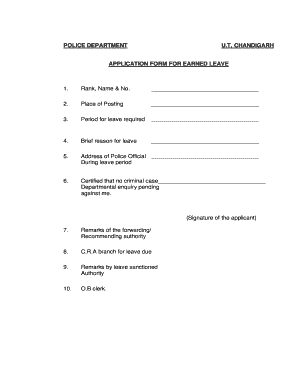
Earned Leave Form


What is the Earned Leave Form
The earned leave form jk is a formal document used by employees to request time off from work, specifically for leave that has been accrued over time. This form typically outlines the details of the leave, including the duration, reason for the leave, and any supporting documentation required. It serves as a record for both the employee and employer, ensuring that the leave is properly accounted for in accordance with company policies.
How to use the Earned Leave Form
Using the earned leave form jk involves several key steps. First, the employee must accurately fill out the form with personal details, including their name, employee ID, and department. Next, the employee should specify the dates they wish to take off and provide a reason for the leave request. After completing the form, it should be submitted to the appropriate supervisor or HR department for approval. It is advisable to keep a copy of the submitted form for personal records.
Steps to complete the Earned Leave Form
Completing the earned leave form jk requires careful attention to detail. Follow these steps:
- Gather necessary information, such as your employee ID and the specific dates of your intended leave.
- Fill out the form with accurate personal information, including your name and department.
- Clearly state the reason for your leave, ensuring it aligns with company policy.
- Review the form for any errors or omissions before submission.
- Submit the completed form to your supervisor or HR department and retain a copy for your records.
Legal use of the Earned Leave Form
The earned leave form jk must comply with various employment laws and company policies to be considered legally valid. It is important for employees to understand their rights regarding leave entitlements under federal and state laws. Employers are required to handle these requests in accordance with established guidelines, ensuring that all leave taken is documented and approved. Failure to adhere to these regulations can lead to disputes or penalties.
Eligibility Criteria
Eligibility for using the earned leave form jk typically depends on company policy and employment status. Generally, full-time employees who have completed a specified period of service may qualify for earned leave. Part-time employees or those on probation may have different eligibility requirements. It is essential to consult your employee handbook or HR department to understand the specific criteria that apply to your situation.
Form Submission Methods
The earned leave form jk can usually be submitted through various methods, depending on company policy. Common submission methods include:
- Online submission through the company's HR portal.
- Emailing the completed form to the HR department.
- Submitting a physical copy directly to your supervisor or HR office.
Understanding the preferred submission method helps ensure that your request is processed efficiently.
Quick guide on how to complete earned leave form 43635322
Complete Earned Leave Form effortlessly on any device
Digital document management has gained signNow traction among businesses and individuals. It serves as an ideal environmentally friendly replacement for conventional printed and signed documents, allowing you to access the correct form and securely store it online. airSlate SignNow equips you with all the necessary tools to generate, modify, and electronically sign your documents quickly without delays. Handle Earned Leave Form on any platform using airSlate SignNow's Android or iOS applications and enhance any document-related process today.
How to modify and electronically sign Earned Leave Form with ease
- Obtain Earned Leave Form and click on Get Form to begin.
- Take advantage of our available tools to complete your document.
- Mark important sections of your documents or obscure sensitive information using tools specifically provided by airSlate SignNow for that purpose.
- Create your electronic signature with the Sign feature, which takes just seconds and holds the same legal validity as a traditional ink signature.
- Review the details and click on the Done button to save your modifications.
- Choose your preferred method of sharing the form, whether by email, SMS, or invite link, or download it to your computer.
Eliminate concerns about lost or misplaced files, tedious form searches, or errors that require reprinting new document copies. airSlate SignNow addresses all your document management needs within a few clicks from any device you choose. Modify and electronically sign Earned Leave Form and guarantee excellent communication throughout your form preparation journey with airSlate SignNow.
Create this form in 5 minutes or less
Create this form in 5 minutes!
How to create an eSignature for the earned leave form 43635322
How to create an electronic signature for a PDF online
How to create an electronic signature for a PDF in Google Chrome
How to create an e-signature for signing PDFs in Gmail
How to create an e-signature right from your smartphone
How to create an e-signature for a PDF on iOS
How to create an e-signature for a PDF on Android
People also ask
-
What is the earned leave form jk, and how can I use it?
The earned leave form jk is a structured document that allows employees to formally request leave based on the earned leave they have accumulated. By using airSlate SignNow, you can easily fill out, sign, and submit this form digitally, ensuring a hassle-free process for both employees and HR.
-
How much does it cost to use airSlate SignNow for an earned leave form jk?
AirSlate SignNow offers various pricing plans starting at a competitive rate to cater to businesses of all sizes. By choosing our service, you can streamline your workflow, improve efficiency, and manage earned leave forms jk without any hidden costs.
-
What features does airSlate SignNow provide for managing earned leave forms jk?
AirSlate SignNow provides a range of features for managing earned leave forms jk, including customizable templates, electronic signatures, and document tracking. These features ensure you can create, send, and monitor requests easily, while maintaining compliance and secure data handling.
-
Can I integrate airSlate SignNow with other applications for processing earned leave forms jk?
Yes, airSlate SignNow supports integrations with various popular applications, making it easier to process earned leave forms jk alongside your other business tools. With seamless connections to platforms like Google Drive, Dropbox, and more, you can manage your documentation efficiently in one place.
-
How does electronic signing of the earned leave form jk work?
Electronic signing of the earned leave form jk through airSlate SignNow is intuitive and secure. Users can click to sign, adding legally binding signatures to their documents, which are then stored securely and easily retrievable whenever needed, streamlining the approval process.
-
What are the benefits of using airSlate SignNow for earned leave forms jk?
Using airSlate SignNow for earned leave forms jk enhances efficiency, reduces paperwork, and minimizes errors in applications. The ease of digital submission speeds up the leave approval process, saving time for both employees and HR departments.
-
Is training or support available for using the earned leave form jk with airSlate SignNow?
Absolutely! AirSlate SignNow provides extensive customer support and training resources to help users navigate the platform effectively. We offer tutorials, live chat support, and documentation to ensure you can utilize the earned leave form jk and all other features confidently.
Get more for Earned Leave Form
- Afr wholesale initial loan submission form afrwholesalecom
- Pre background questionnaire form
- Non sworn personnel history statement form
- Attached is a form for filing articles of amendment to amend the
- Hcfa claim form
- Section 01740 contractor warranty formpdf
- Daily construction form
- Burke reedy llc operating agreement form
Find out other Earned Leave Form
- How To Integrate Sign in Banking
- How To Use Sign in Banking
- Help Me With Use Sign in Banking
- Can I Use Sign in Banking
- How Do I Install Sign in Banking
- How To Add Sign in Banking
- How Do I Add Sign in Banking
- How Can I Add Sign in Banking
- Can I Add Sign in Banking
- Help Me With Set Up Sign in Government
- How To Integrate eSign in Banking
- How To Use eSign in Banking
- How To Install eSign in Banking
- How To Add eSign in Banking
- How To Set Up eSign in Banking
- How To Save eSign in Banking
- How To Implement eSign in Banking
- How To Set Up eSign in Construction
- How To Integrate eSign in Doctors
- How To Use eSign in Doctors