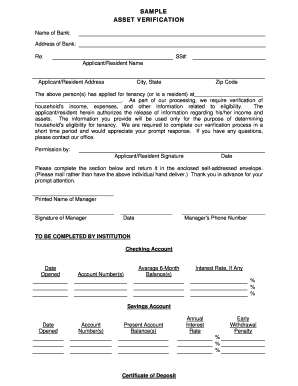
Asset Verification Form


What is the asset verification form?
The asset verification form is a document used to confirm the ownership and value of assets held by an individual or business. This form is commonly required by financial institutions, lenders, and other entities to assess an applicant's financial status. It typically includes details about various types of assets, such as bank accounts, real estate, vehicles, and investments. By providing this information, the form helps institutions verify the financial claims made by the applicant.
How to use the asset verification form
Using the asset verification form involves several straightforward steps. First, gather all necessary information regarding your assets, including account numbers, property addresses, and valuations. Next, fill out the form accurately, ensuring that all details are correct and up to date. Once completed, you may need to submit the form to the requesting institution, either electronically or in hard copy, depending on their requirements. Ensure you keep a copy for your records.
Steps to complete the asset verification form
Completing the asset verification form requires careful attention to detail. Follow these steps for a smooth process:
- Collect information about your assets, including bank statements, property deeds, and investment statements.
- Fill in your personal details, such as your name, address, and contact information.
- List each asset, providing specific details like type, value, and location.
- Review the form for accuracy and completeness.
- Sign and date the form to validate your submission.
Legal use of the asset verification form
The asset verification form is legally binding when completed and signed correctly. It serves as a formal declaration of your assets, which can be used in various legal and financial contexts, such as loan applications or estate planning. To ensure its legal validity, it is essential to comply with relevant regulations and guidelines, such as those set forth by the ESIGN Act and UETA, which govern electronic signatures and documents.
Key elements of the asset verification form
Several key elements make up the asset verification form. These include:
- Personal Information: This section requires the individual's name, address, and contact details.
- Asset Details: A comprehensive list of assets, including descriptions, values, and ownership status.
- Signature: A signature is necessary to authenticate the form, indicating that the information provided is accurate and truthful.
- Date: The date of completion is critical for establishing the timeline of the asset verification.
Required documents
When filling out the asset verification form, you may need to provide supporting documents to validate the information you submit. Common required documents include:
- Bank statements showing account balances.
- Property deeds or titles for real estate assets.
- Vehicle registration documents.
- Investment account statements.
Quick guide on how to complete asset verification form
Effortlessly Prepare Asset Verification Form on Any Device
Digital document management has become increasingly popular among businesses and individuals alike. It serves as an ideal environmentally friendly alternative to traditional printed and signed papers, enabling you to access the correct format and securely store it online. airSlate SignNow equips you with all the necessary tools to create, modify, and electronically sign your documents swiftly without delays. Manage Asset Verification Form on any device with the airSlate SignNow applications available for Android or iOS, and enhance any document-centric process today.
The Easiest Way to Modify and Electronically Sign Asset Verification Form Effortlessly
- Obtain Asset Verification Form and then click Get Form to initiate the process.
- Make use of the tools we offer to fill out your form.
- Select relevant sections of the documents or obscure sensitive information with tools specifically designed for that purpose by airSlate SignNow.
- Create your electronic signature using the Sign feature, which takes mere seconds and holds the same legal value as a conventional wet ink signature.
- Review all the details and click the Done button to save your modifications.
- Decide how you want to send your form: via email, SMS, invitation link, or download it to your computer.
Say goodbye to lost or misplaced documents, tedious form searches, or errors that require printing new document copies. airSlate SignNow meets all your document management needs with just a few clicks from any preferred device. Modify and electronically sign Asset Verification Form, ensuring effective communication throughout your form preparation process with airSlate SignNow.
Create this form in 5 minutes or less
Create this form in 5 minutes!
How to create an eSignature for the asset verification form
How to create an electronic signature for a PDF online
How to create an electronic signature for a PDF in Google Chrome
How to create an e-signature for signing PDFs in Gmail
How to create an e-signature right from your smartphone
How to create an e-signature for a PDF on iOS
How to create an e-signature for a PDF on Android
People also ask
-
What is an asset verification form?
An asset verification form is a crucial document used to confirm the existence and value of assets. This form is essential for various purposes, including loans and underwriters' assessments, to provide a clear picture of an individual's or business's financial standing.
-
How can I create an asset verification form using airSlate SignNow?
Creating an asset verification form with airSlate SignNow is simple and efficient. You can start by selecting from our ready-made templates, customize it to fit your needs, and then send it out for electronic signatures, making the process quick and professional.
-
What are the benefits of using airSlate SignNow for an asset verification form?
Using airSlate SignNow for your asset verification form streamlines the signing process and enhances overall efficiency. You'll benefit from secure electronic signatures, automated workflows, and easy document management, which ultimately saves time and reduces paperwork.
-
Is airSlate SignNow pricing competitive for businesses needing an asset verification form?
Yes, airSlate SignNow offers competitive pricing tailored to meet the needs of businesses looking for an asset verification form solution. With various subscription plans, you can choose an option that fits your budget while still accessing powerful features.
-
What integrations does airSlate SignNow support for document management?
airSlate SignNow seamlessly integrates with various platforms, enhancing the efficiency of managing your asset verification form. Popular integrations include Google Drive, Salesforce, and Microsoft Office, allowing you to easily access, create, and manage your documents.
-
Can I track the status of my asset verification form with airSlate SignNow?
Absolutely! With airSlate SignNow, you can easily track the status of your asset verification form in real-time. You will receive notifications when the document is opened, signed, and completed, ensuring you stay informed throughout the process.
-
Is it legal to use an electronic asset verification form?
Yes, electronic asset verification forms are legally binding in many jurisdictions, thanks to the Electronic Signatures in Global and National Commerce (ESIGN) Act. airSlate SignNow complies with these regulations, ensuring your forms are legally recognized.
Get more for Asset Verification Form
Find out other Asset Verification Form
- Can I Electronic signature Arizona LLC Operating Agreement
- Electronic signature Louisiana LLC Operating Agreement Myself
- Can I Electronic signature Michigan LLC Operating Agreement
- How Can I Electronic signature Nevada LLC Operating Agreement
- Electronic signature Ohio LLC Operating Agreement Now
- Electronic signature Ohio LLC Operating Agreement Myself
- How Do I Electronic signature Tennessee LLC Operating Agreement
- Help Me With Electronic signature Utah LLC Operating Agreement
- Can I Electronic signature Virginia LLC Operating Agreement
- Electronic signature Wyoming LLC Operating Agreement Mobile
- Electronic signature New Jersey Rental Invoice Template Computer
- Electronic signature Utah Rental Invoice Template Online
- Electronic signature Louisiana Commercial Lease Agreement Template Free
- eSignature Delaware Sales Invoice Template Free
- Help Me With eSignature Oregon Sales Invoice Template
- How Can I eSignature Oregon Sales Invoice Template
- eSignature Pennsylvania Sales Invoice Template Online
- eSignature Pennsylvania Sales Invoice Template Free
- eSignature Pennsylvania Sales Invoice Template Secure
- Electronic signature California Sublease Agreement Template Myself