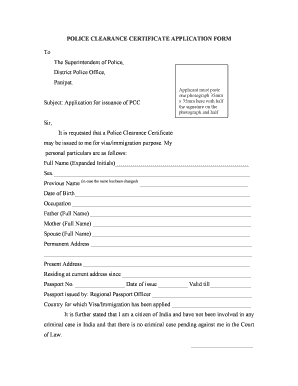
Personal Particular Form for Police Verification


What is the Personal Particular Form For Police Verification
The personal particular form for police verification is a legal document used to collect essential information about an individual for background checks conducted by law enforcement agencies. This form typically includes personal details such as name, address, date of birth, and identification numbers. It is crucial for various purposes, including employment verification, immigration processes, and obtaining police clearance certificates. Proper completion of this form ensures that the verification process is efficient and accurate.
How to use the Personal Particular Form For Police Verification
Using the personal particular form for police verification involves several straightforward steps. First, acquire the form from your local police department or their official website. Once you have the form, fill it out with accurate and complete information. It is essential to double-check your entries for any errors, as inaccuracies can delay the verification process. After completing the form, submit it according to the specified guidelines, which may include online submission or in-person delivery to the police station.
Steps to complete the Personal Particular Form For Police Verification
Completing the personal particular form for police verification requires careful attention to detail. Follow these steps:
- Obtain the form from the relevant police authority.
- Fill in your personal information, ensuring accuracy.
- Provide any required identification numbers, such as your Social Security number or driver's license number.
- Include your current address and contact information.
- Sign and date the form to certify that the information provided is truthful.
- Submit the form as directed, whether online or in person.
Legal use of the Personal Particular Form For Police Verification
The personal particular form for police verification is legally binding when completed correctly. It serves as a formal request for a background check and is governed by various laws that protect personal information. Compliance with relevant regulations, such as the Fair Credit Reporting Act (FCRA), ensures that the information gathered is used appropriately and only for legitimate purposes. Understanding the legal implications of this form is crucial for both the individual submitting it and the agency processing it.
Key elements of the Personal Particular Form For Police Verification
Several key elements are essential for the personal particular form for police verification to be effective:
- Personal Information: Full name, date of birth, and address.
- Identification Numbers: Social Security number, driver's license number, or other relevant IDs.
- Signature: A signed declaration affirming the accuracy of the information provided.
- Submission Details: Instructions on how and where to submit the form.
Required Documents
When submitting the personal particular form for police verification, certain documents may be required to support your application. These typically include:
- A valid government-issued identification, such as a driver's license or passport.
- Proof of residency, such as a utility bill or lease agreement.
- Any additional documentation requested by the police department, which may vary by jurisdiction.
Quick guide on how to complete personal particular form for police verification
Complete Personal Particular Form For Police Verification effortlessly on any device
Managing documents online has become increasingly popular among businesses and individuals. It serves as an ideal eco-friendly alternative to conventional printed and signed documents, as you can access the necessary form and securely store it online. airSlate SignNow offers all the tools you require to create, modify, and eSign your documents swiftly without any delays. Manage Personal Particular Form For Police Verification on any platform with airSlate SignNow's Android or iOS applications and enhance any document-centric process today.
How to alter and eSign Personal Particular Form For Police Verification with ease
- Locate Personal Particular Form For Police Verification and click on Get Form to begin.
- Make use of the tools we provide to fill out your document.
- Highlight relevant sections of the documents or obscure sensitive data with tools that airSlate SignNow specifically offers for this purpose.
- Create your eSignature using the Sign feature, which takes seconds and holds the same legal validity as a conventional wet ink signature.
- Verify the details and click on the Done button to save your changes.
- Select your preferred method to share your form, whether by email, text message (SMS), invitation link, or download it to your computer.
Eliminate concerns about lost or misplaced files, tedious form searches, or errors that require printing new document copies. airSlate SignNow caters to your document management needs in just a few clicks from your device of choice. Modify and eSign Personal Particular Form For Police Verification to ensure outstanding communication throughout your form preparation process with airSlate SignNow.
Create this form in 5 minutes or less
Create this form in 5 minutes!
How to create an eSignature for the personal particular form for police verification
How to create an electronic signature for a PDF online
How to create an electronic signature for a PDF in Google Chrome
How to create an e-signature for signing PDFs in Gmail
How to create an e-signature right from your smartphone
How to create an e-signature for a PDF on iOS
How to create an e-signature for a PDF on Android
People also ask
-
What is a personal particular form in airSlate SignNow?
A personal particular form in airSlate SignNow refers to a customizable document template that allows users to collect specific information from clients or partners. This feature simplifies the signatory process by ensuring all necessary details are captured efficiently. By using a personal particular form, businesses can streamline their workflows and enhance data accuracy.
-
How can I create a personal particular form using airSlate SignNow?
Creating a personal particular form with airSlate SignNow is straightforward. Simply log into your account, select the 'Create' option, and choose a template to customize. You can add fields, adjust settings, and tailor the form to meet your specific needs, ensuring it's ready for your audience.
-
What are the pricing options for using personal particular forms in airSlate SignNow?
airSlate SignNow offers competitive pricing plans that cater to various business sizes and needs. Each plan provides access to the personal particular form feature, along with additional functionalities like document tracking and advanced integrations. For detailed pricing, visit our website or contact our sales team for tailored options.
-
What benefits does a personal particular form offer for my business?
Using a personal particular form in airSlate SignNow can signNowly enhance your operational efficiency. It enables you to automate data collection and eSignature processes, reducing manual tasks and minimizing errors. Additionally, it helps improve client satisfaction by offering a seamless signing experience.
-
Can I integrate my personal particular form with other applications?
Yes, airSlate SignNow allows integration of personal particular forms with various applications, including CRM and project management tools. This feature helps maintain continuity across your workflow and ensures that data flows seamlessly from one system to another. Integration options can be explored in our settings or by contacting support.
-
Is it possible to edit a personal particular form after it's created?
Absolutely! airSlate SignNow provides flexibility in managing your personal particular forms. You can modify the fields, update settings, and make other adjustments even after the form has been used. This ensures you can adapt your documents based on evolving business needs.
-
Are there templates available for personal particular forms?
Yes, airSlate SignNow offers a variety of pre-designed templates for personal particular forms to help you get started quickly. These templates can be customized to suit your specific needs, allowing you to save time while still ensuring that all necessary information is captured efficiently.
Get more for Personal Particular Form For Police Verification
Find out other Personal Particular Form For Police Verification
- How To Electronic signature Alaska Legal Document
- Help Me With Electronic signature Arkansas Legal PDF
- How Can I Electronic signature Arkansas Legal Document
- How Can I Electronic signature California Legal PDF
- Can I Electronic signature Utah High Tech PDF
- How Do I Electronic signature Connecticut Legal Document
- How To Electronic signature Delaware Legal Document
- How Can I Electronic signature Georgia Legal Word
- How Do I Electronic signature Alaska Life Sciences Word
- How Can I Electronic signature Alabama Life Sciences Document
- How Do I Electronic signature Idaho Legal Form
- Help Me With Electronic signature Arizona Life Sciences PDF
- Can I Electronic signature Colorado Non-Profit Form
- How To Electronic signature Indiana Legal Form
- How To Electronic signature Illinois Non-Profit Document
- Can I Electronic signature Kentucky Legal Document
- Help Me With Electronic signature New Jersey Non-Profit PDF
- Can I Electronic signature New Jersey Non-Profit Document
- Help Me With Electronic signature Michigan Legal Presentation
- Help Me With Electronic signature North Dakota Non-Profit Document