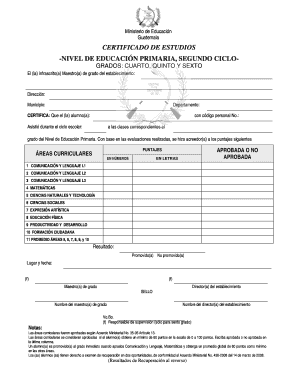
Certificado De Primaria Form


What is the Certificado de Sexto Grado?
The certificado de sexto grado is an official document that certifies the completion of the sixth grade of primary education. It serves as proof of educational achievement and is often required for further educational pursuits or employment opportunities. This certificate is particularly significant for students transitioning from primary to secondary education, as it validates their foundational learning and skills acquired during their primary schooling.
How to Obtain the Certificado de Sexto Grado
To obtain the certificado de sexto grado, individuals typically need to follow a straightforward process. This process may vary slightly depending on the state or educational institution. Generally, the steps include:
- Contacting the educational institution where the sixth grade was completed.
- Providing necessary identification and any required documentation, such as previous report cards.
- Filling out any forms required by the institution to request the certificate.
- Paying any applicable fees for processing the request.
Once the request is submitted, the institution will process it and issue the certificado de sexto grado, which can often be received in person or via mail.
Steps to Complete the Certificado de Sexto Grado
Completing the certificado de sexto grado involves several key steps to ensure that the document is filled out correctly. These steps include:
- Gathering all necessary personal information, such as full name, date of birth, and educational details.
- Ensuring that all information is accurate and matches official records.
- Using a reliable digital platform to fill out the form, ensuring compliance with eSignature regulations.
- Reviewing the completed certificate for any errors before submission.
Utilizing a digital solution can streamline this process, making it easier to manage and submit the form securely.
Legal Use of the Certificado de Sexto Grado
The certificado de sexto grado holds legal significance as it serves as a formal recognition of educational attainment. It may be required for various purposes, including:
- Enrolling in secondary education programs.
- Applying for scholarships or financial aid.
- Meeting job requirements for positions that necessitate a certain level of education.
To ensure its legal validity, it is essential to obtain the certificate through official channels and maintain compliance with relevant educational regulations.
Key Elements of the Certificado de Sexto Grado
The certificado de sexto grado typically includes several key elements that validate its authenticity and purpose. These elements may consist of:
- The student's full name and date of birth.
- The name of the educational institution that issued the certificate.
- The date of completion of the sixth grade.
- Signatures of relevant school officials.
These components are crucial for the certificate to be recognized by educational institutions and employers.
Digital vs. Paper Version of the Certificado de Sexto Grado
When obtaining the certificado de sexto grado, individuals may choose between a digital or paper version. Each format has its advantages:
- The digital version allows for easy storage, sharing, and submission through online platforms.
- The paper version may be required for certain official purposes or institutions that do not accept digital documents.
Regardless of the format chosen, it is important to ensure that the certificate meets all legal requirements and is securely stored.
Quick guide on how to complete certificado de primaria
Complete Certificado De Primaria effortlessly on any device
Digital document management has gained popularity among businesses and individuals. It provides an ideal eco-friendly substitute for traditional printed and signed documents, as you can obtain the necessary form and securely store it online. airSlate SignNow equips you with all the resources you need to create, modify, and eSign your documents swiftly without delays. Manage Certificado De Primaria on any device using airSlate SignNow's Android or iOS applications and streamline any document-related task today.
How to modify and eSign Certificado De Primaria without any hassle
- Obtain Certificado De Primaria and click on Get Form to commence.
- Utilize the tools we offer to submit your document.
- Emphasize relevant sections of your documents or redact sensitive information with tools that airSlate SignNow provides specifically for that purpose.
- Generate your signature with the Sign feature, which takes mere seconds and holds the same legal validity as a traditional wet signature.
- Review all the information and click on the Done button to save your modifications.
- Select your preferred method for sharing your form, whether by email, SMS, or invite link, or download it to your computer.
Say goodbye to lost or misplaced files, tedious form searching, or mistakes that necessitate printing new document copies. airSlate SignNow meets all your document management needs in just a few clicks from any device you choose. Alter and eSign Certificado De Primaria to ensure excellent communication at every stage of your form preparation process with airSlate SignNow.
Create this form in 5 minutes or less
Create this form in 5 minutes!
How to create an eSignature for the certificado de primaria
How to create an electronic signature for a PDF online
How to create an electronic signature for a PDF in Google Chrome
How to create an e-signature for signing PDFs in Gmail
How to create an e-signature right from your smartphone
How to create an e-signature for a PDF on iOS
How to create an e-signature for a PDF on Android
People also ask
-
What is a certificado de sexto grado and why is it important?
A certificado de sexto grado is an official document that certifies the completion of sixth grade education. It is essential for students transitioning to higher levels of education, as it validates their academic achievements and is often required for further enrollment in schools.
-
How can I obtain a certificado de sexto grado using airSlate SignNow?
To obtain a certificado de sexto grado using airSlate SignNow, you can easily create and customize your document using our intuitive platform. After filling in the required details, you can send it for eSignature to the necessary parties, ensuring a hassle-free and efficient process.
-
What features does airSlate SignNow offer for managing certificados de sexto grado?
airSlate SignNow offers various features to manage certificados de sexto grado, including customizable templates, secure eSignature capabilities, and document tracking. These features ensure that you can prepare, send, and store your certificates safely and efficiently.
-
Is airSlate SignNow cost-effective for obtaining certificados de sexto grado?
Yes, airSlate SignNow provides a cost-effective solution for obtaining certificados de sexto grado. With flexible pricing plans and the ability to streamline the signing process, you save both time and resources, making it an ideal choice for individuals and educational institutions.
-
Can I integrate airSlate SignNow with other platforms for managing certificados de sexto grado?
Absolutely! airSlate SignNow offers integrations with various platforms, such as Google Drive, Dropbox, and CRM systems. This allows you to effortlessly manage your certificados de sexto grado alongside other business operations and documents.
-
What are the benefits of using airSlate SignNow for my certificado de sexto grado?
Using airSlate SignNow for your certificado de sexto grado offers numerous benefits, including increased efficiency, security, and ease of use. The platform allows for quick and secure document handling, ensuring you can focus more on your educational goals without administrative delays.
-
Is there customer support available for issues related to certificados de sexto grado?
Yes, airSlate SignNow provides excellent customer support for any issues related to certificados de sexto grado. Our team is available to assist you via chat, phone, or email, ensuring that you receive timely help whenever you need it.
Get more for Certificado De Primaria
Find out other Certificado De Primaria
- How Can I eSign Washington Police Form
- Help Me With eSignature Tennessee Banking PDF
- How Can I eSignature Virginia Banking PPT
- How Can I eSignature Virginia Banking PPT
- Can I eSignature Washington Banking Word
- Can I eSignature Mississippi Business Operations Document
- How To eSignature Missouri Car Dealer Document
- How Can I eSignature Missouri Business Operations PPT
- How Can I eSignature Montana Car Dealer Document
- Help Me With eSignature Kentucky Charity Form
- How Do I eSignature Michigan Charity Presentation
- How Do I eSignature Pennsylvania Car Dealer Document
- How To eSignature Pennsylvania Charity Presentation
- Can I eSignature Utah Charity Document
- How Do I eSignature Utah Car Dealer Presentation
- Help Me With eSignature Wyoming Charity Presentation
- How To eSignature Wyoming Car Dealer PPT
- How To eSignature Colorado Construction PPT
- How To eSignature New Jersey Construction PDF
- How To eSignature New York Construction Presentation