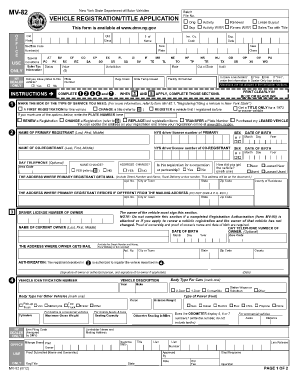
Nys Title Form


What is the NYS Title
The New York State (NYS) title is a legal document that serves as proof of ownership for a vehicle. It contains essential information about the vehicle, including the Vehicle Identification Number (VIN), make, model, and year. The title also includes details about the current owner and any previous owners, which is crucial for establishing a clear chain of ownership. In New York, the title is required for various transactions, such as selling, transferring, or registering a vehicle.
Steps to complete the NYS Title
Completing the NYS title involves a few straightforward steps. First, ensure that you have the original title in hand. If you are signing a title over to another person, you will need to fill out the back of the title. This section typically includes spaces for the seller's signature, buyer's information, and the sale date. It is essential to provide accurate information to avoid any legal issues. Once completed, both parties should retain copies for their records.
Legal use of the NYS Title
The NYS title is legally binding when properly executed. To ensure its legality, both the seller and buyer must sign the title in the designated areas. Additionally, the transaction should comply with state regulations regarding vehicle sales. This includes providing a bill of sale and ensuring that any outstanding liens on the vehicle are resolved. Failure to adhere to these legal requirements may result in complications during the transfer process.
Key elements of the NYS Title
The NYS title contains several key elements that are vital for its validity. These include:
- VIN: The unique identifier for the vehicle.
- Owner Information: Names and addresses of the current and previous owners.
- Odometer Reading: The mileage at the time of sale, which is crucial for transparency.
- Signature Lines: Areas designated for the seller's and buyer's signatures.
- Notary Section: In some cases, notarization may be required to validate the transaction.
How to obtain the NYS Title
If you need to obtain a NYS title, you can do so through the New York State Department of Motor Vehicles (DMV). The process typically involves submitting an application along with necessary documents, such as proof of identity and ownership. If you are applying for a new title due to a lost or damaged one, you will need to complete a specific form and pay a fee. It is advisable to check the DMV website for the most current requirements and procedures.
Form Submission Methods
When dealing with the NYS title, you have several options for submitting forms. These methods include:
- Online: Many DMV services can be completed online, making it a convenient option.
- By Mail: You can send your completed forms and payment to the DMV via postal service.
- In-Person: Visiting a local DMV office allows for direct submission and immediate assistance.
Quick guide on how to complete nys title
Effortlessly Prepare Nys Title on Any Device
Digital document management has become increasingly favored by companies and individuals. It offers an ideal eco-conscious alternative to conventional printed and signed documents, allowing you to obtain the necessary form and securely save it online. airSlate SignNow equips you with all the resources necessary to create, edit, and eSign your documents swiftly without any hold-ups. Handle Nys Title on any device using airSlate SignNow’s Android or iOS applications and enhance any document-related process today.
The easiest way to edit and eSign Nys Title effortlessly
- Obtain Nys Title and click Get Form to initiate.
- Utilize the tools we offer to complete your document.
- Emphasize key sections of your documents or redact sensitive information with tools that airSlate SignNow provides specifically for that purpose.
- Create your eSignature with the Sign feature, which takes mere seconds and carries the same legal validity as a traditional handwritten signature.
- Review all the details and click on the Done button to save your changes.
- Select your preferred method to send your form: via email, text message (SMS), invite link, or download it to your computer.
Say goodbye to lost or misfiled documents, tedious form hunting, or mistakes that necessitate reprinting new document versions. airSlate SignNow addresses your document management needs in just a few clicks from any device of your choice. Edit and eSign Nys Title and ensure effective communication at every step of your form preparation journey with airSlate SignNow.
Create this form in 5 minutes or less
Create this form in 5 minutes!
How to create an eSignature for the nys title
How to create an electronic signature for a PDF online
How to create an electronic signature for a PDF in Google Chrome
How to create an e-signature for signing PDFs in Gmail
How to create an e-signature right from your smartphone
How to create an e-signature for a PDF on iOS
How to create an e-signature for a PDF on Android
People also ask
-
What is the process of how to sign a title over using airSlate SignNow?
To sign a title over using airSlate SignNow, first upload the title document to the platform. Next, add recipients and specify the signing fields. Finally, send the document for signing. The process is quick and ensures a legally binding signature.
-
Are there any costs associated with learning how to sign a title over?
Learning how to sign a title over with airSlate SignNow is free because the platform offers a trial period. Once you understand the process and features, you can choose a pricing plan that fits your business needs. There are affordable options available for various usage levels.
-
What features of airSlate SignNow assist with signing titles?
airSlate SignNow offers features like customizable templates, automated workflows, and mobile signing options that simplify how to sign a title over. The platform also provides document tracking and reminders, ensuring the signing process is seamless and efficient.
-
Can I integrate airSlate SignNow with other software for signing titles?
Yes, airSlate SignNow can be easily integrated with various software applications, enhancing how to sign a title over. You can connect it with tools like Google Drive, Salesforce, and more to streamline your document management process.
-
What are the benefits of using airSlate SignNow for signing titles?
Using airSlate SignNow for how to sign a title over offers numerous benefits, including increased efficiency, reduced paper usage, and enhanced security. The platform allows for quick turnaround times, as documents can be signed from anywhere and on any device.
-
Is airSlate SignNow legally compliant for signing titles?
Absolutely! airSlate SignNow complies with all relevant eSignature laws, making it a reliable solution for how to sign a title over. This ensures that your signed documents are legally binding and enforceable in a court of law.
-
Can I customize the signing process when I learn how to sign a title over?
Yes, airSlate SignNow allows you to customize the signing process when figuring out how to sign a title over. You can set specific signing orders, include additional verification steps, and tailor the user experience to meet your business requirements.
Get more for Nys Title
- Mass distance charges namibia form
- Statutory declaration nsw sample form
- Digestive system worksheets pdf form
- Bcbs ga appeal form
- 101918 ccg 0613 a form
- Ma school health record form cambridge public schools
- Application for concealed handgun license chl dps texas form
- Form e1 jul 18activity notification formplease r
Find out other Nys Title
- eSignature Louisiana Pet Addendum to Lease Agreement Safe
- eSignature Minnesota Pet Addendum to Lease Agreement Fast
- Electronic signature South Carolina Real estate proposal template Fast
- Electronic signature Rhode Island Real estate investment proposal template Computer
- How To Electronic signature Virginia Real estate investment proposal template
- How To Electronic signature Tennessee Franchise Contract
- Help Me With Electronic signature California Consulting Agreement Template
- How To Electronic signature Kentucky Investment Contract
- Electronic signature Tennessee Consulting Agreement Template Fast
- How To Electronic signature California General Power of Attorney Template
- eSignature Alaska Bill of Sale Immovable Property Online
- Can I Electronic signature Delaware General Power of Attorney Template
- Can I Electronic signature Michigan General Power of Attorney Template
- Can I Electronic signature Minnesota General Power of Attorney Template
- How Do I Electronic signature California Distributor Agreement Template
- eSignature Michigan Escrow Agreement Simple
- How Do I Electronic signature Alabama Non-Compete Agreement
- How To eSignature North Carolina Sales Receipt Template
- Can I Electronic signature Arizona LLC Operating Agreement
- Electronic signature Louisiana LLC Operating Agreement Myself