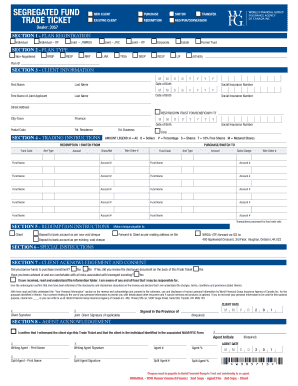
Wfg Trade Ticket 2017


What is the WFG Trade Ticket
The WFG trade ticket is a crucial document used in the financial services industry, particularly for transactions involving investments and asset management. This form facilitates the buying and selling of securities and other financial instruments. It captures essential information about the trade, including the type of security, quantity, price, and the parties involved in the transaction. The trade ticket serves as a record of the transaction and is vital for compliance and auditing purposes.
How to Use the WFG Trade Ticket
Using the WFG trade ticket involves several straightforward steps. First, ensure that you have all necessary details regarding the trade, including the security name, trade date, and order type. Next, fill out the ticket with accurate information, paying close attention to the quantity and price of the securities. Once completed, submit the trade ticket to the appropriate department within your organization or directly to the brokerage firm handling the transaction. Maintaining a copy of the trade ticket for your records is advisable for future reference and compliance checks.
Steps to Complete the WFG Trade Ticket
Completing the WFG trade ticket requires careful attention to detail. Follow these steps for accuracy:
- Gather all relevant information about the trade, including the security type and transaction details.
- Clearly indicate the buy or sell order and specify the quantity of securities involved.
- Enter the price at which the transaction is to be executed.
- Include your identification details, such as your broker ID or account number.
- Review the completed ticket for any errors before submission.
Legal Use of the WFG Trade Ticket
The WFG trade ticket must be used in compliance with applicable regulations and laws governing securities transactions. It is essential for ensuring that all trades are executed in accordance with industry standards and legal requirements. This includes adherence to the Securities and Exchange Commission (SEC) regulations and any relevant state laws. Proper use of the trade ticket helps protect both the investor and the financial institution from legal issues and potential penalties.
Key Elements of the WFG Trade Ticket
Understanding the key elements of the WFG trade ticket is vital for effective use. The primary components include:
- Security Information: Name and type of the security being traded.
- Transaction Details: Date, quantity, and price of the trade.
- Order Type: Indication of whether the order is a market or limit order.
- Broker Information: Identification of the broker or financial advisor handling the trade.
- Signature: Required signatures to authorize the trade.
Examples of Using the WFG Trade Ticket
Examples of scenarios where the WFG trade ticket is utilized include:
- Executing a buy order for shares of a publicly traded company.
- Selling a portion of an investment portfolio to realize gains or cut losses.
- Transferring securities between accounts for asset management purposes.
Quick guide on how to complete wfg trade ticket
Complete Wfg Trade Ticket seamlessly on any device
Managing documents online has become increasingly popular among businesses and individuals. It serves as an excellent eco-friendly alternative to traditional printed and signed documents, allowing you to obtain the correct form and securely store it online. airSlate SignNow offers all the features you need to create, modify, and eSign your documents quickly without delays. Handle Wfg Trade Ticket on any platform using airSlate SignNow's Android or iOS applications and streamline any document-related task today.
The easiest way to modify and eSign Wfg Trade Ticket effortlessly
- Find Wfg Trade Ticket and click on Get Form to begin.
- Utilize the tools we provide to fill out your document.
- Highlight pertinent sections of the documents or obscure sensitive information with tools that airSlate SignNow offers specifically for that purpose.
- Create your eSignature using the Sign feature, which takes moments and holds the same legal validity as an ink signature.
- Review the details and click on the Done button to save your changes.
- Choose how you wish to send your form, via email, text message (SMS), or invite link, or download it to your computer.
Eliminate the hassle of lost or misplaced documents, tedious form searches, or mistakes that necessitate printing new document copies. airSlate SignNow meets your document management needs in just a few clicks from any device you prefer. Modify and eSign Wfg Trade Ticket and ensure excellent communication at every stage of the form preparation process with airSlate SignNow.
Create this form in 5 minutes or less
Find and fill out the correct wfg trade ticket
Create this form in 5 minutes!
How to create an eSignature for the wfg trade ticket
How to create an electronic signature for a PDF online
How to create an electronic signature for a PDF in Google Chrome
How to create an e-signature for signing PDFs in Gmail
How to create an e-signature right from your smartphone
How to create an e-signature for a PDF on iOS
How to create an e-signature for a PDF on Android
People also ask
-
What is a WFG trade ticket?
A WFG trade ticket is a document used to facilitate and record trading transactions within the WFG ecosystem. It provides essential details about the trade, including stock information, quantities, and pricing. Using a reliable eSignature solution like airSlate SignNow ensures that your WFG trade ticket is processed efficiently and securely.
-
How does airSlate SignNow support WFG trade tickets?
airSlate SignNow simplifies the process of signing and managing WFG trade tickets by allowing users to eSign documents electronically. This not only saves time but also enhances security and compliance. With our platform, you can easily create, send, and track your WFG trade tickets in one convenient place.
-
What is the pricing for using airSlate SignNow for WFG trade tickets?
airSlate SignNow offers flexible pricing plans to accommodate businesses of all sizes. Our pricing is designed to be cost-effective for managing WFG trade tickets, with options that cater to varying usage levels. For specific pricing details, you can visit our pricing page or contact our sales team for personalized assistance.
-
What features does airSlate SignNow offer for managing WFG trade tickets?
With airSlate SignNow, users can easily create, send, and sign WFG trade tickets with features such as customizable templates, real-time tracking, and automated reminders. Additionally, our secure cloud storage ensures that all your documents are safely stored and easily accessible whenever you need them. This set of features streamlines the entire trading process.
-
Can I integrate airSlate SignNow with other tools for WFG trade tickets?
Yes, airSlate SignNow integrates seamlessly with numerous business applications, making it easier for you to manage your WFG trade tickets. Integration with CRM systems, cloud storage platforms, and email services allows for a more cohesive workflow. This enhances efficiency and helps maintain organized records of your trading transactions.
-
What are the benefits of using airSlate SignNow for WFG trade tickets?
Using airSlate SignNow for your WFG trade tickets provides numerous benefits, including reduced turnaround times and enhanced document security. Our user-friendly interface allows for quick eSigning and document management, which can help businesses improve their operational efficiency. Additionally, electronic signatures are legally binding and provide a clear audit trail.
-
Is airSlate SignNow compliant with regulations for WFG trade tickets?
Yes, airSlate SignNow is fully compliant with electronic signature regulations, ensuring that your WFG trade tickets meet necessary legal standards. We employ robust security measures, including encryption and secure storage, to protect user data. Rest assured, your eSigned documents are valid and secure when using our services.
Get more for Wfg Trade Ticket
- Resource evaluation checklist form
- State of colorado mileage reimbursement form
- Smart start incident report form
- Use this form to 1 apply for the connecticut
- Volleyball lineup sheet form
- Private residence annual authorization form gsofct
- Seal acknowledgment sample acknowledgment form
- Dc child labor form
Find out other Wfg Trade Ticket
- Can I Electronic signature Maryland High Tech RFP
- Electronic signature Vermont Insurance Arbitration Agreement Safe
- Electronic signature Massachusetts High Tech Quitclaim Deed Fast
- Electronic signature Vermont Insurance Limited Power Of Attorney Easy
- Electronic signature Washington Insurance Last Will And Testament Later
- Electronic signature Washington Insurance Last Will And Testament Secure
- Electronic signature Wyoming Insurance LLC Operating Agreement Computer
- How To Electronic signature Missouri High Tech Lease Termination Letter
- Electronic signature Montana High Tech Warranty Deed Mobile
- Electronic signature Florida Lawers Cease And Desist Letter Fast
- Electronic signature Lawers Form Idaho Fast
- Electronic signature Georgia Lawers Rental Lease Agreement Online
- How Do I Electronic signature Indiana Lawers Quitclaim Deed
- How To Electronic signature Maryland Lawers Month To Month Lease
- Electronic signature North Carolina High Tech IOU Fast
- How Do I Electronic signature Michigan Lawers Warranty Deed
- Help Me With Electronic signature Minnesota Lawers Moving Checklist
- Can I Electronic signature Michigan Lawers Last Will And Testament
- Electronic signature Minnesota Lawers Lease Termination Letter Free
- Electronic signature Michigan Lawers Stock Certificate Mobile