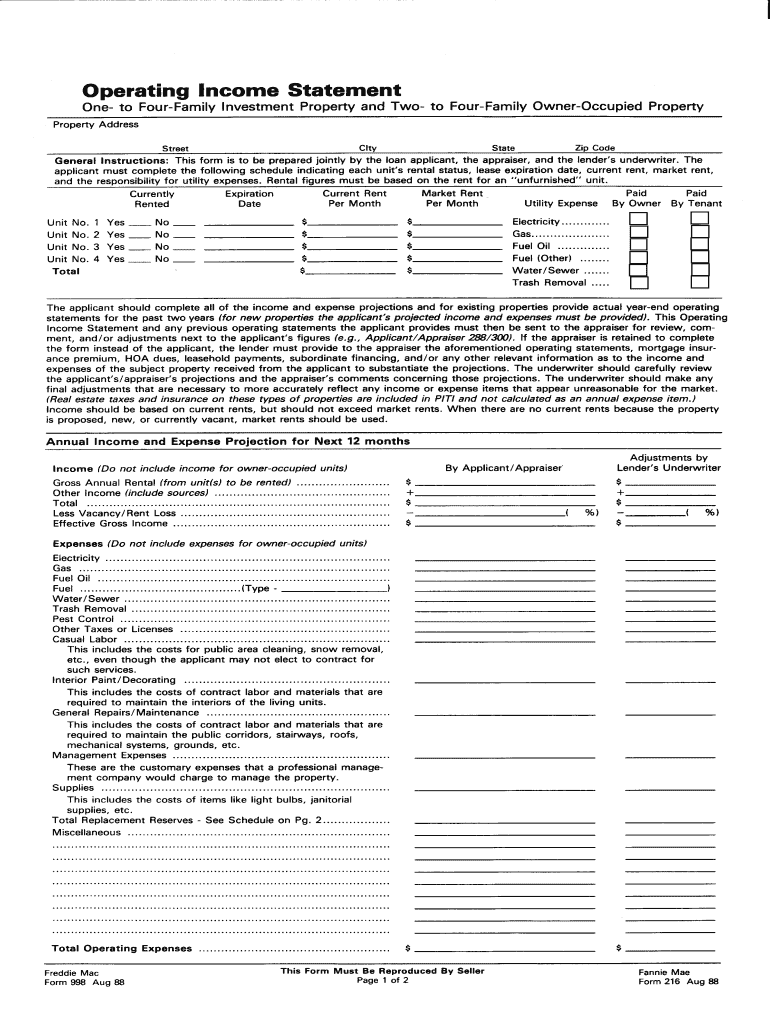
Freddie Mac Form 998


What is the Freddie Mac Form 998
The Freddie Mac Form 998 is a standardized appraisal form used primarily in the mortgage industry. It is designed to provide a comprehensive assessment of a property's value, ensuring that lenders have accurate information when making financing decisions. This form is crucial for determining the worth of residential properties, particularly in the context of mortgage loans and refinancing. The 998 form captures essential details about the property, including its condition, location, and market trends, which are vital for appraisers and lenders alike.
How to use the Freddie Mac Form 998
Using the Freddie Mac Form 998 involves several steps. First, the appraiser must gather relevant property information, including the address, property type, and ownership details. Next, the appraiser conducts a physical inspection of the property, noting its condition and any unique features. After the inspection, the appraiser completes the form by entering the gathered data, including comparable property sales, market analysis, and the final appraised value. This completed form is then submitted to the lender as part of the mortgage application process.
Steps to complete the Freddie Mac Form 998
Completing the Freddie Mac Form 998 requires careful attention to detail. Here are the steps involved:
- Gather property information, including the address and ownership details.
- Conduct a thorough inspection of the property, assessing its condition and features.
- Research comparable sales in the area to support the appraised value.
- Fill out the form, ensuring all sections are completed accurately.
- Review the form for any errors or omissions before submission.
Key elements of the Freddie Mac Form 998
The Freddie Mac Form 998 includes several key elements that are essential for a comprehensive appraisal. These elements typically cover:
- Property description, including type, size, and age.
- Details of the appraisal process, including the inspection date and appraiser's qualifications.
- Market analysis, including comparable sales and market trends.
- Final appraised value, supported by the data collected.
Legal use of the Freddie Mac Form 998
The Freddie Mac Form 998 is legally recognized in the United States as a valid appraisal document. It must be completed in compliance with applicable regulations and standards set forth by Freddie Mac and other governing bodies. Proper use of this form ensures that the appraisal is accepted by lenders and meets the necessary legal requirements for mortgage transactions. It is essential for appraisers to be familiar with these regulations to maintain the integrity of the appraisal process.
Form Submission Methods (Online / Mail / In-Person)
The completed Freddie Mac Form 998 can be submitted through various methods, depending on the lender's requirements. Common submission methods include:
- Online submission through the lender's designated platform.
- Mailing a physical copy of the completed form to the lender's office.
- In-person delivery to the lender or appraisal management company.
Handy tips for filling out Freddie Mac Form 998 online
Quick steps to complete and e-sign Freddie Mac Form 998 online:
- Use Get Form or simply click on the template preview to open it in the editor.
- Start completing the fillable fields and carefully type in required information.
- Use the Cross or Check marks in the top toolbar to select your answers in the list boxes.
- Utilize the Circle icon for other Yes/No questions.
- Look through the document several times and make sure that all fields are completed with the correct information.
- Insert the current Date with the corresponding icon.
- Add a legally-binding e-signature. Go to Sign -> Add New Signature and select the option you prefer: type, draw, or upload an image of your handwritten signature and place it where you need it.
- Finish filling out the form with the Done button.
- Download your copy, save it to the cloud, print it, or share it right from the editor.
- Check the Help section and contact our Support team if you run into any problems when using the editor.
We know how stressing filling in forms could be. Gain access to a HIPAA and GDPR compliant platform for maximum simpleness. Use airSlate SignNow to electronically sign and share Freddie Mac Form 998 for e-signing.
Create this form in 5 minutes or less
Create this form in 5 minutes!
How to create an eSignature for the freddie mac form 998
How to create an electronic signature for a PDF online
How to create an electronic signature for a PDF in Google Chrome
How to create an e-signature for signing PDFs in Gmail
How to create an e-signature right from your smartphone
How to create an e-signature for a PDF on iOS
How to create an e-signature for a PDF on Android
People also ask
-
What is an operating income statement appraisal?
An operating income statement appraisal is a financial analysis that evaluates a company's revenue and expenses to determine its operating income. This appraisal helps in understanding the company’s operational efficiency and profitability. With airSlate SignNow, you can easily streamline document workflows associated with financial reporting, including income statements.
-
How can airSlate SignNow enhance my operating income statement appraisal process?
airSlate SignNow offers a seamless platform to manage and eSign your operating income statement appraisals efficiently. Our solution simplifies document sharing and collaboration among stakeholders, ensuring that all revisions and approvals are tracked in real-time. This not only speeds up the appraisal process but enhances accuracy as well.
-
Is airSlate SignNow cost-effective for small businesses looking to perform operating income statement appraisals?
Yes, airSlate SignNow provides a cost-effective solution tailored for small businesses conducting operating income statement appraisals. With flexible pricing plans, you can choose the best option that fits your budget without compromising on features. This affordability allows small businesses to maintain high financial standards without signNow overhead costs.
-
What features does airSlate SignNow offer for handling operating income statement appraisals?
airSlate SignNow includes features like customizable document templates, secure eSigning, and advanced tracking options that are essential for effective operating income statement appraisals. These features ensure all stakeholders can collaborate easily while maintaining document integrity. Additionally, the platform is user-friendly, making it accessible for all team members.
-
Can I integrate airSlate SignNow with my accounting software for operating income statement appraisals?
Absolutely! airSlate SignNow offers integrations with various accounting software solutions, allowing for a more streamlined operating income statement appraisal process. By connecting your tools, you can easily import data and export completed appraisals without any hassle. This integration minimizes errors and enhances productivity.
-
What is the benefit of eSigning my operating income statement appraisals with airSlate SignNow?
ESigning your operating income statement appraisals with airSlate SignNow provides a secure and legally binding method to finalize important documents. It accelerates the approval process and ensures all parties are kept in the loop without the delays of traditional methods. This not only saves time but also enhances the credibility of your financial documents.
-
How does airSlate SignNow ensure the security of my operating income statement appraisals?
airSlate SignNow prioritizes security, implementing advanced encryption and compliance standards to protect your operating income statement appraisals. Our platform ensures that sensitive financial information remains confidential and accessible only to authorized individuals. You can rest assured that your documents are safe with us.
Get more for Freddie Mac Form 998
Find out other Freddie Mac Form 998
- Electronic signature Wisconsin Charity Lease Agreement Mobile
- Can I Electronic signature Wisconsin Charity Lease Agreement
- Electronic signature Utah Business Operations LLC Operating Agreement Later
- How To Electronic signature Michigan Construction Cease And Desist Letter
- Electronic signature Wisconsin Business Operations LLC Operating Agreement Myself
- Electronic signature Colorado Doctors Emergency Contact Form Secure
- How Do I Electronic signature Georgia Doctors Purchase Order Template
- Electronic signature Doctors PDF Louisiana Now
- How To Electronic signature Massachusetts Doctors Quitclaim Deed
- Electronic signature Minnesota Doctors Last Will And Testament Later
- How To Electronic signature Michigan Doctors LLC Operating Agreement
- How Do I Electronic signature Oregon Construction Business Plan Template
- How Do I Electronic signature Oregon Construction Living Will
- How Can I Electronic signature Oregon Construction LLC Operating Agreement
- How To Electronic signature Oregon Construction Limited Power Of Attorney
- Electronic signature Montana Doctors Last Will And Testament Safe
- Electronic signature New York Doctors Permission Slip Free
- Electronic signature South Dakota Construction Quitclaim Deed Easy
- Electronic signature Texas Construction Claim Safe
- Electronic signature Texas Construction Promissory Note Template Online