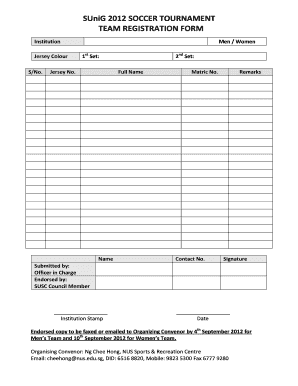
Football Tournament Form


What is the Football Tournament Form
The football tournament form is a crucial document used for registering teams and players in various football events. This form typically collects essential information such as participant names, contact details, team affiliations, and payment information. It serves as a formal agreement between the tournament organizers and the participants, ensuring that all parties understand the rules and conditions of the event. The form can be customized to suit different tournaments, including youth leagues, adult competitions, and charity events.
How to Use the Football Tournament Form
Using the football tournament form involves several straightforward steps. First, obtain the form from the tournament organizer's website or through direct communication. Once you have the form, fill it out with accurate information, ensuring all required fields are completed. After filling out the form, review it for any errors or omissions. Finally, submit the form according to the specified submission method, whether online, by mail, or in person, along with any required fees.
Steps to Complete the Football Tournament Form
Completing the football tournament form involves the following steps:
- Obtain the form: Download or request the form from the tournament organizer.
- Fill in participant details: Provide accurate information for each player, including names, ages, and contact information.
- Include team information: Specify the team name, coach's name, and any other relevant details.
- Review the form: Check for completeness and accuracy to avoid delays in processing.
- Submit the form: Follow the organizer's instructions for submission, ensuring that all fees are paid as required.
Legal Use of the Football Tournament Form
The football tournament form is legally binding once it is signed by the participants or their guardians. This means that all parties must adhere to the terms outlined in the form, including rules of conduct, liability waivers, and payment obligations. To ensure its legal standing, the form should comply with relevant local laws and regulations regarding participant agreements and liability waivers. Using a reliable electronic signature platform can enhance the legal validity of the form by providing a secure method for signing.
Key Elements of the Football Tournament Form
Several key elements should be included in the football tournament form to ensure its effectiveness:
- Participant Information: Names, ages, and contact details of all players.
- Team Details: Team name, coach's name, and any affiliated organizations.
- Emergency Contact: A designated person to contact in case of emergencies during the tournament.
- Liability Waiver: A statement acknowledging the risks associated with participation and releasing the organizers from liability.
- Payment Information: Details regarding registration fees and payment methods.
Examples of Using the Football Tournament Form
The football tournament form can be utilized in various contexts, including:
- Youth Leagues: Registering children for local football leagues or tournaments.
- Adult Competitions: Signing up teams for amateur or semi-professional tournaments.
- Charity Events: Organizing football matches to raise funds for specific causes.
- School Events: Facilitating inter-school competitions and tournaments.
Quick guide on how to complete football tournament form 14844666
Complete Football Tournament Form effortlessly on any device
Managing documents online has gained signNow traction among businesses and individuals. It offers an excellent environmentally friendly alternative to conventional printed and signed documents, allowing you to obtain the correct version and securely store it digitally. airSlate SignNow provides you with all the tools necessary to create, modify, and eSign your documents quickly without delays. Handle Football Tournament Form on any platform using the airSlate SignNow Android or iOS applications and streamline any document-related tasks today.
The easiest way to modify and eSign Football Tournament Form without hassle
- Locate Football Tournament Form and click on Get Form to begin.
- Utilize the tools we offer to fill out your document.
- Emphasize pertinent sections of your documents or obscure sensitive content with tools specifically provided by airSlate SignNow for that purpose.
- Create your eSignature using the Sign feature, which takes mere seconds and holds the same legal authority as a traditional wet ink signature.
- Review all the details and click on the Done button to save your changes.
- Select your preferred method to send your form: via email, text message (SMS), or an invitation link, or download it to your computer.
Eliminate concerns about lost or misplaced documents, tedious form searching, or errors that necessitate reprinting new copies. airSlate SignNow addresses all your document management requirements in just a few clicks from any device you prefer. Edit and eSign Football Tournament Form and ensure excellent communication at every step of the document preparation process with airSlate SignNow.
Create this form in 5 minutes or less
Create this form in 5 minutes!
How to create an eSignature for the football tournament form 14844666
How to create an electronic signature for a PDF online
How to create an electronic signature for a PDF in Google Chrome
How to create an e-signature for signing PDFs in Gmail
How to create an e-signature right from your smartphone
How to create an e-signature for a PDF on iOS
How to create an e-signature for a PDF on Android
People also ask
-
What is an airSlate SignNow football tournament form?
An airSlate SignNow football tournament form is a customizable document that allows organizers to efficiently collect and manage registrations for football tournaments. This digital solution streamlines the process, ensuring that all necessary participant information is gathered quickly and accurately.
-
How can I create a football tournament form using airSlate SignNow?
Creating a football tournament form with airSlate SignNow is straightforward. Simply use our user-friendly interface to customize templates or start from scratch, adding the required fields such as team names, player details, and contact information for smooth registrations.
-
Is there a free trial available for the football tournament form?
Yes, airSlate SignNow offers a free trial that allows you to explore the features associated with the football tournament form. You can test the platform's capabilities without any commitment, ensuring it meets your tournament needs before purchasing.
-
What features does the football tournament form include?
The football tournament form includes various features such as electronic signatures, automated notifications, and cloud storage for easy access to documents. These functionalities simplify the registration process and improve communication with participants, making tournament management much more efficient.
-
How does using a football tournament form benefit my organization?
Using a football tournament form can signNowly benefit your organization by reducing paperwork, enhancing accuracy, and saving time. With a digital form, you can focus more on organizing the event and less on administrative tasks, ultimately leading to a better experience for participants.
-
Can the football tournament form integrate with other applications?
Yes, the football tournament form from airSlate SignNow can seamlessly integrate with various applications, including accounting and CRM systems. These integrations help streamline workflows and improve data management across platforms, allowing for more efficient tournament organization.
-
What kind of support is available for the football tournament form?
airSlate SignNow provides comprehensive support for users of the football tournament form, including access to online resources, FAQs, and customer service representatives. This ensures that you can quickly resolve any issues or questions that arise while using the platform.
Get more for Football Tournament Form
Find out other Football Tournament Form
- Sign Indiana Healthcare / Medical Moving Checklist Safe
- Sign Wisconsin Government Cease And Desist Letter Online
- Sign Louisiana Healthcare / Medical Limited Power Of Attorney Mobile
- Sign Healthcare / Medical PPT Michigan Now
- Sign Massachusetts Healthcare / Medical Permission Slip Now
- Sign Wyoming Government LLC Operating Agreement Mobile
- Sign Wyoming Government Quitclaim Deed Free
- How To Sign Nebraska Healthcare / Medical Living Will
- Sign Nevada Healthcare / Medical Business Plan Template Free
- Sign Nebraska Healthcare / Medical Permission Slip Now
- Help Me With Sign New Mexico Healthcare / Medical Medical History
- Can I Sign Ohio Healthcare / Medical Residential Lease Agreement
- How To Sign Oregon Healthcare / Medical Living Will
- How Can I Sign South Carolina Healthcare / Medical Profit And Loss Statement
- Sign Tennessee Healthcare / Medical Business Plan Template Free
- Help Me With Sign Tennessee Healthcare / Medical Living Will
- Sign Texas Healthcare / Medical Contract Mobile
- Sign Washington Healthcare / Medical LLC Operating Agreement Now
- Sign Wisconsin Healthcare / Medical Contract Safe
- Sign Alabama High Tech Last Will And Testament Online