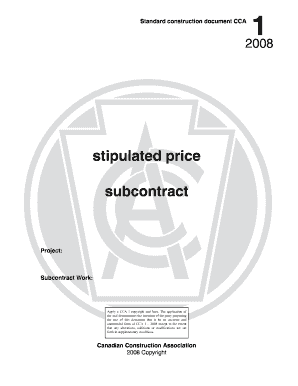
Cca1 Subcontract Form


What is the Cca1 Subcontract
The Cca1 subcontract, often referred to as cca 1 2008, is a legally binding document used primarily in construction and contracting. It outlines the terms and conditions between a contractor and a subcontractor, detailing the scope of work, payment terms, and responsibilities of each party. This form is essential for ensuring that all parties are on the same page regarding expectations and obligations, thereby minimizing disputes and misunderstandings.
How to use the Cca1 Subcontract
Using the cca 1 2008 subcontract involves several key steps. First, both parties should review the document to ensure that all terms are clear and acceptable. Next, the contractor and subcontractor should fill in the necessary details, such as project specifics and payment schedules. Once completed, both parties must sign the document to make it legally binding. Utilizing a digital platform for this process can streamline the signing and ensure that all parties have access to the finalized document.
Steps to complete the Cca1 Subcontract
Completing the cca 1 2008 subcontract involves the following steps:
- Review the subcontract to understand all terms and conditions.
- Fill in the required information, including project details and payment terms.
- Ensure both parties agree on the terms outlined in the document.
- Sign the subcontract, either physically or digitally, to formalize the agreement.
- Distribute copies of the signed subcontract to all relevant parties for their records.
Legal use of the Cca1 Subcontract
The legal use of the cca 1 2008 subcontract is crucial for ensuring that the agreement is enforceable in a court of law. To achieve this, the document must comply with relevant laws and regulations, including those pertaining to contracts in the construction industry. It is important for both parties to understand their rights and obligations as outlined in the subcontract, as failure to comply with these terms can result in legal consequences.
Key elements of the Cca1 Subcontract
Several key elements are essential to the cca 1 2008 subcontract, including:
- Scope of Work: A clear description of the tasks to be performed by the subcontractor.
- Payment Terms: Details regarding how and when payments will be made.
- Timeline: A schedule outlining project deadlines and milestones.
- Liability and Insurance: Provisions regarding liability coverage and insurance requirements.
- Termination Clause: Conditions under which the subcontract can be terminated by either party.
Who Issues the Form
The cca 1 2008 subcontract is typically issued by the primary contractor or the organization overseeing the project. This ensures that the subcontractor is aware of the specific requirements and expectations set forth by the main contractor. It is important for the issuer to provide a comprehensive and clear document to avoid any potential disputes during the execution of the project.
Quick guide on how to complete cca1 subcontract
Complete Cca1 Subcontract seamlessly on any device
Online document management has become increasingly popular among businesses and individuals. It offers an ideal environmentally friendly alternative to traditional printed and signed documents, as you can easily find the correct form and securely store it online. airSlate SignNow provides all the tools necessary to create, modify, and electronically sign your documents quickly without delays. Manage Cca1 Subcontract on any platform using airSlate SignNow's Android or iOS applications and simplify any document-related process today.
How to modify and electronically sign Cca1 Subcontract with ease
- Locate Cca1 Subcontract and then click Get Form to begin.
- Utilize the tools available to complete your form.
- Emphasize pertinent sections of the documents or conceal sensitive information with tools that airSlate SignNow offers specifically for this purpose.
- Create your signature using the Sign feature, which takes only moments and holds the same legal validity as a conventional handwritten signature.
- Review the information and then click on the Done button to save your changes.
- Choose how you would like to send your form, via email, text (SMS), invitation link, or download it to your computer.
Eliminate worries about lost or misplaced documents, tedious form searches, or errors that necessitate printing new copies. airSlate SignNow meets all your document management needs in just a few clicks from any device of your choice. Modify and electronically sign Cca1 Subcontract to ensure excellent communication throughout your form preparation process with airSlate SignNow.
Create this form in 5 minutes or less
Create this form in 5 minutes!
How to create an eSignature for the cca1 subcontract
How to create an electronic signature for a PDF online
How to create an electronic signature for a PDF in Google Chrome
How to create an e-signature for signing PDFs in Gmail
How to create an e-signature right from your smartphone
How to create an e-signature for a PDF on iOS
How to create an e-signature for a PDF on Android
People also ask
-
What is the significance of cca 1 2008 in the context of airSlate SignNow?
The term cca 1 2008 relates to compliance regulations that airSlate SignNow adheres to, ensuring secure and legally binding eSignatures. Our platform is designed to meet various regulatory requirements, including those outlined in cca 1 2008, making it suitable for businesses across different industries.
-
How much does airSlate SignNow cost for businesses interested in cca 1 2008 compliance?
The pricing for airSlate SignNow varies based on your organization's needs and the levels of compliance, including cca 1 2008. We offer flexible subscription plans to accommodate different sizes of businesses, ensuring you get the best value for a cost-effective signing solution.
-
What features of airSlate SignNow support cca 1 2008 requirements?
Key features of airSlate SignNow that align with cca 1 2008 include robust security measures, audit trails, and customization options for documents. These features help businesses maintain compliance while ensuring a smooth and efficient signing process for all stakeholders.
-
Can airSlate SignNow integrate with other tools for industries governed by cca 1 2008?
Yes, airSlate SignNow offers seamless integrations with various applications, enhancing functionality for businesses operating under cca 1 2008. Whether you're using CRM systems or other document management tools, our platform can be easily synchronized for optimal performance.
-
Is airSlate SignNow suitable for industries requiring cca 1 2008 compliance?
Absolutely! airSlate SignNow is tailored for industries that must comply with cca 1 2008 regulations, such as finance, healthcare, and legal sectors. Our eSigning solution can cater to the specific compliance needs of these industries, ensuring that your documents are legally valid and secure.
-
How does airSlate SignNow ensure the security of documents flagged under cca 1 2008?
Security is paramount in airSlate SignNow's solution, especially for documents subject to cca 1 2008 regulations. We implement advanced encryption, multi-factor authentication, and routine security audits, providing peace of mind that your sensitive information is well protected.
-
What are the benefits of using airSlate SignNow for compliance with cca 1 2008?
Using airSlate SignNow for cca 1 2008 compliance offers numerous benefits, including reduced turnaround times and enhanced document security. Our platform streamlines the signing process, allowing businesses to focus on growth while ensuring they meet regulatory obligations efficiently.
Get more for Cca1 Subcontract
Find out other Cca1 Subcontract
- How To Integrate Sign in Banking
- How To Use Sign in Banking
- Help Me With Use Sign in Banking
- Can I Use Sign in Banking
- How Do I Install Sign in Banking
- How To Add Sign in Banking
- How Do I Add Sign in Banking
- How Can I Add Sign in Banking
- Can I Add Sign in Banking
- Help Me With Set Up Sign in Government
- How To Integrate eSign in Banking
- How To Use eSign in Banking
- How To Install eSign in Banking
- How To Add eSign in Banking
- How To Set Up eSign in Banking
- How To Save eSign in Banking
- How To Implement eSign in Banking
- How To Set Up eSign in Construction
- How To Integrate eSign in Doctors
- How To Use eSign in Doctors