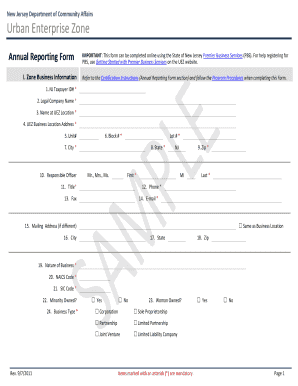
Uez Annual Report Form


What is the Uez Annual Report Form
The Uez Annual Report Form is a legal document required for certain businesses operating within designated Urban Enterprise Zones (UEZ) in the United States. This form collects essential information about the business's activities, financial performance, and compliance with local regulations. It serves as a tool for state and local governments to assess the economic impact of businesses in these zones, ensuring that they meet the criteria for benefits and incentives associated with operating in an UEZ.
How to use the Uez Annual Report Form
Using the Uez Annual Report Form involves several straightforward steps. First, businesses must gather relevant financial and operational data from the previous year. This includes revenue figures, employee counts, and any applicable tax information. Next, the form should be filled out accurately, ensuring that all sections are completed as required. Finally, businesses need to submit the form by the designated deadline, which may vary by state, to ensure compliance and maintain eligibility for UEZ benefits.
Steps to complete the Uez Annual Report Form
Completing the Uez Annual Report Form requires careful attention to detail. Follow these steps for successful completion:
- Gather necessary documentation, including financial statements and tax records.
- Fill out the form with accurate information, ensuring clarity and completeness.
- Review the form for any errors or omissions before submission.
- Submit the form by the specified deadline, either online or via mail, depending on state requirements.
Legal use of the Uez Annual Report Form
The Uez Annual Report Form must be used in accordance with local and state laws governing Urban Enterprise Zones. This includes ensuring that all information provided is truthful and accurate. Misrepresentation or failure to submit the form on time can lead to penalties or loss of UEZ benefits. It is essential for businesses to understand their legal obligations regarding the form to maintain compliance and avoid potential legal issues.
Filing Deadlines / Important Dates
Filing deadlines for the Uez Annual Report Form can vary by state and local jurisdiction. Generally, businesses must submit their reports annually, with specific due dates often falling at the end of the fiscal year or within a set timeframe after the fiscal year ends. It is crucial for businesses to stay informed about these dates to ensure timely submission and avoid penalties.
Form Submission Methods (Online / Mail / In-Person)
Businesses can typically submit the Uez Annual Report Form through various methods, depending on state regulations. Common submission options include:
- Online: Many states offer electronic submission through their official websites, providing a quick and efficient way to file.
- Mail: Businesses can print the completed form and send it via postal service to the appropriate government office.
- In-Person: Some jurisdictions allow for in-person submission at designated offices, providing an opportunity for immediate confirmation of receipt.
Quick guide on how to complete uez annual report form
Complete Uez Annual Report Form effortlessly on any device
Managing documents online has become increasingly favored by companies and individuals alike. It presents an ideal eco-friendly alternative to conventional printed and signed paperwork, as you can access the necessary form and securely store it online. airSlate SignNow equips you with all the resources required to create, modify, and eSign your documents swiftly without delays. Manage Uez Annual Report Form on any device using airSlate SignNow's Android or iOS applications and enhance any document-driven process today.
How to alter and eSign Uez Annual Report Form effortlessly
- Find Uez Annual Report Form and click on Get Form to begin.
- Utilize the tools we offer to complete your form.
- Emphasize important sections of your documents or obscure sensitive information with tools that airSlate SignNow specifically provides for that purpose.
- Create your eSignature using the Sign tool, which takes moments and possesses the same legal validity as a conventional ink signature.
- Verify all the details and click on the Done button to save your modifications.
- Choose how you wish to send your form, whether by email, SMS, invitation link, or download it to your computer.
Eliminate concerns about lost or misplaced documents, tedious form hunting, or mistakes that necessitate printing new document versions. airSlate SignNow meets your requirements in document management in just a few clicks from any device you prefer. Modify and eSign Uez Annual Report Form and ensure effective communication at any stage of your form preparation process with airSlate SignNow.
Create this form in 5 minutes or less
Create this form in 5 minutes!
How to create an eSignature for the uez annual report form
How to create an electronic signature for a PDF online
How to create an electronic signature for a PDF in Google Chrome
How to create an e-signature for signing PDFs in Gmail
How to create an e-signature right from your smartphone
How to create an e-signature for a PDF on iOS
How to create an e-signature for a PDF on Android
People also ask
-
What is the Uez Annual Report Form?
The Uez Annual Report Form is a crucial document that businesses must submit to comply with state regulations. This form provides important financial information required by state agencies. Using airSlate SignNow, you can easily complete and eSign the Uez Annual Report Form to ensure timely submissions.
-
How does airSlate SignNow help with the Uez Annual Report Form?
airSlate SignNow simplifies the process of filling out and signing the Uez Annual Report Form. Our solution allows users to create, edit, and eSign documents from any device. This ensures that your Uez Annual Report Form is completed efficiently, reducing the risk of errors.
-
What are the pricing options for using airSlate SignNow for the Uez Annual Report Form?
airSlate SignNow offers various pricing plans to cater to different business needs, starting with a free trial. Users can select a plan that fits their requirements for managing documents like the Uez Annual Report Form. By choosing airSlate SignNow, businesses can enjoy a cost-effective solution for document handling.
-
Can I integrate airSlate SignNow with other tools for managing Uez Annual Report Forms?
Absolutely! airSlate SignNow integrates seamlessly with popular tools such as Google Drive, Dropbox, and Zapier. This integration capability allows you to automate workflows and easily manage the Uez Annual Report Form alongside other business processes.
-
What are the benefits of using airSlate SignNow for the Uez Annual Report Form?
Using airSlate SignNow for the Uez Annual Report Form offers numerous benefits, including increased efficiency and reduced paperwork. The platform ensures data security and compliance, while also providing user-friendly features for electronic signatures. This seamlessly enhances your document management process.
-
Is the Uez Annual Report Form secure when using airSlate SignNow?
Yes, security is a top priority at airSlate SignNow. The platform employs advanced encryption protocols to protect sensitive information contained in the Uez Annual Report Form. Users can trust that their data is safe during transmission and storage.
-
How can I track the status of my Uez Annual Report Form in airSlate SignNow?
airSlate SignNow provides users with real-time tracking tools to monitor the status of their Uez Annual Report Form. Users will receive notifications regarding document views, signatures, and completions. This feature allows businesses to stay informed and ensure timely submissions.
Get more for Uez Annual Report Form
Find out other Uez Annual Report Form
- eSign Delaware Courts Operating Agreement Easy
- eSign Georgia Courts Bill Of Lading Online
- eSign Hawaii Courts Contract Mobile
- eSign Hawaii Courts RFP Online
- How To eSign Hawaii Courts RFP
- eSign Hawaii Courts Letter Of Intent Later
- eSign Hawaii Courts IOU Myself
- eSign Hawaii Courts IOU Safe
- Help Me With eSign Hawaii Courts Cease And Desist Letter
- How To eSign Massachusetts Police Letter Of Intent
- eSign Police Document Michigan Secure
- eSign Iowa Courts Emergency Contact Form Online
- eSign Kentucky Courts Quitclaim Deed Easy
- How To eSign Maryland Courts Medical History
- eSign Michigan Courts Lease Agreement Template Online
- eSign Minnesota Courts Cease And Desist Letter Free
- Can I eSign Montana Courts NDA
- eSign Montana Courts LLC Operating Agreement Mobile
- eSign Oklahoma Sports Rental Application Simple
- eSign Oklahoma Sports Rental Application Easy