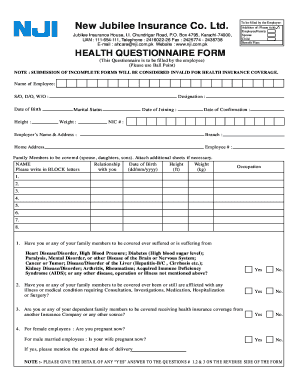
Health Insurance Questionnaire Sample Form


What is the Health Insurance Questionnaire Sample
The health insurance questionnaire sample is a structured document designed to gather essential information about an individual's health history and current medical status. This form is typically used by insurance providers to assess risk and determine eligibility for coverage. It may include sections on personal information, medical history, current medications, and lifestyle factors. By providing accurate and comprehensive responses, applicants can facilitate a smoother underwriting process.
Steps to Complete the Health Insurance Questionnaire Sample
Completing the health insurance questionnaire sample involves several key steps to ensure accuracy and completeness:
- Gather personal information: Collect details such as your full name, address, date of birth, and contact information.
- Review medical history: Prepare to answer questions about past illnesses, surgeries, and any ongoing medical conditions.
- List medications: Include all prescription and over-the-counter medications you are currently taking.
- Assess lifestyle factors: Be ready to provide information about your exercise habits, diet, and any tobacco or alcohol use.
- Double-check your answers: Review the completed questionnaire for accuracy before submission.
Legal Use of the Health Insurance Questionnaire Sample
The health insurance questionnaire sample must comply with various legal standards to be considered valid. In the United States, it is essential that the form adheres to regulations set forth by the Health Insurance Portability and Accountability Act (HIPAA) to protect personal health information. Additionally, the use of e-signatures on this form is governed by laws such as the ESIGN Act and UETA, ensuring that electronic submissions are legally binding when properly executed.
Key Elements of the Health Insurance Questionnaire Sample
Several key elements are crucial to the health insurance questionnaire sample:
- Personal identification: Basic information that identifies the applicant.
- Medical history: Detailed account of past and current health issues.
- Medication list: Documentation of all medications being taken.
- Lifestyle information: Insights into habits that may affect health, such as diet and exercise.
- Consent statement: A section where the applicant agrees to the terms of data use and sharing.
How to Obtain the Health Insurance Questionnaire Sample
The health insurance questionnaire sample can typically be obtained directly from insurance providers or through their websites. Many companies offer downloadable PDF versions that can be filled out electronically or printed for manual completion. Additionally, some healthcare platforms may provide access to standardized forms that can be customized based on specific insurance requirements.
Examples of Using the Health Insurance Questionnaire Sample
There are various scenarios in which the health insurance questionnaire sample is utilized:
- Applying for new coverage: Individuals seeking health insurance for the first time must complete this form to provide necessary information for underwriting.
- Renewing existing policies: Current policyholders may need to update their health status to maintain coverage.
- Switching providers: When changing insurance companies, a new questionnaire may be required to assess risk and eligibility.
Quick guide on how to complete health insurance questionnaire sample
Effortlessly Prepare Health Insurance Questionnaire Sample on Any Device
Digital document management has become increasingly popular among businesses and individuals. It offers a perfect eco-friendly substitute for conventional printed and signed documents, allowing you to obtain the correct form and securely store it online. airSlate SignNow provides you with all the tools necessary to create, edit, and eSign your documents swiftly without delays. Manage Health Insurance Questionnaire Sample on any platform with airSlate SignNow's Android or iOS applications and streamline any document-related process today.
How to Edit and eSign Health Insurance Questionnaire Sample with Ease
- Find Health Insurance Questionnaire Sample and click on Get Form to begin.
- Use the tools we provide to complete your document.
- Select relevant sections of your documents or redact sensitive details with tools specifically designed for that purpose by airSlate SignNow.
- Create your eSignature using the Sign utility, which takes mere seconds and holds the same legal validity as a conventional handwritten signature.
- Review all the details and click on the Done button to save your changes.
- Choose how you wish to send your form, via email, SMS, or invitation link, or download it to your computer.
Say goodbye to lost or misplaced documents, tedious form searching, or mistakes that necessitate printing additional copies. airSlate SignNow meets all your document management requirements in just a few clicks from any device of your choice. Edit and eSign Health Insurance Questionnaire Sample to ensure exceptional communication at every stage of your document preparation process with airSlate SignNow.
Create this form in 5 minutes or less
Create this form in 5 minutes!
How to create an eSignature for the health insurance questionnaire sample
How to create an electronic signature for a PDF online
How to create an electronic signature for a PDF in Google Chrome
How to create an e-signature for signing PDFs in Gmail
How to create an e-signature right from your smartphone
How to create an e-signature for a PDF on iOS
How to create an e-signature for a PDF on Android
People also ask
-
What are medical questionnaire examples available in airSlate SignNow?
airSlate SignNow offers a variety of medical questionnaire examples tailored for different healthcare needs. You can easily customize these templates to fit your practice, ensuring all essential information is captured efficiently. These examples help streamline patient onboarding and enhance data collection.
-
How does airSlate SignNow ensure the security of medical questionnaire examples?
Security is a top priority for airSlate SignNow, especially for sensitive medical questionnaire examples. Our platform implements advanced encryption methods and complies with HIPAA regulations, ensuring that all patient data is securely handled throughout the signing process.
-
Can I customize the medical questionnaire examples provided by airSlate SignNow?
Yes, airSlate SignNow allows you to fully customize the medical questionnaire examples to meet your specific requirements. You can edit questions, add new sections, and modify the design to ensure the questionnaire aligns with your brand and patient needs.
-
What features come with using medical questionnaire examples in airSlate SignNow?
Using medical questionnaire examples in airSlate SignNow grants access to features like electronic signatures, document tracking, and auto-fill capabilities. These features enhance the efficiency of the management process, reducing time spent on administrative tasks while ensuring compliance with legal standards.
-
Is airSlate SignNow cost-effective for small healthcare practices using medical questionnaire examples?
Absolutely! airSlate SignNow is designed to be a cost-effective solution for businesses of all sizes, including small healthcare practices. With competitive pricing plans, you can benefit from using medical questionnaire examples without straining your budget, making it an ideal choice for efficient practice management.
-
How can I integrate airSlate SignNow with my existing systems for medical questionnaire examples?
airSlate SignNow offers seamless integrations with various healthcare management systems and applications. This allows you to incorporate medical questionnaire examples directly into your existing workflows, enhancing efficiency and reducing the need for double data entry.
-
What are the benefits of using airSlate SignNow for medical questionnaire examples?
The benefits of using airSlate SignNow for medical questionnaire examples include faster patient processing, reduced paperwork, and improved data accuracy. Additionally, the platform enhances patient engagement by allowing them to complete their questionnaires from any device, ensuring convenience and accessibility.
Get more for Health Insurance Questionnaire Sample
Find out other Health Insurance Questionnaire Sample
- Help Me With eSignature Wyoming Charity Presentation
- How To eSignature Wyoming Car Dealer PPT
- How To eSignature Colorado Construction PPT
- How To eSignature New Jersey Construction PDF
- How To eSignature New York Construction Presentation
- How To eSignature Wisconsin Construction Document
- Help Me With eSignature Arkansas Education Form
- Can I eSignature Louisiana Education Document
- Can I eSignature Massachusetts Education Document
- Help Me With eSignature Montana Education Word
- How To eSignature Maryland Doctors Word
- Help Me With eSignature South Dakota Education Form
- How Can I eSignature Virginia Education PDF
- How To eSignature Massachusetts Government Form
- How Can I eSignature Oregon Government PDF
- How Can I eSignature Oklahoma Government Document
- How To eSignature Texas Government Document
- Can I eSignature Vermont Government Form
- How Do I eSignature West Virginia Government PPT
- How Do I eSignature Maryland Healthcare / Medical PDF