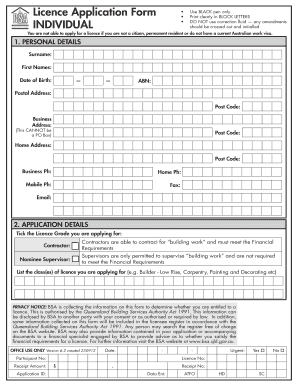
Proof of Expected Annual Turnover Self Attested Format


Understanding the Proof of Expected Annual Turnover Self Attested Format
The Proof of Expected Annual Turnover Self Attested Format serves as a declaration by individuals or businesses regarding their anticipated annual revenue. This document is often required by banks or financial institutions when applying for loans or credit facilities. It is essential to provide an accurate estimate, as it reflects the financial health and operational capacity of the entity. The format typically includes sections for the name of the entity, the estimated turnover amount, and a declaration statement signed by the authorized representative.
Steps to Complete the Proof of Expected Annual Turnover Self Attested Format
Completing the Proof of Expected Annual Turnover Self Attested Format involves several key steps:
- Gather Financial Information: Collect data on past revenues and projected earnings to ensure accuracy.
- Fill Out the Form: Clearly state the entity's name, address, and the expected annual turnover figure.
- Include a Declaration: Add a statement confirming the accuracy of the information provided, signed by an authorized person.
- Review for Accuracy: Double-check all entries to prevent errors that could affect the application process.
Legal Use of the Proof of Expected Annual Turnover Self Attested Format
The Proof of Expected Annual Turnover Self Attested Format is legally binding once signed by the authorized representative of the business. It can be used in various legal contexts, including loan applications, financial audits, and compliance with regulatory requirements. To ensure its validity, it is crucial to adhere to the relevant laws and regulations governing financial declarations in your state or locality.
Key Elements of the Proof of Expected Annual Turnover Self Attested Format
Several key elements must be included in the Proof of Expected Annual Turnover Self Attested Format to ensure its effectiveness:
- Entity Information: Full name and address of the business or individual.
- Estimated Turnover: A clear statement of the expected annual revenue.
- Declaration Statement: A formal statement asserting the truthfulness of the information provided.
- Signature: Signature of the authorized representative, along with their designation and date.
Examples of Using the Proof of Expected Annual Turnover Self Attested Format
The Proof of Expected Annual Turnover Self Attested Format can be utilized in various scenarios, such as:
- Loan Applications: When seeking financing from banks or credit institutions.
- Business Partnerships: To demonstrate financial viability to potential partners.
- Government Contracts: Required to establish eligibility for bidding on public contracts.
Who Issues the Form
The Proof of Expected Annual Turnover Self Attested Format is typically issued by the business itself. There is no standard governmental body responsible for creating this document, as it is a self-declaration. However, financial institutions may provide a template or specific requirements that need to be met when submitting this declaration.
Quick guide on how to complete proof of expected annual turnover self attested format
Prepare Proof Of Expected Annual Turnover Self Attested Format effortlessly on any device
Digital document management has gained traction among businesses and individuals. It offers an ideal eco-friendly alternative to traditional printed and signed papers, as you can easily locate the necessary form and securely save it online. airSlate SignNow equips you with all the tools required to create, alter, and eSign your documents promptly without delays. Manage Proof Of Expected Annual Turnover Self Attested Format on any device with airSlate SignNow Android or iOS applications and streamline any document-related process today.
The easiest way to alter and eSign Proof Of Expected Annual Turnover Self Attested Format without hassle
- Locate Proof Of Expected Annual Turnover Self Attested Format and click on Get Form to begin.
- Utilize the tools we provide to fill out your document.
- Highlight important sections of your documents or obscure sensitive information with tools that airSlate SignNow specifically provides for that purpose.
- Create your signature with the Sign tool, which takes seconds and holds the same legal validity as a conventional wet ink signature.
- Review all the details and click on the Done button to save your adjustments.
- Select how you wish to send your form, either by email, SMS, or invitation link, or download it to your computer.
Put aside worries about lost or misplaced records, tedious form searching, or mistakes that require printing new document copies. airSlate SignNow meets your requirements in document management with just a few clicks from any device you prefer. Alter and eSign Proof Of Expected Annual Turnover Self Attested Format and ensure excellent communication at every stage of the form preparation process with airSlate SignNow.
Create this form in 5 minutes or less
Create this form in 5 minutes!
How to create an eSignature for the proof of expected annual turnover self attested format
How to create an electronic signature for a PDF online
How to create an electronic signature for a PDF in Google Chrome
How to create an e-signature for signing PDFs in Gmail
How to create an e-signature right from your smartphone
How to create an e-signature for a PDF on iOS
How to create an e-signature for a PDF on Android
People also ask
-
What is a turnover sample letter?
A turnover sample letter is a template used when transferring responsibilities from one employee to another. It typically outlines essential information, duties, and pending tasks to ensure a seamless transition. Understanding how to create an effective turnover sample letter can save time and prevent disruptions in workflow.
-
How can airSlate SignNow help with my turnover sample letter?
airSlate SignNow allows you to create and eSign your turnover sample letter easily. With our intuitive platform, you can customize templates, send out documents for signatures, and store them securely in the cloud. This streamlines the turnover process and simplifies document management for your team.
-
Is airSlate SignNow affordable for small businesses needing a turnover sample letter?
Yes, airSlate SignNow offers a cost-effective solution tailored for businesses of all sizes, including small businesses. By using our services to manage your turnover sample letter, you eliminate the need for costly mailing and printing. Our pricing plans are designed to fit any budget while providing essential features for document management.
-
What features does airSlate SignNow offer for preparing a turnover sample letter?
airSlate SignNow provides features such as customizable templates, electronic signatures, and document tracking to assist in preparing a turnover sample letter. These tools ensure that your letters are professional and timely, making the transition smoother for all parties involved. You can also collaborate with team members in real-time to finalize the document.
-
Can I integrate airSlate SignNow with other tools for managing turnover sample letters?
Absolutely! airSlate SignNow integrates seamlessly with popular applications like Google Drive, Salesforce, and Dropbox. This integration allows you to manage your turnover sample letters alongside other essential documents and workflows, enhancing productivity and organization within your business.
-
What are the benefits of using airSlate SignNow for your turnover sample letter?
Using airSlate SignNow for your turnover sample letter ensures security, accessibility, and efficiency. You can eSign documents quickly, maintain a library of templates, and keep everything organized in one place. This not only saves time but also enhances compliance and oversight during employee transitions.
-
Is it easy to share a turnover sample letter with my team using airSlate SignNow?
Yes, sharing a turnover sample letter with your team using airSlate SignNow is very simple. You can easily send documents via email or share links to your signed letters with just a few clicks. This feature helps facilitate communication and ensures all necessary parties are informed during the turnover process.
Get more for Proof Of Expected Annual Turnover Self Attested Format
- Tooth preparations for complete crowns an art form based on scientific principles
- Nibtt forms
- Amtsvordrucke form
- Educational psychology service stage 3 referral form welb
- Abr 1 01 form
- Ged parental consent form
- U s department of the treasury irs release final rules form
- Sellers property disclosure statement condominium form
Find out other Proof Of Expected Annual Turnover Self Attested Format
- Can I eSignature New Mexico Courts Business Letter Template
- eSignature New Mexico Courts Lease Agreement Template Mobile
- eSignature Courts Word Oregon Secure
- Electronic signature Indiana Banking Contract Safe
- Electronic signature Banking Document Iowa Online
- Can I eSignature West Virginia Sports Warranty Deed
- eSignature Utah Courts Contract Safe
- Electronic signature Maine Banking Permission Slip Fast
- eSignature Wyoming Sports LLC Operating Agreement Later
- Electronic signature Banking Word Massachusetts Free
- eSignature Wyoming Courts Quitclaim Deed Later
- Electronic signature Michigan Banking Lease Agreement Computer
- Electronic signature Michigan Banking Affidavit Of Heirship Fast
- Electronic signature Arizona Business Operations Job Offer Free
- Electronic signature Nevada Banking NDA Online
- Electronic signature Nebraska Banking Confidentiality Agreement Myself
- Electronic signature Alaska Car Dealer Resignation Letter Myself
- Electronic signature Alaska Car Dealer NDA Mobile
- How Can I Electronic signature Arizona Car Dealer Agreement
- Electronic signature California Business Operations Promissory Note Template Fast