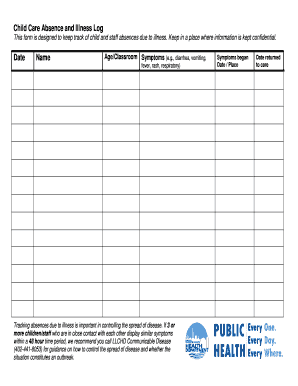
Illness Log 2015-2026


What is the illness log?
An illness log for child care is a crucial document used to track the health status of children in a care setting. This log records instances of illness, including symptoms, dates, and any actions taken, such as notifying parents or administering medication. The purpose of the illness log is to maintain a clear record that can help in monitoring health trends, ensuring compliance with health regulations, and providing transparency for parents and caregivers.
How to use the illness log
Using an illness log involves a straightforward process. Caregivers should record any instances of illness as they occur. This includes noting the child's name, the date of the illness, specific symptoms observed, and any actions taken, such as contacting parents or seeking medical advice. It is essential to update the log promptly to ensure accuracy and reliability. Regularly reviewing the log can help identify patterns that may require attention, such as the spread of illness among children.
Key elements of the illness log
Several key elements should be included in an illness log for child care to ensure it serves its purpose effectively. These elements typically include:
- Child's name: Identifying the child experiencing illness.
- Date of illness: The specific date when symptoms were first noted.
- Symptoms: A detailed description of the symptoms observed.
- Actions taken: Any steps taken by caregivers, such as notifying parents or administering medication.
- Follow-up notes: Additional comments or recommendations for further care.
Steps to complete the illness log
Completing the illness log involves a series of simple steps. First, caregivers should gather all necessary information about the child’s illness. Next, they should accurately fill in the log with the child's name, date, symptoms, and actions taken. It is important to ensure that the information is clear and legible. After completing the log, caregivers should review it for any missed details before storing it securely for future reference. Regular updates will help maintain an accurate record.
Legal use of the illness log
The illness log must comply with relevant health regulations and privacy laws to be legally valid. In the United States, this includes adherence to guidelines set forth by organizations such as the Centers for Disease Control and Prevention (CDC) and state health departments. Caregivers should ensure that the log is used solely for its intended purpose and that sensitive information is protected. Proper documentation can also serve as a defense in case of disputes regarding a child's health status.
Examples of using the illness log
Examples of using an illness log in child care settings can illustrate its importance. For instance, if multiple children exhibit similar symptoms, the log can help identify a potential outbreak of illness, prompting necessary actions to protect the health of all children in care. Additionally, if a parent questions the health history of their child, the log provides a documented account of any illnesses, ensuring transparency and trust between caregivers and parents.
Quick guide on how to complete illness log
Effortlessly Complete Illness Log on Any Device
The management of documents online has become increasingly favored by businesses and individuals alike. It offers an ideal eco-friendly substitute for traditional printed and signed documents, as you can obtain the necessary form and store it securely online. airSlate SignNow provides you with all the resources required to create, amend, and electronically sign your paperwork swiftly without delays. Handle Illness Log on any platform using airSlate SignNow's Android or iOS applications and enhance any document-centric procedure today.
The Simplest Method to Amend and Electronically Sign Illness Log with Ease
- Locate Illness Log and then click Get Form to begin.
- Utilize the tools we provide to finish your document.
- Emphasize important parts of your documents or redact sensitive information with tools that airSlate SignNow specifically provides for this purpose.
- Generate your eSignature using the Sign feature, which only takes seconds and holds the same legal validity as a conventional ink signature.
- Verify all the information and then click on the Done button to save your changes.
- Select how you wish to share your form, via email, SMS, invitation link, or download it to your computer.
Eliminate the concerns of lost or misplaced documents, tedious form searches, or mistakes that necessitate printing new document copies. airSlate SignNow meets your document management needs in just a few clicks from your chosen device. Edit and electronically sign Illness Log to ensure excellent communication at every stage of the form preparation process with airSlate SignNow.
Create this form in 5 minutes or less
Create this form in 5 minutes!
How to create an eSignature for the illness log
How to create an electronic signature for a PDF online
How to create an electronic signature for a PDF in Google Chrome
How to create an e-signature for signing PDFs in Gmail
How to create an e-signature right from your smartphone
How to create an e-signature for a PDF on iOS
How to create an e-signature for a PDF on Android
People also ask
-
What is an illness log for child care and why is it important?
An illness log for child care is a documented record that helps caregivers track any illnesses reported by the children in their care. It is essential for monitoring health trends, ensuring prompt communication with parents, and maintaining a safe environment. Using an illness log can also assist in compliance with health regulations and improve overall child care safety.
-
How does airSlate SignNow help manage an illness log for child care?
airSlate SignNow provides an easy-to-use platform that allows child care providers to create, manage, and eSign illness logs for child care digitally. This streamlined process helps reduce paper usage and minimizes errors, enabling accurate record-keeping. Additionally, automated notifications ensure that caregivers can quickly inform parents about any health issues.
-
Is airSlate SignNow suitable for different types of child care facilities?
Yes, airSlate SignNow is versatile enough to cater to various types of child care facilities, including daycare centers, preschools, and in-home child care providers. The illness log for child care can be customized to meet the specific needs of each facility. This flexibility ensures that all caregivers can maintain proper health records efficiently.
-
What are the pricing options for creating an illness log for child care with airSlate SignNow?
airSlate SignNow offers competitive pricing plans tailored to fit the budget of various child care providers. Users can choose from monthly or annual subscriptions, which provide access to features such as illness log templates and document eSigning. This cost-effective solution ensures that providers can manage their illness logs without breaking the bank.
-
Can I integrate airSlate SignNow with other child care management software?
Absolutely! airSlate SignNow supports integrations with numerous child care management tools, allowing for seamless record flow. By integrating your existing systems with our platform, you can efficiently manage illness log data for child care and enhance overall operational efficiency. This feature helps to keep all relevant information centralized and easily accessible.
-
How does using an illness log for child care benefit parents?
Using an illness log for child care provides parents with peace of mind by keeping them informed about their child's health status. It allows them to quickly respond to any potential health issues and understand the context of their child's exposures at the facility. This transparent communication fosters trust between parents and caregivers, ultimately benefiting the child's well-being.
-
Can I customize the illness log for child care to include specific health information?
Yes, airSlate SignNow allows you to customize the illness log for child care to include specific health information relevant to your facility. You can adjust fields and formats to capture essential data like symptoms, diagnosis, and treatment information. This customization ensures that you can document everything necessary for compliance and records.
Get more for Illness Log
- Basiskemi b pdf form
- Application for tax deduction card po polsku form
- Tch19 form
- Compost activity sheet form
- Subpoena forms north carolina
- Montana department of labor and industry license renewal form
- Kotak mahindra bank salary slip form
- Distribution of the burden of new york citys property tax form
Find out other Illness Log
- How Do I Electronic signature Georgia Doctors Purchase Order Template
- Electronic signature Doctors PDF Louisiana Now
- How To Electronic signature Massachusetts Doctors Quitclaim Deed
- Electronic signature Minnesota Doctors Last Will And Testament Later
- How To Electronic signature Michigan Doctors LLC Operating Agreement
- How Do I Electronic signature Oregon Construction Business Plan Template
- How Do I Electronic signature Oregon Construction Living Will
- How Can I Electronic signature Oregon Construction LLC Operating Agreement
- How To Electronic signature Oregon Construction Limited Power Of Attorney
- Electronic signature Montana Doctors Last Will And Testament Safe
- Electronic signature New York Doctors Permission Slip Free
- Electronic signature South Dakota Construction Quitclaim Deed Easy
- Electronic signature Texas Construction Claim Safe
- Electronic signature Texas Construction Promissory Note Template Online
- How To Electronic signature Oregon Doctors Stock Certificate
- How To Electronic signature Pennsylvania Doctors Quitclaim Deed
- Electronic signature Utah Construction LLC Operating Agreement Computer
- Electronic signature Doctors Word South Dakota Safe
- Electronic signature South Dakota Doctors Confidentiality Agreement Myself
- How Do I Electronic signature Vermont Doctors NDA