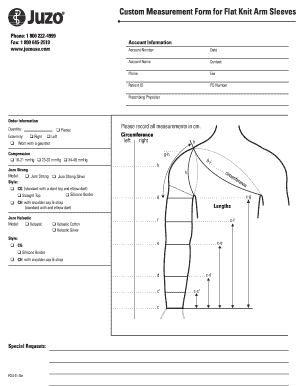
Juzo Custom Order Form


What is the Juzo Custom Order Form
The Juzo custom order form is a specialized document designed for ordering custom compression garments and related products from Juzo. This form allows healthcare professionals and patients to specify precise measurements and preferences, ensuring that the ordered items meet individual needs. By utilizing this form, users can streamline the ordering process, making it easier to obtain the necessary medical supplies efficiently.
How to Use the Juzo Custom Order Form
To effectively use the Juzo custom order form, follow these steps:
- Begin by gathering all necessary measurement information, including limb circumference and length.
- Fill out the form with accurate details, ensuring that all required fields are completed.
- Review the form for accuracy before submission to prevent any delays in processing your order.
- Submit the completed form through the designated method, whether online or via mail.
Steps to Complete the Juzo Custom Order Form
Completing the Juzo custom order form involves several key steps:
- Measure the relevant body parts accurately using a measuring tape.
- Record the measurements on the form in the specified sections.
- Select the desired product options, including color and style.
- Provide contact information for order confirmation and delivery purposes.
- Sign and date the form to validate your order.
Legal Use of the Juzo Custom Order Form
The Juzo custom order form is legally binding when completed correctly. For it to be considered valid, it must include the necessary signatures and comply with relevant regulations. Users should ensure that the form adheres to the standards set by governing bodies, which may include privacy regulations such as HIPAA, especially when handling sensitive medical information.
Key Elements of the Juzo Custom Order Form
Several key elements are essential for the Juzo custom order form:
- Patient Information: Includes the patient's name, contact details, and medical history relevant to the order.
- Measurements: Accurate body measurements are critical for ensuring the proper fit of the ordered garments.
- Product Selection: Options for style, color, and type of compression garment must be clearly indicated.
- Signature: A signature is required to confirm that the information provided is accurate and that the order is authorized.
Form Submission Methods
The Juzo custom order form can be submitted through various methods to accommodate user preferences:
- Online Submission: Many users opt to submit the form electronically through the Juzo website, ensuring a quick processing time.
- Mail: Users may also print the completed form and send it via postal service to the designated address.
- In-Person: For immediate assistance, individuals can bring the form to a local Juzo distributor or healthcare provider.
Quick guide on how to complete juzo custom order form 328458273
Effortlessly Create Juzo Custom Order Form on Any Device
Online document management has gained popularity among businesses and individuals. It offers an excellent eco-friendly substitute for traditional printed and signed paperwork, allowing you to locate the appropriate form and securely store it online. airSlate SignNow provides all the tools you need to create, modify, and electronically sign your documents quickly without delays. Manage Juzo Custom Order Form on any device with airSlate SignNow's Android or iOS applications and enhance any document-centric task today.
How to Alter and Electronically Sign Juzo Custom Order Form with Ease
- Locate Juzo Custom Order Form and then hit Get Form to begin.
- Use the tools we provide to fill out your form.
- Emphasize relevant sections of your documents or obscure sensitive information with tools specifically designed by airSlate SignNow for that purpose.
- Create your signature using the Sign tool, which takes a few seconds and holds the same legal validity as a conventional ink signature.
- Review all the details and then click on the Done button to save your changes.
- Select how you wish to send your form, via email, SMS, or invitation link, or download it to your computer.
Say goodbye to lost or misplaced documents, tedious form hunting, or mistakes that necessitate reprinting new document copies. airSlate SignNow meets your document management needs in just a few clicks from any device of your choice. Modify and electronically sign Juzo Custom Order Form to ensure exceptional communication at every stage of your form preparation process with airSlate SignNow.
Create this form in 5 minutes or less
Create this form in 5 minutes!
How to create an eSignature for the juzo custom order form 328458273
How to create an electronic signature for a PDF online
How to create an electronic signature for a PDF in Google Chrome
How to create an e-signature for signing PDFs in Gmail
How to create an e-signature right from your smartphone
How to create an e-signature for a PDF on iOS
How to create an e-signature for a PDF on Android
People also ask
-
What is a Juzo custom order form?
A Juzo custom order form is a tailored document designed for ordering Juzo products, ensuring that customers can specify their unique requirements. This form simplifies the ordering process by allowing users to select sizes, colors, and other customizations efficiently. By using airSlate SignNow, businesses can easily create and manage these forms electronically.
-
How does the Juzo custom order form benefit my business?
The Juzo custom order form streamlines the ordering process, reducing errors and improving customer satisfaction. By offering a personalized approach, it allows for better inventory management and enhances the overall customer experience. This means quicker turnarounds and more efficient workflows, which ultimately benefits your bottom line.
-
Can I integrate the Juzo custom order form with other systems?
Yes, the Juzo custom order form can be seamlessly integrated with various systems through airSlate SignNow. This allows for synchronization with your existing platforms, such as CRM and ERP systems, enhancing data flow and reducing manual entry. By integrating, you can manage orders more effectively and maintain accurate records in real-time.
-
Is there a cost associated with using the Juzo custom order form?
Yes, while pricing may vary based on the features and volume of use, airSlate SignNow offers competitive rates for utilizing the Juzo custom order form service. However, the investment is worthwhile considering the efficiency gains and potential increase in sales through enhanced order processing. Contact us for detailed pricing tailored to your specific needs.
-
What features are included with the Juzo custom order form?
The Juzo custom order form includes customizable fields for sizes, colors, and other product options, making it versatile for various customer needs. Additionally, it incorporates eSignature capabilities, allowing for quick approvals. These features streamline the overall ordering process, enabling businesses to save time and reduce errors.
-
How secure is the Juzo custom order form when using airSlate SignNow?
The Juzo custom order form is secured with industry-standard encryption protocols when using airSlate SignNow. This ensures that sensitive customer information remains protected throughout the ordering process. With robust security measures in place, businesses can confidently collect and manage orders without the fear of data bsignNowes.
-
How can I create a Juzo custom order form using airSlate SignNow?
Creating a Juzo custom order form with airSlate SignNow is easy and intuitive. Simply log into your account, utilize our template library to find suitable designs, and customize the form to meet your specific requirements. After customizing, you can send it out for eSigning within minutes.
Get more for Juzo Custom Order Form
Find out other Juzo Custom Order Form
- How Can I Electronic signature Ohio Insurance Document
- Can I Electronic signature South Dakota Insurance PPT
- How Can I Electronic signature Maine Lawers PPT
- How To Electronic signature Maine Lawers PPT
- Help Me With Electronic signature Minnesota Lawers PDF
- How To Electronic signature Ohio High Tech Presentation
- How Can I Electronic signature Alabama Legal PDF
- How To Electronic signature Alaska Legal Document
- Help Me With Electronic signature Arkansas Legal PDF
- How Can I Electronic signature Arkansas Legal Document
- How Can I Electronic signature California Legal PDF
- Can I Electronic signature Utah High Tech PDF
- How Do I Electronic signature Connecticut Legal Document
- How To Electronic signature Delaware Legal Document
- How Can I Electronic signature Georgia Legal Word
- How Do I Electronic signature Alaska Life Sciences Word
- How Can I Electronic signature Alabama Life Sciences Document
- How Do I Electronic signature Idaho Legal Form
- Help Me With Electronic signature Arizona Life Sciences PDF
- Can I Electronic signature Colorado Non-Profit Form