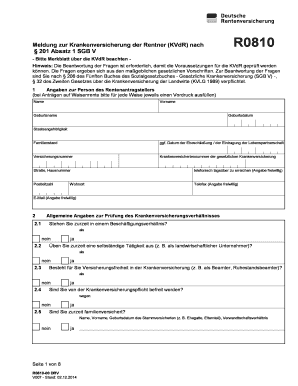
Vordruck R0810 Form


What is the Vordruck R0810
The Vordruck R0810, also known as the r0810 formular pdf, is a specific form used primarily for applications related to pension benefits in Germany. This form is issued by the Deutsche Rentenversicherung and is essential for individuals seeking to apply for retirement benefits or other related services. Understanding the purpose of this form is crucial for those navigating the pension system, as it helps ensure that applicants provide the necessary information for their claims to be processed efficiently.
How to use the Vordruck R0810
Using the Vordruck R0810 involves several steps to ensure that all required information is accurately provided. First, download the r0810 pdf from a reliable source. Next, carefully read the instructions included with the form to understand what information is needed. Fill out the form completely, ensuring that all sections are addressed. It is important to provide accurate personal information, including your name, address, and social security number, as this will be used to verify your identity and process your application.
Steps to complete the Vordruck R0810
Completing the Vordruck R0810 requires careful attention to detail. Follow these steps:
- Download the r0810 formular pdf from a trusted source.
- Read the accompanying instructions thoroughly.
- Fill in your personal details, including your full name and contact information.
- Provide any necessary financial or employment information as required by the form.
- Review your entries for accuracy and completeness.
- Sign and date the form as required.
Once completed, the form can be submitted according to the specified submission methods.
Legal use of the Vordruck R0810
The legal use of the Vordruck R0810 is governed by regulations set forth by the Deutsche Rentenversicherung. To be considered legally binding, the form must be filled out accurately and submitted in accordance with the established guidelines. This includes ensuring that all required signatures are present and that the form is submitted within any applicable deadlines. Compliance with these legal requirements is essential for the successful processing of pension applications.
Who Issues the Form
The Vordruck R0810 is issued by the Deutsche Rentenversicherung, which is the German pension insurance authority. This organization is responsible for managing pension benefits and ensuring that individuals receive the support they need during retirement. The issuance of this form is part of their broader efforts to streamline the application process for pension benefits.
Required Documents
When submitting the Vordruck R0810, certain documents may be required to support your application. These typically include:
- Proof of identity, such as a government-issued ID.
- Documentation of employment history, if applicable.
- Financial statements or tax returns to verify income.
Gathering these documents in advance can help ensure a smooth application process.
Quick guide on how to complete vordruck r0810
Effortlessly Prepare Vordruck R0810 on Any Device
Digital document management has become increasingly favored by businesses and individuals alike. It offers an ideal eco-friendly substitute for conventional printed and signed documents, as you can easily locate the right form and securely maintain it online. airSlate SignNow equips you with all the resources necessary to create, modify, and eSign your documents promptly without interruptions. Manage Vordruck R0810 on any platform using airSlate SignNow's Android or iOS applications and streamline any document-related task today.
The easiest way to edit and eSign Vordruck R0810 with minimal effort
- Locate Vordruck R0810 and click on Get Form to begin.
- Utilize the tools we offer to complete your document.
- Emphasize pertinent sections of the documents or redact sensitive information using tools that airSlate SignNow specifically provides for that purpose.
- Generate your signature using the Sign tool, which takes mere seconds and holds the same legal validity as a traditional wet ink signature.
- Verify all details and click on the Done button to save your alterations.
- Select your preferred method for delivering your form, whether by email, text message (SMS), invitation link, or download it to your computer.
Eliminate concerns about lost or misplaced files, tedious form searches, or errors requiring new document copies. airSlate SignNow fulfills your document management requirements in just a few clicks from any device you choose. Edit and eSign Vordruck R0810 to ensure outstanding communication throughout your form preparation process with airSlate SignNow.
Create this form in 5 minutes or less
Create this form in 5 minutes!
How to create an eSignature for the vordruck r0810
How to create an electronic signature for a PDF online
How to create an electronic signature for a PDF in Google Chrome
How to create an e-signature for signing PDFs in Gmail
How to create an e-signature right from your smartphone
How to create an e-signature for a PDF on iOS
How to create an e-signature for a PDF on Android
People also ask
-
What is the formular r0810 pdf used for?
The formular r0810 pdf is primarily used for official documentation that requires signature verification and is commonly utilized by businesses for compliance purposes. It simplifies the process of obtaining necessary approvals and ensures that all parties have definitive copies of the signed document. Utilizing airSlate SignNow with formular r0810 pdf streamlines your workflow.
-
How can I create a formular r0810 pdf using airSlate SignNow?
To create a formular r0810 pdf with airSlate SignNow, simply upload your existing PDF document and utilize our editing features to customize it as needed. You can add signature fields, date fields, and other necessary elements before sharing it with others for eSignature. This process is quick and user-friendly, making compliance easier.
-
What are the pricing options for using airSlate SignNow with the formular r0810 pdf?
airSlate SignNow offers several pricing tiers designed to meet different organizational needs. Whether you're a small business or an enterprise, you can choose a plan that fits your budget while utilizing the formular r0810 pdf for seamless document management. Each plan provides access to crucial features that enhance efficiency.
-
Are there any specific features of airSlate SignNow that enhance the use of formular r0810 pdf?
Yes, airSlate SignNow includes features such as easy document routing, real-time tracking, and automated reminders that signNowly enhance working with formular r0810 pdf. These tools help ensure that your documents are signed promptly and stay organized throughout the process. They contribute to a more efficient workflow.
-
Can airSlate SignNow integrate with other software for handling formular r0810 pdf?
Absolutely! airSlate SignNow integrates with a variety of popular applications that can assist in managing the formular r0810 pdf, including CRM systems and cloud storage services. This simplifies your workflow by allowing you to access and share documents from one platform easily. Integration enhances flexibility and efficiency.
-
What are the benefits of using airSlate SignNow for formular r0810 pdf?
Using airSlate SignNow for formular r0810 pdf offers numerous benefits, including improved turnaround times for signatures and enhanced security for your documents. It ensures that all stakeholders can access and sign documents from virtually anywhere, making it a practical solution for remote work. Additionally, it reduces paper usage, promoting a greener approach.
-
How secure is the signing process for formular r0810 pdf with airSlate SignNow?
The signing process for formular r0810 pdf with airSlate SignNow is highly secure, featuring encryption and compliance with industry standards. Each document signed through our platform is securely stored and accessible only to authorized users. This gives businesses peace of mind that their sensitive information is protected.
Get more for Vordruck R0810
Find out other Vordruck R0810
- How To Electronic signature Wisconsin Agreement
- Electronic signature Tennessee Agreement contract template Mobile
- How To Electronic signature Florida Basic rental agreement or residential lease
- Electronic signature California Business partnership agreement Myself
- Electronic signature Wisconsin Business associate agreement Computer
- eSignature Colorado Deed of Indemnity Template Safe
- Electronic signature New Mexico Credit agreement Mobile
- Help Me With Electronic signature New Mexico Credit agreement
- How Do I eSignature Maryland Articles of Incorporation Template
- How Do I eSignature Nevada Articles of Incorporation Template
- How Do I eSignature New Mexico Articles of Incorporation Template
- How To Electronic signature Georgia Home lease agreement
- Can I Electronic signature South Carolina Home lease agreement
- Can I Electronic signature Wisconsin Home lease agreement
- How To Electronic signature Rhode Island Generic lease agreement
- How Can I eSignature Florida Car Lease Agreement Template
- How To eSignature Indiana Car Lease Agreement Template
- How Can I eSignature Wisconsin Car Lease Agreement Template
- Electronic signature Tennessee House rent agreement format Myself
- How To Electronic signature Florida House rental agreement