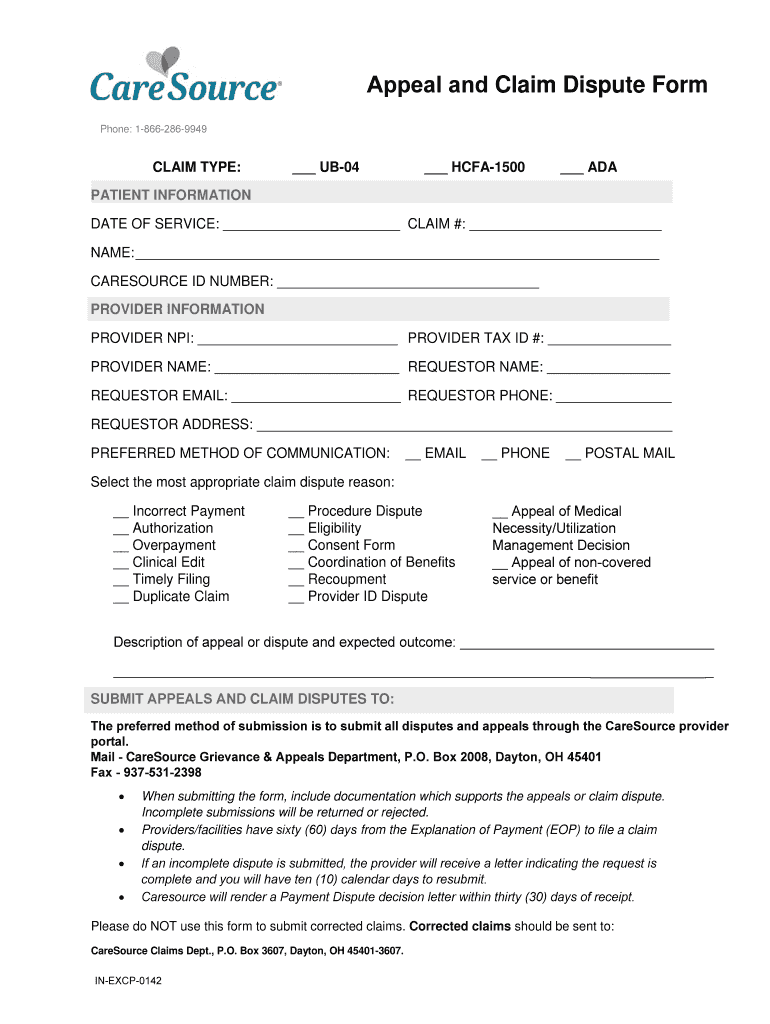
Caresource Appeal Form


What is the Caresource Appeal Form
The Caresource Appeal Form is a crucial document used by individuals seeking to contest decisions made by Caresource regarding their healthcare services. This form allows members to formally request a review of denied claims or services that they believe should be covered under their health plan. By submitting this form, individuals can initiate the appeals process, ensuring that their concerns are addressed in a structured manner.
How to use the Caresource Appeal Form
Using the Caresource Appeal Form involves several key steps. First, ensure you have the correct version of the form, which can be obtained from Caresource's official website or customer service. Next, fill out the form accurately, providing all required information, including your personal details, policy number, and specifics about the claim or service in question. After completing the form, review it for accuracy before submission to prevent delays in processing your appeal.
Steps to complete the Caresource Appeal Form
Completing the Caresource Appeal Form requires careful attention to detail. Follow these steps:
- Gather necessary information, including your member ID and details of the denied service.
- Fill out the form, ensuring all sections are completed, including the reason for the appeal.
- Attach any supporting documents that may strengthen your case, such as medical records or previous correspondence.
- Review the form for completeness and accuracy.
- Submit the form via the preferred method—online, by mail, or in person.
Legal use of the Caresource Appeal Form
The Caresource Appeal Form is legally recognized as a formal request for reconsideration of a claim. To ensure its legal validity, it must be filled out accurately and submitted within the designated timeframe established by Caresource. Compliance with these guidelines is essential for the appeal to be considered. Additionally, the form must be signed by the member or an authorized representative to confirm the authenticity of the request.
Form Submission Methods
Submitting the Caresource Appeal Form can be done through various methods, providing flexibility for members. The available options typically include:
- Online submission through the Caresource member portal, which allows for immediate processing.
- Mailing the completed form to the designated address, ensuring it is sent with sufficient time to meet deadlines.
- In-person submission at a local Caresource office, which may provide direct assistance from staff.
Eligibility Criteria
To utilize the Caresource Appeal Form, members must meet specific eligibility criteria. Generally, the individual must be a current member of Caresource and have received a notice of denial for a claim or service. It is also important that the appeal is filed within the timeframe specified in the denial notice, as late submissions may not be considered. Understanding these criteria helps ensure that the appeal process is initiated correctly.
Quick guide on how to complete caresource appeal form
Effortlessly Prepare Caresource Appeal Form on Any Device
Digital document management has become increasingly popular among businesses and individuals alike. It offers an ideal eco-friendly substitute for traditional printed and signed paperwork, as you can easily locate the appropriate template and safely store it online. airSlate SignNow equips you with all the necessary tools to generate, edit, and electronically sign your documents swiftly and without any holdups. Manage Caresource Appeal Form on any device using airSlate SignNow's Android or iOS applications and streamline any document-related task today.
Effortlessly Edit and eSign Caresource Appeal Form
- Obtain Caresource Appeal Form and click Get Form to begin.
- Utilize the tools we provide to fill out your form.
- Emphasize key sections of the documents or redact sensitive information with tools specifically designed for that purpose by airSlate SignNow.
- Generate your signature using the Sign feature, which takes just seconds and holds the same legal validity as a traditional wet ink signature.
- Verify all the details and click the Done button to save your modifications.
- Select your preferred method for sending your form, whether by email, SMS, invite link, or downloading it to your computer.
Eliminate worries about lost or misplaced documents, tedious form searching, or errors that necessitate printing new copies. airSlate SignNow caters to all your document management needs with just a few clicks from any device you choose. Edit and eSign Caresource Appeal Form to ensure outstanding communication at every stage of the form preparation process with airSlate SignNow.
Create this form in 5 minutes or less
Create this form in 5 minutes!
How to create an eSignature for the caresource appeal form
How to create an electronic signature for a PDF online
How to create an electronic signature for a PDF in Google Chrome
How to create an e-signature for signing PDFs in Gmail
How to create an e-signature right from your smartphone
How to create an e-signature for a PDF on iOS
How to create an e-signature for a PDF on Android
People also ask
-
What is the caresource ohio appeal form?
The caresource ohio appeal form is a document used by members of CareSource in Ohio to request a review of a decision made about their healthcare coverage. This form is essential for initiating the appeals process and ensuring that members receive the benefits they are entitled to. By utilizing the airSlate SignNow platform, you can easily complete and sign this form digitally.
-
How can I fill out the caresource ohio appeal form using airSlate SignNow?
You can fill out the caresource ohio appeal form using airSlate SignNow by uploading the document to the platform and utilizing various tools like text fields, checkboxes, and signature fields. The intuitive interface allows you to seamlessly complete the form without any hassle. Once completed, you can eSign and send it directly to CareSource.
-
Is there a cost associated with using airSlate SignNow for the caresource ohio appeal form?
Yes, there may be a subscription fee associated with using airSlate SignNow; however, it offers a cost-effective solution for managing your documents, including the caresource ohio appeal form. Consider the savings on printing and postage fees as well as the time saved in the signing process. We offer various pricing plans to fit different needs.
-
What features does airSlate SignNow offer for the caresource ohio appeal form?
airSlate SignNow offers features such as customizable templates, eSignature capabilities, real-time collaboration, and cloud storage that enhance the process of completing the caresource ohio appeal form. These tools streamline the document handling, allowing users to gather necessary information quickly and efficiently while ensuring compliance and security.
-
Can I track the status of my caresource ohio appeal form sent through airSlate SignNow?
Yes, airSlate SignNow provides tracking features that allow you to monitor the status of your caresource ohio appeal form after you send it. You will receive notifications when your document is viewed or signed, giving you peace of mind throughout the process. This transparency helps users ensure their appeals are being handled in a timely manner.
-
Does airSlate SignNow integrate with other software for managing the caresource ohio appeal form?
Absolutely! airSlate SignNow integrates seamlessly with various software solutions, allowing you to manage your caresource ohio appeal form alongside other business operations. Whether you use CRM systems, cloud storage, or productivity apps, our integrations enable you to streamline workflow and enhance efficiency during the appeal process.
-
What are the benefits of using airSlate SignNow for the caresource ohio appeal form?
Using airSlate SignNow for your caresource ohio appeal form offers numerous benefits, including increased efficiency, reduced paperwork, and enhanced security. Digital signatures make the process faster, and the ability to access documents from anywhere means you can submit your appeals promptly. Plus, you’ll enjoy a user-friendly experience that simplifies document management.
Get more for Caresource Appeal Form
- Vf 108 veterinary vaccination records chart list by fiw 4 30 06 doc form
- Philam life policy withdrawal form
- Pep boys rebates form
- Mercedes me transfer ownership form
- Electric vehicle power excise tax department of revenue form
- Proposed aot la candidate referral form revised 102715doc file lacounty
- Guaranteed auto protection gap waiver lobel financial form
- Self administered gerocognitive examination sage form 3
Find out other Caresource Appeal Form
- How To Electronic signature Alabama Business Operations Form
- Help Me With Electronic signature Alabama Car Dealer Presentation
- How Can I Electronic signature California Car Dealer PDF
- How Can I Electronic signature California Car Dealer Document
- How Can I Electronic signature Colorado Car Dealer Form
- How To Electronic signature Florida Car Dealer Word
- How Do I Electronic signature Florida Car Dealer Document
- Help Me With Electronic signature Florida Car Dealer Presentation
- Can I Electronic signature Georgia Car Dealer PDF
- How Do I Electronic signature Georgia Car Dealer Document
- Can I Electronic signature Georgia Car Dealer Form
- Can I Electronic signature Idaho Car Dealer Document
- How Can I Electronic signature Illinois Car Dealer Document
- How Can I Electronic signature North Carolina Banking PPT
- Can I Electronic signature Kentucky Car Dealer Document
- Can I Electronic signature Louisiana Car Dealer Form
- How Do I Electronic signature Oklahoma Banking Document
- How To Electronic signature Oklahoma Banking Word
- How Can I Electronic signature Massachusetts Car Dealer PDF
- How Can I Electronic signature Michigan Car Dealer Document