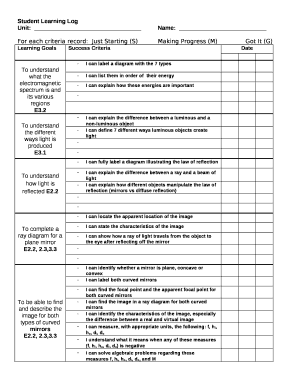
Learning Journal Template Word Form


What is the Learning Journal Template Word
The Learning Journal Template Word is a structured document designed to facilitate personal reflection and learning tracking. It provides a framework for individuals to document their experiences, thoughts, and insights related to various learning activities. This template is particularly useful for students, educators, and professionals who wish to enhance their learning process by keeping a record of their progress and reflections. It typically includes sections for dates, topics covered, key takeaways, and personal reflections, allowing users to create a comprehensive overview of their learning journey.
How to use the Learning Journal Template Word
Using the Learning Journal Template Word involves several straightforward steps. First, download the template from a reliable source or create your own in Microsoft Word. Open the document and familiarize yourself with its structure, which may include prompts for entries. Each time you engage in a learning activity, fill in the relevant sections, noting the date, subject matter, and any insights gained. Regularly updating your journal can help reinforce learning and provide a valuable resource for future reference. Consider setting aside time weekly or monthly to review your entries and reflect on your growth.
Steps to complete the Learning Journal Template Word
Completing the Learning Journal Template Word involves a series of methodical steps. Begin by entering the date of your learning session. Next, specify the topic or subject you focused on during that session. After that, summarize the key points or concepts you learned. This section should be concise yet informative, capturing the essence of your learning experience. Finally, include a personal reflection, discussing how the material resonates with you, any challenges faced, and how you plan to apply what you have learned in the future. This structured approach ensures that your journal remains a useful tool for tracking progress.
Key elements of the Learning Journal Template Word
The Learning Journal Template Word typically comprises several key elements that enhance its effectiveness. These include:
- Date: The date of each entry helps track learning over time.
- Topic: A brief description of the subject matter being learned.
- Key Takeaways: Important concepts or insights gained from the learning activity.
- Personal Reflection: An opportunity to express thoughts on how the learning experience impacts personal or professional growth.
These elements work together to create a comprehensive and reflective learning tool.
Examples of using the Learning Journal Template Word
Examples of using the Learning Journal Template Word can vary widely based on individual needs. A student might use it to document their progress in a particular course, noting assignments, readings, and reflections on their understanding of the material. An educator may utilize the template to reflect on teaching strategies and student engagement after each class. Professionals can apply the journal to track skills acquired during training sessions or workshops, helping them identify areas for further development. Each use case highlights the template's versatility in supporting diverse learning contexts.
Legal use of the Learning Journal Template Word
While the Learning Journal Template Word is primarily a personal tool, it is essential to consider its legal implications, especially in educational or professional settings. Users should ensure that any information recorded does not violate privacy regulations or institutional policies. If the journal is used in a formal context, such as for assessments or evaluations, it may be subject to specific guidelines or requirements set forth by educational institutions or employers. Maintaining confidentiality and adhering to ethical standards is crucial when documenting personal reflections and learning experiences.
Create this form in 5 minutes or less
Create this form in 5 minutes!
How to create an eSignature for the learning journal template word
How to create an electronic signature for a PDF online
How to create an electronic signature for a PDF in Google Chrome
How to create an e-signature for signing PDFs in Gmail
How to create an e-signature right from your smartphone
How to create an e-signature for a PDF on iOS
How to create an e-signature for a PDF on Android
People also ask
-
What is a Learning Journal Template Word?
A Learning Journal Template Word is a structured document designed to help individuals reflect on their learning experiences. It provides a framework for recording insights, challenges, and progress, making it easier to track personal development over time.
-
How can I use the Learning Journal Template Word effectively?
To use the Learning Journal Template Word effectively, regularly fill it out after learning sessions. Include key takeaways, questions, and areas for improvement to maximize your learning experience and ensure continuous growth.
-
Is the Learning Journal Template Word customizable?
Yes, the Learning Journal Template Word is fully customizable. You can modify sections, add prompts, or change formatting to suit your personal style and learning objectives, making it a versatile tool for anyone.
-
What are the benefits of using a Learning Journal Template Word?
Using a Learning Journal Template Word helps enhance self-reflection and critical thinking. It encourages consistent documentation of learning experiences, which can lead to improved retention and application of knowledge.
-
Can I integrate the Learning Journal Template Word with other tools?
Yes, the Learning Journal Template Word can be integrated with various productivity tools. This allows you to streamline your learning process by linking your journal entries with calendars, task managers, or note-taking applications.
-
What is the pricing for the Learning Journal Template Word?
The Learning Journal Template Word is often available for free or at a low cost, depending on the source. Many platforms offer premium versions with additional features, but basic templates are accessible to everyone.
-
Who can benefit from using a Learning Journal Template Word?
Anyone looking to enhance their learning process can benefit from a Learning Journal Template Word. This includes students, professionals, and lifelong learners who want to track their progress and reflect on their experiences.
Get more for Learning Journal Template Word
Find out other Learning Journal Template Word
- How Can I eSignature New Jersey Police Document
- How Can I eSignature New Jersey Real Estate Word
- Can I eSignature Tennessee Police Form
- How Can I eSignature Vermont Police Presentation
- How Do I eSignature Pennsylvania Real Estate Document
- How Do I eSignature Texas Real Estate Document
- How Can I eSignature Colorado Courts PDF
- Can I eSignature Louisiana Courts Document
- How To Electronic signature Arkansas Banking Document
- How Do I Electronic signature California Banking Form
- How Do I eSignature Michigan Courts Document
- Can I eSignature Missouri Courts Document
- How Can I Electronic signature Delaware Banking PDF
- Can I Electronic signature Hawaii Banking Document
- Can I eSignature North Carolina Courts Presentation
- Can I eSignature Oklahoma Courts Word
- How To Electronic signature Alabama Business Operations Form
- Help Me With Electronic signature Alabama Car Dealer Presentation
- How Can I Electronic signature California Car Dealer PDF
- How Can I Electronic signature California Car Dealer Document