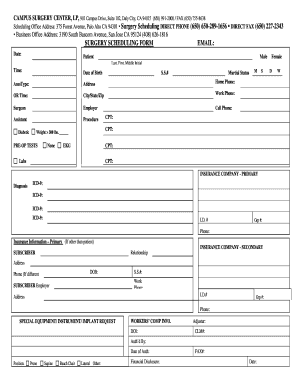
Surgery Scheduling Form


What is the Surgery Scheduling Form
The surgery scheduling form is a crucial document used by healthcare providers to organize and manage surgical procedures. It captures essential information about the patient, the type of surgery, and scheduling details. This form ensures that all parties involved have a clear understanding of the procedure, helping to streamline the process and minimize errors. By utilizing a surgery scheduling form template, healthcare facilities can standardize their approach, making it easier to manage patient care efficiently.
How to Use the Surgery Scheduling Form
Using the surgery scheduling form involves several straightforward steps. First, gather all necessary patient information, including personal details, medical history, and insurance information. Next, specify the type of surgery and any special requirements. Once the form is filled out, it can be submitted electronically or printed for physical signatures. Utilizing a digital platform like signNow simplifies this process, allowing for easy completion and secure storage of the form.
Steps to Complete the Surgery Scheduling Form
Completing the surgery scheduling form can be broken down into a few key steps:
- Collect patient information, including name, date of birth, and contact details.
- Document the type of surgery required and any specific preferences or needs.
- Include insurance information to ensure coverage for the procedure.
- Review the completed form for accuracy before submission.
- Submit the form electronically or print it for manual signing.
Legal Use of the Surgery Scheduling Form
The surgery scheduling form can be legally binding when completed and signed according to specific regulations. It is essential to ensure compliance with eSignature laws, such as the ESIGN Act and UETA, which validate electronic signatures. By using a reliable platform like signNow, healthcare providers can ensure that the signatures captured on the surgery scheduling form meet legal standards, providing both security and legitimacy.
Key Elements of the Surgery Scheduling Form
Several key elements are essential for a comprehensive surgery scheduling form. These include:
- Patient Information: Full name, contact details, and insurance information.
- Surgery Details: Type of procedure, date, and time preferences.
- Medical History: Relevant health information that may impact the surgery.
- Consent Section: Acknowledgment of understanding the procedure and associated risks.
Form Submission Methods
There are various methods for submitting the surgery scheduling form. These include:
- Online Submission: Using a digital platform allows for quick and secure submission.
- Mail: Printing the form and sending it through postal services.
- In-Person: Delivering the completed form directly to the healthcare facility.
Quick guide on how to complete surgery scheduling form 6639501
Complete Surgery Scheduling Form effortlessly on any device
Online document management has become increasingly popular among businesses and individuals. It offers an ideal eco-friendly alternative to conventional printed and signed documents, allowing you to find the appropriate form and securely store it online. airSlate SignNow provides all the tools necessary to create, edit, and eSign your documents quickly without delays. Handle Surgery Scheduling Form on any device using the airSlate SignNow Android or iOS applications and enhance any document-based process today.
The easiest way to modify and eSign Surgery Scheduling Form with ease
- Locate Surgery Scheduling Form and click on Get Form to begin.
- Utilize the tools we provide to complete your document.
- Highlight important sections of your documents or obscure sensitive information with tools specifically offered by airSlate SignNow for this purpose.
- Create your signature with the Sign tool, which only takes seconds and holds the same legal validity as a traditional wet ink signature.
- Review the information and click the Done button to save your changes.
- Choose how you want to send your form, via email, text message (SMS), or invitation link, or download it to your computer.
Forget about lost or misplaced files, tedious form searching, or mistakes that require printing new document copies. airSlate SignNow caters to your document management needs in just a few clicks from any device you choose. Modify and eSign Surgery Scheduling Form and ensure excellent communication at every step of your form preparation process with airSlate SignNow.
Create this form in 5 minutes or less
Create this form in 5 minutes!
How to create an eSignature for the surgery scheduling form 6639501
How to create an electronic signature for a PDF online
How to create an electronic signature for a PDF in Google Chrome
How to create an e-signature for signing PDFs in Gmail
How to create an e-signature right from your smartphone
How to create an e-signature for a PDF on iOS
How to create an e-signature for a PDF on Android
People also ask
-
What is a surgery scheduling form and how does it work?
A surgery scheduling form is a digital solution designed to streamline the process of booking surgeries. With airSlate SignNow, healthcare providers can create and customize these forms to gather necessary patient information efficiently. The intuitive interface allows for easy navigation, ensuring that both staff and patients can complete the scheduling process with minimal hassle.
-
How can airSlate SignNow enhance my surgery scheduling form?
airSlate SignNow enhances your surgery scheduling form by allowing for electronic signatures and real-time updates. This means that once a patient fills out the form, healthcare providers can quickly confirm surgeries, reducing waiting times. Additionally, the software enables seamless communication between surgical teams and patients, promoting a smoother scheduling experience.
-
Is there a cost associated with using airSlate SignNow for a surgery scheduling form?
Yes, airSlate SignNow offers a cost-effective solution for managing your surgery scheduling form. The pricing varies based on the features you choose, with flexible plans to suit different business needs. Investing in an efficient surgery scheduling form can ultimately save you time and resources, enhancing your practice's productivity.
-
Can I customize my surgery scheduling form with airSlate SignNow?
Absolutely! airSlate SignNow provides users with the tools to fully customize their surgery scheduling form according to their specific requirements. You can add fields, adjust layouts, and include branding elements, ensuring that the form aligns with your practice's identity and meets regulatory standards.
-
Does airSlate SignNow integrate with other healthcare software for surgery scheduling?
Yes, airSlate SignNow integrates seamlessly with various healthcare management systems, allowing you to incorporate your surgery scheduling form into existing workflows. This integration helps maintain consistency and data accuracy across platforms, enhancing patient management and freeing up administrative resources.
-
What are the benefits of using a digital surgery scheduling form?
Using a digital surgery scheduling form offers numerous benefits, including improved efficiency and reduced paperwork. Patients can complete forms quickly from any device, while healthcare staff can save time on manual data entry and organization. The ability to track submissions in real-time also ensures that scheduling is efficient and organized.
-
How secure is the information collected via a surgery scheduling form?
Security is a top priority for airSlate SignNow. All data collected through the surgery scheduling form is encrypted and compliant with industry standards. This ensures that sensitive patient information remains confidential, giving both patients and healthcare providers peace of mind when using the service.
Get more for Surgery Scheduling Form
Find out other Surgery Scheduling Form
- Can I Electronic signature Alabama Legal LLC Operating Agreement
- How To Electronic signature North Dakota Lawers Job Description Template
- Electronic signature Alabama Legal Limited Power Of Attorney Safe
- How To Electronic signature Oklahoma Lawers Cease And Desist Letter
- How To Electronic signature Tennessee High Tech Job Offer
- Electronic signature South Carolina Lawers Rental Lease Agreement Online
- How Do I Electronic signature Arizona Legal Warranty Deed
- How To Electronic signature Arizona Legal Lease Termination Letter
- How To Electronic signature Virginia Lawers Promissory Note Template
- Electronic signature Vermont High Tech Contract Safe
- Electronic signature Legal Document Colorado Online
- Electronic signature Washington High Tech Contract Computer
- Can I Electronic signature Wisconsin High Tech Memorandum Of Understanding
- How Do I Electronic signature Wisconsin High Tech Operating Agreement
- How Can I Electronic signature Wisconsin High Tech Operating Agreement
- Electronic signature Delaware Legal Stock Certificate Later
- Electronic signature Legal PDF Georgia Online
- Electronic signature Georgia Legal Last Will And Testament Safe
- Can I Electronic signature Florida Legal Warranty Deed
- Electronic signature Georgia Legal Memorandum Of Understanding Simple