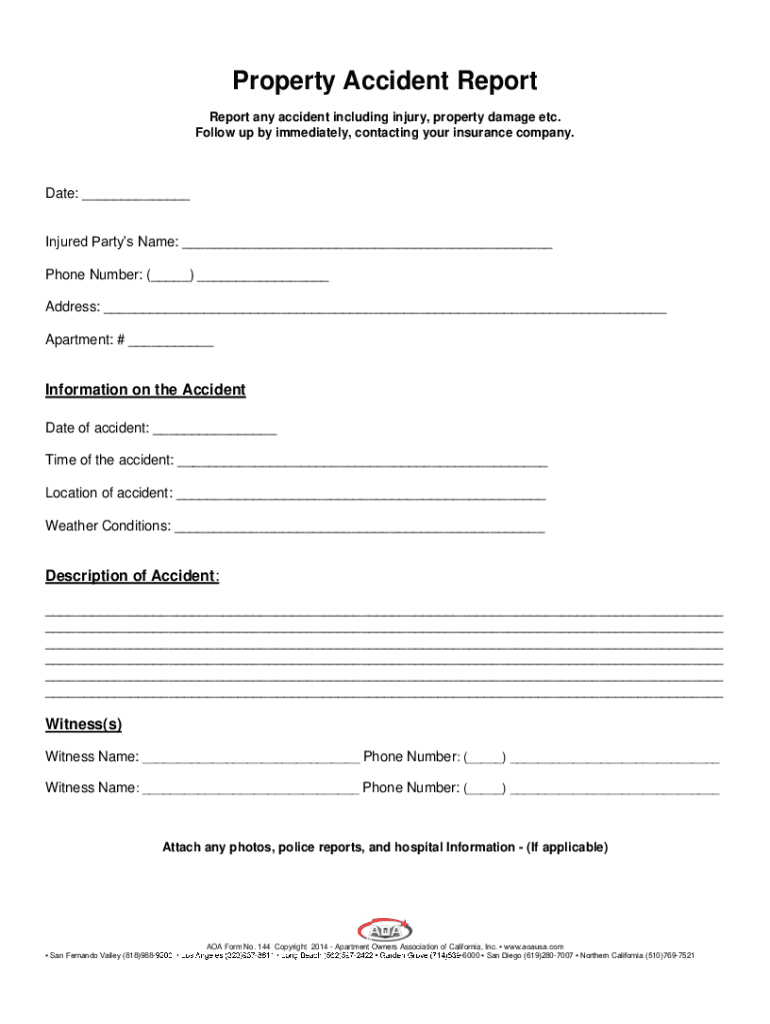
Property Incident Report Form


What is the Property Incident Report
The property incident report is a formal document used to document occurrences related to property damage, theft, or other incidents affecting real estate. This report serves as an official record for property owners, tenants, and insurance companies. It is essential for initiating claims, tracking incidents, and ensuring that all parties are informed about the situation. The report typically includes details such as the date and time of the incident, location, involved parties, and a description of the event.
How to use the Property Incident Report
Using the property incident report involves several straightforward steps. First, gather all relevant information about the incident, including witness statements, photographs, and any other evidence. Next, fill out the report accurately, ensuring that all fields are completed. Once the report is filled out, it should be reviewed for accuracy before submitting it to the appropriate parties, such as insurance companies or property management. Keeping a copy for your records is also advisable, as it may be needed for future reference.
Steps to complete the Property Incident Report
Completing the property incident report involves a series of clear steps:
- Collect all necessary information regarding the incident.
- Fill out the report form, ensuring all sections are completed accurately.
- Include details such as the date, time, and location of the incident.
- Document the names and contact information of any witnesses.
- Provide a detailed description of what occurred.
- Review the report for completeness and accuracy.
- Submit the report to the relevant parties and retain a copy for your records.
Legal use of the Property Incident Report
The property incident report holds legal significance, particularly when it comes to insurance claims and potential legal disputes. For the report to be considered valid, it must be filled out accurately and truthfully. Any discrepancies or omissions could lead to complications during claims processing or legal proceedings. It is important to understand that the report may be used as evidence in court, so maintaining integrity and accuracy is crucial.
Key elements of the Property Incident Report
Several key elements should be included in a property incident report to ensure its effectiveness:
- Date and time: When the incident occurred.
- Location: Where the incident took place.
- Parties involved: Names and contact information of all individuals involved.
- Description: A detailed account of the incident.
- Witnesses: Names and contact information of any witnesses present.
- Attachments: Any supporting documents or photographs that provide additional context.
State-specific rules for the Property Incident Report
Each state may have its own regulations regarding the property incident report. It is essential to familiarize yourself with local laws to ensure compliance. Some states may require specific forms or additional documentation when submitting a report. Understanding these requirements can help avoid delays in processing and ensure that all legal obligations are met. Consulting with a legal professional or local authorities can provide clarity on state-specific rules.
Quick guide on how to complete property incident report
Manage Property Incident Report effortlessly on any gadget
Web-based document management has become increasingly favored by businesses and individuals alike. It offers an ideal sustainable alternative to traditional printed and signed documents, as you can obtain the correct form and safely store it online. airSlate SignNow provides all the tools necessary to create, modify, and electronically sign your documents quickly and without interruptions. Handle Property Incident Report on any gadget with airSlate SignNow's Android or iOS applications and streamline any document-related task today.
How to modify and electronically sign Property Incident Report with ease
- Locate Property Incident Report and click Get Form to begin.
- Utilize the tools we offer to complete your document.
- Emphasize important sections of the documents or redact sensitive information using tools that airSlate SignNow supplies specifically for this function.
- Create your electronic signature with the Sign tool, which takes only seconds and holds the same legal validity as a conventional handwritten signature.
- Review the details and click the Done button to save your changes.
- Select your preferred method to send your form, whether by email, SMS, or invitation link, or download it directly to your computer.
Forget about lost or misfiled documents, tiring form searches, or mistakes that require printing new document copies. airSlate SignNow meets your document management needs in just a few clicks from any device you prefer. Alter and electronically sign Property Incident Report and ensure effective communication at any stage of your form preparation process with airSlate SignNow.
Create this form in 5 minutes or less
Create this form in 5 minutes!
How to create an eSignature for the property incident report
How to create an electronic signature for a PDF online
How to create an electronic signature for a PDF in Google Chrome
How to create an e-signature for signing PDFs in Gmail
How to create an e-signature right from your smartphone
How to create an e-signature for a PDF on iOS
How to create an e-signature for a PDF on Android
People also ask
-
What is a property incident report?
A property incident report is an official document that outlines details of any incident affecting a property, such as damage, theft, or accidents. This report serves as a crucial tool for documentation, insurance claims, and legal purposes, ensuring that all relevant information is captured accurately.
-
How can airSlate SignNow help with property incident reports?
airSlate SignNow allows users to create, send, and eSign property incident reports seamlessly. With its user-friendly interface, you can quickly draft and customize reports, ensuring all necessary details are included, thus streamlining your documentation process.
-
Is there a cost associated with using airSlate SignNow for property incident reports?
Yes, airSlate SignNow offers a cost-effective solution for creating property incident reports. We provide various pricing plans that cater to different business needs, ensuring you only pay for what you use while enhancing your document management processes.
-
What features does airSlate SignNow offer for property incident reports?
Key features of airSlate SignNow for property incident reports include customizable templates, real-time collaboration, secure eSigning, and robust tracking options. These tools help ensure that your reports are completed efficiently and accurately.
-
Can airSlate SignNow integrate with other software for managing property incident reports?
Absolutely! airSlate SignNow integrates with a range of software applications that can enhance your workflow for managing property incident reports. This includes integrations with CRMs, project management tools, and cloud storage platforms, allowing for a seamless documentation experience.
-
What are the benefits of using airSlate SignNow for my property incident reporting?
Using airSlate SignNow for property incident reporting provides several benefits, including time savings from automated workflows and the ability to ensure compliance through legally binding electronic signatures. Additionally, you can store and retrieve reports securely, making your documentation process more efficient.
-
Is it secure to use airSlate SignNow for property incident reports?
Yes, airSlate SignNow prioritizes the security of your property incident reports. We implement strong encryption, secure access controls, and compliance with industry standards to protect your sensitive data, ensuring that your records remain confidential and secure.
Get more for Property Incident Report
- Bescom temporary connection renewal form
- Axis bank loan form
- Histograms multiple choice practice answer key form
- Us family health plan referral form
- Trip consent waiver agreement form
- Identifying text structure 4 answer key form
- Dropout nation viewing questions answers form
- Grec background clearance application form
Find out other Property Incident Report
- How Do I Electronic signature Nevada Car Dealer PDF
- How To Electronic signature South Carolina Banking Document
- Can I Electronic signature New York Car Dealer Document
- How To Electronic signature North Carolina Car Dealer Word
- How Do I Electronic signature North Carolina Car Dealer Document
- Can I Electronic signature Ohio Car Dealer PPT
- How Can I Electronic signature Texas Banking Form
- How Do I Electronic signature Pennsylvania Car Dealer Document
- How To Electronic signature South Carolina Car Dealer Document
- Can I Electronic signature South Carolina Car Dealer Document
- How Can I Electronic signature Texas Car Dealer Document
- How Do I Electronic signature West Virginia Banking Document
- How To Electronic signature Washington Car Dealer Document
- Can I Electronic signature West Virginia Car Dealer Document
- How Do I Electronic signature West Virginia Car Dealer Form
- How Can I Electronic signature Wisconsin Car Dealer PDF
- How Can I Electronic signature Wisconsin Car Dealer Form
- How Do I Electronic signature Montana Business Operations Presentation
- How To Electronic signature Alabama Charity Form
- How To Electronic signature Arkansas Construction Word