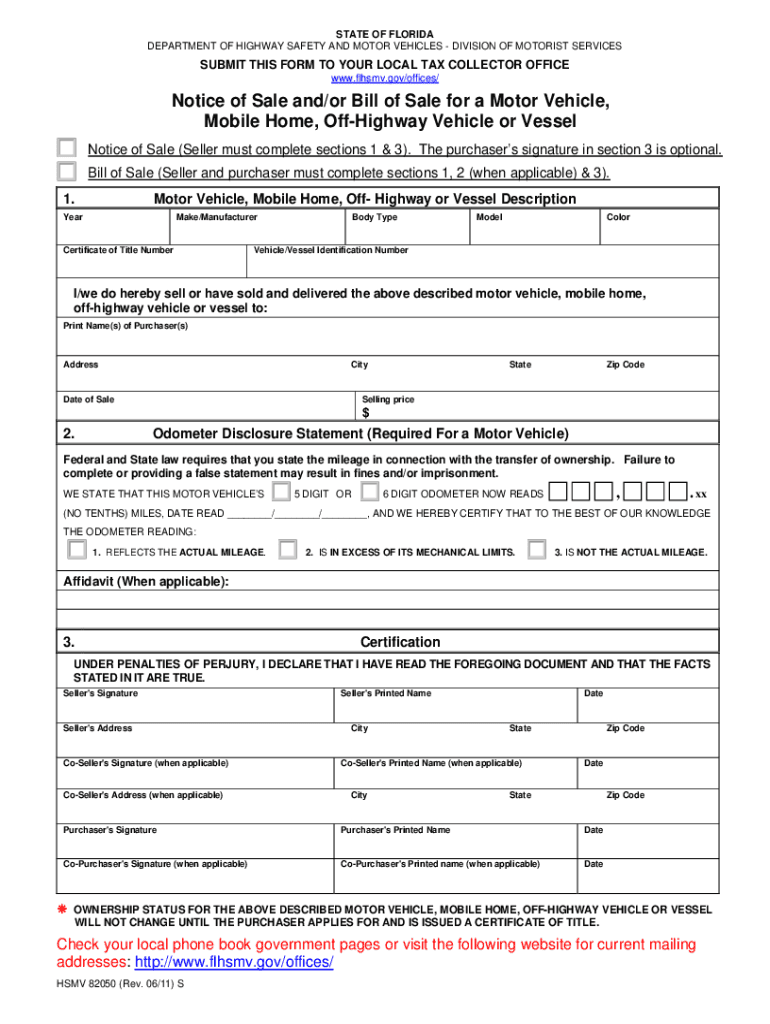
Certificate of Origin for a Trailer Form


What is the certificate of origin for a trailer?
The certificate of origin for a trailer is a crucial document that serves as proof of the trailer's origin and ownership. It is often required when registering a trailer with the Department of Motor Vehicles (DMV) or when transferring ownership. This document typically includes essential details such as the trailer's make, model, year, Vehicle Identification Number (VIN), and the manufacturer's information. It acts as a legal declaration from the manufacturer or dealer that the trailer is new and has not been previously registered.
How to obtain the certificate of origin for a trailer
To obtain a certificate of origin for a trailer, you typically need to contact the manufacturer or dealer from whom you purchased the trailer. If the trailer is new, the manufacturer should provide you with this document as part of the purchase process. If you are buying a used trailer, the previous owner may have the certificate, or you may need to request a duplicate from the manufacturer. Ensure that you have the necessary details, such as the trailer's VIN and proof of purchase, to facilitate the process.
Steps to complete the certificate of origin for a trailer
Completing the certificate of origin for a trailer involves several straightforward steps. First, gather all necessary information, including the trailer's make, model, year, and VIN. Next, fill out the form accurately, ensuring all details are correct to avoid delays in registration. After completing the form, sign it where required. If you are using an electronic format, ensure that you utilize a reliable eSignature tool to validate the document. Finally, submit the completed certificate to the appropriate state authority or DMV along with any required registration fees.
Legal use of the certificate of origin for a trailer
The legal use of the certificate of origin for a trailer is essential for establishing ownership and facilitating the registration process. This document must be presented to the DMV when registering a new trailer or transferring ownership. It serves as a legal proof that the trailer is legitimate and has not been stolen or previously registered. Additionally, compliance with state regulations regarding the completion and submission of this document is critical to avoid penalties or issues with ownership claims.
Key elements of the certificate of origin for a trailer
Key elements of the certificate of origin for a trailer include the following:
- Manufacturer's Name: The name of the company that manufactured the trailer.
- Trailer Identification Number (VIN): A unique identifier for the trailer.
- Make and Model: The specific brand and model of the trailer.
- Year of Manufacture: The year the trailer was produced.
- Signature of the Manufacturer or Dealer: Required to validate the document.
State-specific rules for the certificate of origin for a trailer
State-specific rules regarding the certificate of origin for a trailer can vary significantly. Each state has its own regulations governing the registration process, including the requirements for submitting the certificate. It's important to check with your local DMV or state vehicle registration authority to understand the specific rules that apply in your state. This may include additional documentation, fees, or specific forms that need to accompany the certificate of origin.
Quick guide on how to complete certificate of origin for a trailer
Prepare Certificate Of Origin For A Trailer effortlessly on any gadget
Web-based document management has become increasingly favored by organizations and individuals alike. It serves as an ideal environmentally friendly alternative to conventional printed and signed documents, since you can access the right form and securely keep it online. airSlate SignNow supplies you with all the tools you require to generate, modify, and eSign your documents promptly without holdups. Manage Certificate Of Origin For A Trailer on any gadget with airSlate SignNow's Android or iOS applications and enhance any document-oriented procedure today.
How to modify and eSign Certificate Of Origin For A Trailer effortlessly
- Locate Certificate Of Origin For A Trailer and click Get Form to begin.
- Utilize the tools we offer to fill out your form.
- Emphasize essential sections of your documents or obscure confidential information using the tools that airSlate SignNow provides specifically for that purpose.
- Create your eSignature using the Sign tool, which only takes a few seconds and carries the same legal validity as a conventional physical signature.
- Review all the details and click on the Done button to save your changes.
- Select your preferred method to send your form, either by email, text (SMS), invitation link, or download it to your computer.
Forget about lost or mislaid files, cumbersome form searches, or mistakes that require new copies to be printed. airSlate SignNow addresses all your document management needs in a few clicks from any device you choose. Adjust and eSign Certificate Of Origin For A Trailer and guarantee effective communication at any point of your form preparation journey with airSlate SignNow.
Create this form in 5 minutes or less
Create this form in 5 minutes!
How to create an eSignature for the certificate of origin for a trailer
How to create an electronic signature for a PDF online
How to create an electronic signature for a PDF in Google Chrome
How to create an e-signature for signing PDFs in Gmail
How to create an e-signature right from your smartphone
How to create an e-signature for a PDF on iOS
How to create an e-signature for a PDF on Android
People also ask
-
What is a trailer certificate of origin template?
A trailer certificate of origin template is a document that serves as proof of ownership for a trailer, indicating where it was manufactured and who the original owner is. This template helps streamline the registration process when buying or selling a trailer, ensuring all necessary information is included.
-
How can I use the trailer certificate of origin template with airSlate SignNow?
You can easily customize and eSign your trailer certificate of origin template using airSlate SignNow's user-friendly platform. Simply upload your template, add fields for signatures and dates, and send it out for signing, all while ensuring that your documents remain secure and legally binding.
-
Is the trailer certificate of origin template customizable?
Yes, the trailer certificate of origin template is fully customizable through airSlate SignNow. You can modify any part of the template to meet your specific needs, including adding your logo, changing text, or adjusting formatting to make it your own.
-
What are the pricing options for using an airSlate SignNow trailer certificate of origin template?
airSlate SignNow offers several pricing plans to suit businesses of all sizes. You can choose from flexible monthly or annual subscriptions that provide access to features like the trailer certificate of origin template, unlimited signatures, and enhanced security measures.
-
Are there any legal considerations when using a trailer certificate of origin template?
Yes, it’s essential to ensure that the trailer certificate of origin template complies with your local state and federal regulations. airSlate SignNow allows you to generate legal and compliant documents by following the industry standards required for trailer ownership transfer.
-
Can I integrate airSlate SignNow with other software when using the trailer certificate of origin template?
Absolutely! airSlate SignNow offers integrations with various applications such as CRM systems, cloud storage, and email solutions. This functionality enhances your workflow when managing your trailer certificate of origin template and other documents.
-
What are the benefits of using the trailer certificate of origin template?
Using the trailer certificate of origin template can streamline the process of selling or purchasing a trailer by simplifying documentation. With airSlate SignNow's digital solutions, you can save time, reduce errors, and maintain a clear record of your transactions.
Get more for Certificate Of Origin For A Trailer
- Kansas subcontractor agreement template form
- Oil rendition kansas department of revenue form
- Kansas adjutant generalamp39s department orientation checklist kansastag form
- Oil assessment rendition kansas department of revenue form
- Gas assessment rendition renogov form
- Section vii abstract value for county use only form
- City of topeka police department topeka form
- Also available online at httpwww form
Find out other Certificate Of Origin For A Trailer
- eSignature Arkansas Courts LLC Operating Agreement Now
- How Do I eSignature Arizona Courts Moving Checklist
- eSignature Wyoming Real Estate Quitclaim Deed Myself
- eSignature Wyoming Real Estate Lease Agreement Template Online
- How Can I eSignature Delaware Courts Stock Certificate
- How Can I eSignature Georgia Courts Quitclaim Deed
- Help Me With eSignature Florida Courts Affidavit Of Heirship
- Electronic signature Alabama Banking RFP Online
- eSignature Iowa Courts Quitclaim Deed Now
- eSignature Kentucky Courts Moving Checklist Online
- eSignature Louisiana Courts Cease And Desist Letter Online
- How Can I Electronic signature Arkansas Banking Lease Termination Letter
- eSignature Maryland Courts Rental Application Now
- eSignature Michigan Courts Affidavit Of Heirship Simple
- eSignature Courts Word Mississippi Later
- eSignature Tennessee Sports Last Will And Testament Mobile
- How Can I eSignature Nevada Courts Medical History
- eSignature Nebraska Courts Lease Agreement Online
- eSignature Nebraska Courts LLC Operating Agreement Easy
- Can I eSignature New Mexico Courts Business Letter Template