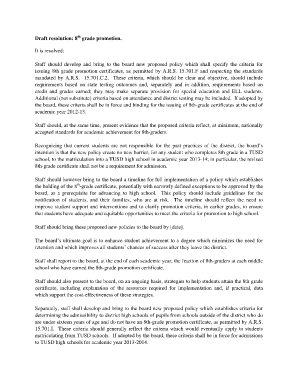
8th Grade Diploma Template Form


What is the 8th Grade Diploma Template
The 8th grade diploma template is a formal document that signifies the completion of the eighth grade. This template is often used by educational institutions to provide students with a tangible acknowledgment of their academic achievements. It typically includes essential details such as the student's name, the name of the school, the date of graduation, and signatures from relevant authorities. The design of the template can vary, but it generally maintains a professional appearance that reflects the significance of this educational milestone.
Key Elements of the 8th Grade Diploma Template
When creating or using an 8th grade diploma template, several key elements should be included to ensure its completeness and authenticity:
- Student's Name: Clearly displayed to personalize the diploma.
- School Name: The official name of the institution issuing the diploma.
- Date of Graduation: The specific date when the student completed the eighth grade.
- Signatures: Signatures from school officials, such as the principal or superintendent, to validate the document.
- Seal or Logo: An official school seal or logo may be included to enhance its authenticity.
How to Use the 8th Grade Diploma Template
Using an 8th grade diploma template involves several straightforward steps. First, download or access a suitable template that meets your needs. Next, fill in the required information, such as the student's name and graduation date. Ensure that all details are accurate to avoid any discrepancies. Once completed, the document can be printed on quality paper for a professional finish. Finally, obtain the necessary signatures from school officials to finalize the diploma.
Legal Use of the 8th Grade Diploma Template
The legal use of an 8th grade diploma template is important for ensuring that the document serves its intended purpose. To be considered valid, the diploma must be issued by an accredited educational institution. Additionally, it should comply with state regulations regarding educational credentials. This includes proper signatures and any necessary seals. Understanding these legal requirements helps maintain the integrity of the diploma and ensures it is recognized by employers and educational institutions.
Steps to Complete the 8th Grade Diploma Template
Completing the 8th grade diploma template involves a series of methodical steps:
- Choose a reputable template that aligns with your school's branding.
- Input the student's full name accurately.
- Add the school's name and logo, if applicable.
- Insert the date of graduation.
- Ensure that designated school officials review and sign the diploma.
- Print the diploma on high-quality paper for a professional appearance.
Examples of Using the 8th Grade Diploma Template
There are various scenarios in which an 8th grade diploma template can be utilized:
- Schools can issue diplomas during graduation ceremonies to celebrate students' achievements.
- Homeschooling families may create diplomas for students who complete their eighth-grade curriculum.
- Educational programs or summer camps may provide diplomas to participants who complete specific courses.
Quick guide on how to complete 8th grade diploma template
Complete 8th Grade Diploma Template effortlessly on any device
Digital document management has become increasingly favored by companies and individuals. It offers an ideal environmentally friendly alternative to traditional printed and signed documents, as you can access the necessary form and securely save it online. airSlate SignNow equips you with all the resources required to create, alter, and eSign your documents promptly without delays. Manage 8th Grade Diploma Template on any device using airSlate SignNow's Android or iOS applications and simplify any document-related task today.
The easiest way to modify and eSign 8th Grade Diploma Template without hassle
- Obtain 8th Grade Diploma Template and then click Get Form to begin.
- Utilize the tools we offer to complete your document.
- Emphasize pertinent sections of the documents or redact sensitive data with tools that airSlate SignNow offers specifically for that purpose.
- Create your signature using the Sign tool, which takes mere seconds and holds the same legal authority as a conventional ink signature.
- Review the information and click on the Done button to save your changes.
- Select your preferred method to send your form, whether by email, SMS, invitation link, or download it to your computer.
Eliminate concerns about lost or misplaced files, tedious form searches, or mistakes that require reprinting new document copies. airSlate SignNow fulfills your document management needs in just a few clicks from a device of your choice. Modify and eSign 8th Grade Diploma Template and ensure effective communication at any point during the form preparation process with airSlate SignNow.
Create this form in 5 minutes or less
Create this form in 5 minutes!
How to create an eSignature for the 8th grade diploma template
How to create an electronic signature for a PDF online
How to create an electronic signature for a PDF in Google Chrome
How to create an e-signature for signing PDFs in Gmail
How to create an e-signature right from your smartphone
How to create an e-signature for a PDF on iOS
How to create an e-signature for a PDF on Android
People also ask
-
What is an 8th grade diploma template?
An 8th grade diploma template is a pre-designed document that allows you to create a formal certificate recognizing the completion of the 8th grade. It typically includes fields for the recipient's name, date, and signature. Using an 8th grade diploma template makes the certification process faster and more streamlined.
-
How can I customize an 8th grade diploma template?
You can customize an 8th grade diploma template by adding personal touches such as the student's name, school emblem, and date of graduation. Various software, including airSlate SignNow, allows easy editing and formatting of these templates. This ensures that the final product reflects your school's branding and style.
-
Is there a cost associated with using an 8th grade diploma template from airSlate SignNow?
airSlate SignNow offers both free and premium options for downloading and using an 8th grade diploma template. While basic features may be free, more advanced customization options and integrations might come with a subscription fee. Be sure to explore our pricing plans for more details.
-
What are the benefits of using an 8th grade diploma template?
Using an 8th grade diploma template helps save time and ensures accuracy in the diploma creation process. It provides a professional appearance, which adds credibility to the issued diploma. Additionally, leveraging templates can help maintain consistency across all diplomas issued by your institution.
-
Can I integrate the 8th grade diploma template with other tools?
Yes, airSlate SignNow allows for integrations with various tools and platforms, making it easy to use your 8th grade diploma template in tandem with other applications. You can streamline workflows by connecting to software such as CRM systems, email services, or cloud storage options. This enhances document management and delivery processes.
-
Are there any design options available for the 8th grade diploma template?
Absolutely! The 8th grade diploma template provided by airSlate SignNow offers a variety of design options to fit different tastes and requirements. You can choose from various colors, fonts, and layouts to create a diploma that reflects your institution's unique style. Customizing the design can enhance the overall presentation of the diploma.
-
How do I download my 8th grade diploma template once completed?
Once you have customized your 8th grade diploma template to your satisfaction, you can easily download it in popular formats such as PDF or Word. Simply follow the download instructions provided in the airSlate SignNow platform. This ensures you have a high-quality copy ready for printing or digital distribution.
Get more for 8th Grade Diploma Template
- Registration form making strides makingstrides acsevents
- Media group recreation news announcement form districtgov
- Roof inspection checklist contact information evans roofing
- Dean release form
- Howard university application form
- Request for financial aid award adjustment howard university howard form
- Cc form
- Concordia college alabama form
Find out other 8th Grade Diploma Template
- Can I eSign Colorado Startup Business Plan Template
- eSign Massachusetts Startup Business Plan Template Online
- eSign New Hampshire Startup Business Plan Template Online
- How To eSign New Jersey Startup Business Plan Template
- eSign New York Startup Business Plan Template Online
- eSign Colorado Income Statement Quarterly Mobile
- eSignature Nebraska Photo Licensing Agreement Online
- How To eSign Arizona Profit and Loss Statement
- How To eSign Hawaii Profit and Loss Statement
- How To eSign Illinois Profit and Loss Statement
- How To eSign New York Profit and Loss Statement
- How To eSign Ohio Profit and Loss Statement
- How Do I eSign Ohio Non-Compete Agreement
- eSign Utah Non-Compete Agreement Online
- eSign Tennessee General Partnership Agreement Mobile
- eSign Alaska LLC Operating Agreement Fast
- How Can I eSign Hawaii LLC Operating Agreement
- eSign Indiana LLC Operating Agreement Fast
- eSign Michigan LLC Operating Agreement Fast
- eSign North Dakota LLC Operating Agreement Computer