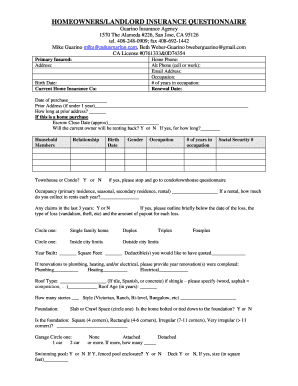
Home Insurance Questionnaire Template Form


What is the Home Insurance Questionnaire Template
The homeowners insurance questionnaire is a document designed to gather essential information from property owners regarding their homes and insurance needs. This template typically includes sections that cover property details, coverage preferences, and risk factors. By using this standardized form, homeowners can ensure they provide all necessary information to insurance providers, facilitating a smoother underwriting process and helping to determine appropriate coverage levels.
How to use the Home Insurance Questionnaire Template
Using the homeowners insurance questionnaire template involves a systematic approach to filling out the required information. Start by gathering relevant documents, such as previous insurance policies, property deeds, and any recent appraisals. Next, carefully fill out each section of the questionnaire, ensuring accuracy in the details provided. This may include personal information, the property’s physical characteristics, and any special features that could affect insurance rates. Once completed, review the document for any errors before submitting it to your insurance provider.
Steps to complete the Home Insurance Questionnaire Template
Completing the homeowners insurance questionnaire template can be straightforward if you follow these steps:
- Gather necessary documents, including prior insurance policies and property information.
- Fill in your personal details accurately, including contact information and property address.
- Provide comprehensive details about the property, such as its age, size, and any renovations.
- Include information about your belongings, including valuable items that may require additional coverage.
- Review the completed questionnaire for accuracy and completeness.
- Submit the questionnaire to your insurance provider through the preferred method, ensuring you keep a copy for your records.
Legal use of the Home Insurance Questionnaire Template
The homeowners insurance questionnaire template is legally valid when completed and submitted according to applicable laws and regulations. It is crucial to ensure that all information is truthful and accurate, as misrepresentation can lead to legal consequences, including denial of claims. Additionally, using a secure platform for electronic submission enhances the document's validity, ensuring compliance with eSignature regulations such as ESIGN and UETA.
Key elements of the Home Insurance Questionnaire Template
Several key elements are essential in the homeowners insurance questionnaire template. These typically include:
- Personal Information: Homeowner’s name, contact details, and address.
- Property Details: Type of home, year built, square footage, and any unique features.
- Coverage Needs: Desired coverage limits, deductibles, and specific endorsements.
- Risk Factors: Information about security systems, natural disaster risks, and previous claims.
- Additional Information: Details about any other properties owned or additional insured parties.
Examples of using the Home Insurance Questionnaire Template
Homeowners can use the homeowners insurance questionnaire template in various scenarios. For instance, when seeking quotes from multiple insurance providers, completing the questionnaire ensures that each insurer receives consistent information, allowing for accurate comparisons. Additionally, if a homeowner is making significant renovations or acquiring new valuables, updating the questionnaire can help adjust coverage needs accordingly. This proactive approach can lead to better protection and potentially lower premiums.
Quick guide on how to complete home insurance questionnaire template 398139905
Fill out Home Insurance Questionnaire Template effortlessly on any device
Digital document management has gained traction among businesses and individuals. It offers an ideal environmentally friendly substitute for conventional printed and signed documents, allowing you to obtain the correct form and securely store it online. airSlate SignNow provides all the tools necessary to create, edit, and electronically sign your documents quickly without complications. Manage Home Insurance Questionnaire Template on any device using the airSlate SignNow Android or iOS applications and simplify any document-related tasks today.
How to alter and electronically sign Home Insurance Questionnaire Template with ease
- Obtain Home Insurance Questionnaire Template and click Get Form to begin.
- Use the tools we provide to complete your form.
- Emphasize important sections of the documents or redact sensitive information with tools that airSlate SignNow specifically supplies for that purpose.
- Create your eSignature using the Sign feature, which takes just seconds and carries the same legal validity as a conventional wet ink signature.
- Verify the details and click on the Done button to save your changes.
- Select how you wish to share your form, via email, SMS, or invitation link, or download it to your computer.
Eliminate concerns about lost or misplaced files, tiring document searches, or errors that necessitate printing new document copies. airSlate SignNow fulfills all your document management requirements in just a few clicks from any device you prefer. Edit and eSign Home Insurance Questionnaire Template and ensure effective communication throughout your form preparation journey with airSlate SignNow.
Create this form in 5 minutes or less
Create this form in 5 minutes!
How to create an eSignature for the home insurance questionnaire template 398139905
How to create an electronic signature for a PDF online
How to create an electronic signature for a PDF in Google Chrome
How to create an e-signature for signing PDFs in Gmail
How to create an e-signature right from your smartphone
How to create an e-signature for a PDF on iOS
How to create an e-signature for a PDF on Android
People also ask
-
What is an insurance questionnaire template?
An insurance questionnaire template is a pre-designed form that gathers essential information from clients for insurance purposes. This template streamlines the data collection process, allowing businesses to ensure they capture all necessary details efficiently. By using an insurance questionnaire template, companies can enhance their client communication and ensure compliance.
-
How can I customize an insurance questionnaire template?
Customizing an insurance questionnaire template is easy with airSlate SignNow. Users can modify questions, add branding elements, and tailor the layout to meet their specific needs. This flexibility ensures that the questionnaire aligns perfectly with your company’s requirements and enhances client engagement.
-
Is the insurance questionnaire template secure to use?
Yes, the insurance questionnaire template offered by airSlate SignNow is secure and compliant with industry standards. Document security features, including encryption and access controls, ensure that sensitive information is protected throughout the process. This gives both businesses and clients peace of mind when handling confidential data.
-
What are the pricing options for using the insurance questionnaire template?
airSlate SignNow offers flexible pricing plans to accommodate businesses of all sizes. Whether you’re a start-up or an established enterprise, you can select a plan that includes access to the insurance questionnaire template and additional features. Contact our sales team for a tailored quote that fits your budget.
-
Can I integrate the insurance questionnaire template with other tools?
Absolutely! airSlate SignNow allows seamless integrations with various tools and platforms, enhancing the utility of your insurance questionnaire template. This connectivity ensures that the collected data syncs with your CRM or management software, streamlining workflows and improving data accuracy.
-
What are the benefits of using an insurance questionnaire template?
Using an insurance questionnaire template simplifies the data collection process, saving time and reducing errors. It also ensures that all essential information is gathered consistently, improving the quality of submissions. Ultimately, this leads to better client satisfaction and quicker turnaround times for your insurance services.
-
How can the insurance questionnaire template improve client experience?
The insurance questionnaire template enhances client experience by providing a clear and organized way for clients to submit their information. With user-friendly design features and straightforward questions, clients can easily complete the form without confusion. This leads to a smoother onboarding process and builds trust with your brand.
Get more for Home Insurance Questionnaire Template
Find out other Home Insurance Questionnaire Template
- How To Sign Wyoming Plumbing Form
- Help Me With Sign Idaho Real Estate PDF
- Help Me With Sign Idaho Real Estate PDF
- Can I Sign Idaho Real Estate PDF
- How To Sign Idaho Real Estate PDF
- How Do I Sign Hawaii Sports Presentation
- How Do I Sign Kentucky Sports Presentation
- Can I Sign North Carolina Orthodontists Presentation
- How Do I Sign Rhode Island Real Estate Form
- Can I Sign Vermont Real Estate Document
- How To Sign Wyoming Orthodontists Document
- Help Me With Sign Alabama Courts Form
- Help Me With Sign Virginia Police PPT
- How To Sign Colorado Courts Document
- Can I eSign Alabama Banking PPT
- How Can I eSign California Banking PDF
- How To eSign Hawaii Banking PDF
- How Can I eSign Hawaii Banking Document
- How Do I eSign Hawaii Banking Document
- How Do I eSign Hawaii Banking Document