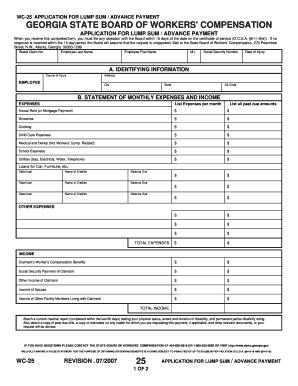
Wc25 Form Ga 2007


What is the Wc25 Form Ga
The Wc25 Form Ga is a specific document used in the state of Georgia for reporting workers' compensation claims. This form is essential for employers and employees to document workplace injuries and ensure that the necessary benefits are provided. It serves as a formal notification to the Georgia State Board of Workers' Compensation about an injury that has occurred, detailing the circumstances and the affected employee.
How to use the Wc25 Form Ga
To effectively use the Wc25 Form Ga, employers should first gather all relevant information regarding the workplace injury. This includes details about the employee, the nature of the injury, and any medical treatment received. Once the necessary information is collected, the employer must accurately fill out the form, ensuring that all sections are completed. After completion, the form should be submitted to the appropriate state authorities within the designated time frame to avoid penalties.
Steps to complete the Wc25 Form Ga
Completing the Wc25 Form Ga involves several key steps:
- Gather information about the employee, including their name, address, and Social Security number.
- Document the details of the injury, including the date, time, and location of the incident.
- Include a description of how the injury occurred and any immediate medical attention provided.
- Review the form for accuracy and completeness before submission.
- Submit the form to the Georgia State Board of Workers' Compensation within the required timeframe.
Legal use of the Wc25 Form Ga
The Wc25 Form Ga is legally required for employers in Georgia to report workplace injuries. Failure to submit this form can result in penalties and may affect the employee's ability to receive workers' compensation benefits. It is crucial for employers to understand the legal implications of this form and ensure compliance with state regulations to protect both the business and the injured employee.
Key elements of the Wc25 Form Ga
Several key elements must be included in the Wc25 Form Ga to ensure it is valid and complete:
- Employee information: Full name, address, and Social Security number.
- Details of the injury: Date, time, and location of the incident.
- Description of the injury: A clear account of how the injury occurred.
- Medical treatment: Information on any medical care received following the injury.
- Employer information: Name and contact details of the employer.
Form Submission Methods
The Wc25 Form Ga can be submitted through various methods, including:
- Online submission through the Georgia State Board of Workers' Compensation website.
- Mailing a physical copy of the completed form to the appropriate office.
- In-person delivery to the local workers' compensation office.
Quick guide on how to complete wc25 form ga
Prepare Wc25 Form Ga effortlessly on any device
Web-based document management has become increasingly popular among organizations and individuals. It offers an ideal eco-friendly alternative to conventional printed and signed documents, as you can easily find the appropriate form and securely save it online. airSlate SignNow equips you with all the necessary tools to create, edit, and electronically sign your documents swiftly without delays. Manage Wc25 Form Ga on any device using airSlate SignNow's Android or iOS applications and streamline any document-related process today.
The easiest way to modify and electronically sign Wc25 Form Ga with ease
- Obtain Wc25 Form Ga and click Get Form to begin.
- Utilize the tools we provide to fill out your document.
- Emphasize pertinent sections of the documents or obscure sensitive details with tools that airSlate SignNow offers specifically for that purpose.
- Generate your signature using the Sign feature, which takes mere seconds and has the same legal validity as a conventional wet ink signature.
- Review the information and click the Done button to save your modifications.
- Select how you wish to send your form, via email, SMS, or invitation link, or download it to your computer.
Say goodbye to lost or mislaid documents, tiresome form navigation, or mistakes that necessitate the printing of new document copies. airSlate SignNow manages your document requirements in just a few clicks from any device you choose. Amend and electronically sign Wc25 Form Ga and guarantee outstanding communication at any stage of the form preparation process with airSlate SignNow.
Create this form in 5 minutes or less
Find and fill out the correct wc25 form ga
Create this form in 5 minutes!
How to create an eSignature for the wc25 form ga
How to create an electronic signature for a PDF online
How to create an electronic signature for a PDF in Google Chrome
How to create an e-signature for signing PDFs in Gmail
How to create an e-signature right from your smartphone
How to create an e-signature for a PDF on iOS
How to create an e-signature for a PDF on Android
People also ask
-
What is the Wc25 Form Ga and how is it used?
The Wc25 Form Ga is a crucial document used in Georgia for workers' compensation claims. It serves as a notification to the State Board of Workers' Compensation regarding an employee's injury. Understanding how to properly fill out and submit the Wc25 Form Ga can streamline the claims process and ensure compliance with state regulations.
-
How can airSlate SignNow help with the Wc25 Form Ga?
airSlate SignNow simplifies the process of completing and eSigning the Wc25 Form Ga. With our user-friendly platform, you can easily fill out the form, add necessary signatures, and send it securely. This not only saves time but also enhances the accuracy of your submissions.
-
Is there a cost associated with using airSlate SignNow for the Wc25 Form Ga?
Yes, airSlate SignNow offers various pricing plans that cater to different business needs. Our plans are designed to be cost-effective, ensuring that you can manage your Wc25 Form Ga and other documents without breaking the bank. You can choose a plan that fits your budget and requirements.
-
What features does airSlate SignNow offer for managing the Wc25 Form Ga?
airSlate SignNow provides a range of features to enhance your experience with the Wc25 Form Ga. These include customizable templates, secure cloud storage, and real-time tracking of document status. Our platform ensures that you have everything you need to manage your forms efficiently.
-
Can I integrate airSlate SignNow with other tools for the Wc25 Form Ga?
Absolutely! airSlate SignNow offers seamless integrations with various applications, allowing you to connect your workflow for the Wc25 Form Ga with tools you already use. This integration capability enhances productivity and ensures a smooth document management process.
-
What are the benefits of using airSlate SignNow for the Wc25 Form Ga?
Using airSlate SignNow for the Wc25 Form Ga provides numerous benefits, including increased efficiency, reduced paperwork, and enhanced security. Our platform allows for quick eSigning and easy sharing, which can signNowly speed up the claims process and improve overall workflow.
-
Is airSlate SignNow secure for handling the Wc25 Form Ga?
Yes, airSlate SignNow prioritizes security and compliance when handling the Wc25 Form Ga. We utilize advanced encryption and secure storage solutions to protect your sensitive information. You can trust that your documents are safe with us.
Get more for Wc25 Form Ga
- School bus pre trip inspection appendix b form
- Mo junk affidavit form
- Form 5285 skills test failure behind the wheel driver training log dor mo
- Mo dot form
- Citizen incident form
- Montana foreign title transfer form
- Montana request for foreign title transfer mv63 form
- Title application mvr 1 ncdot form
Find out other Wc25 Form Ga
- Help Me With eSign Iowa Insurance Living Will
- eSign North Dakota Lawers Quitclaim Deed Easy
- eSign Ohio Lawers Agreement Computer
- eSign North Dakota Lawers Separation Agreement Online
- How To eSign North Dakota Lawers Separation Agreement
- eSign Kansas Insurance Moving Checklist Free
- eSign Louisiana Insurance Promissory Note Template Simple
- eSign Texas Lawers Contract Fast
- eSign Texas Lawers Lease Agreement Free
- eSign Maine Insurance Rental Application Free
- How Can I eSign Maryland Insurance IOU
- eSign Washington Lawers Limited Power Of Attorney Computer
- eSign Wisconsin Lawers LLC Operating Agreement Free
- eSign Alabama Legal Quitclaim Deed Online
- eSign Alaska Legal Contract Safe
- How To eSign Alaska Legal Warranty Deed
- eSign Alaska Legal Cease And Desist Letter Simple
- eSign Arkansas Legal LLC Operating Agreement Simple
- eSign Alabama Life Sciences Residential Lease Agreement Fast
- How To eSign Arkansas Legal Residential Lease Agreement