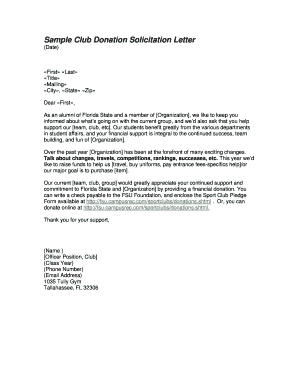
Solicitation Letter Form


What is the Solicitation Letter
A solicitation letter is a formal document used to request support, donations, or participation from individuals or organizations. This type of letter is commonly utilized by non-profit organizations, schools, and businesses seeking funding or resources. It outlines the purpose of the request, the specific needs, and how the recipient can contribute. Understanding the solicitation letter meaning is crucial for crafting an effective message that resonates with the audience.
Key Elements of the Solicitation Letter
To create an effective solicitation letter, several key elements should be included:
- Clear Purpose: State the reason for the solicitation upfront, making it easy for the reader to understand the request.
- Personalization: Address the recipient by name and tailor the content to their interests or previous contributions.
- Specific Request: Clearly outline what you are asking for, whether it's a monetary donation, goods, or services.
- Impact Statement: Explain how the recipient's contribution will make a difference, providing context and emotional appeal.
- Call to Action: Encourage the recipient to take specific steps to fulfill the request, such as contacting you or visiting a website.
Steps to Complete the Solicitation Letter
Completing a solicitation letter involves several important steps:
- Identify Your Audience: Determine who you are writing to and what their interests may be.
- Draft the Letter: Start with a strong opening, followed by the body that includes your key elements, and conclude with a polite closing.
- Review and Edit: Check for clarity, grammar, and tone to ensure the letter is professional and engaging.
- Format the Letter: Use a standard business letter format, including your contact information, the date, and the recipient's address.
- Send the Letter: Choose an appropriate method for delivery, whether by mail or electronically, ensuring it reaches the intended recipient.
Legal Use of the Solicitation Letter
When using a solicitation letter, it's important to be aware of legal considerations. Depending on the nature of the solicitation, there may be regulations governing fundraising activities. Non-profit organizations, for example, must comply with state laws regarding fundraising and may need to register before soliciting donations. Additionally, transparency about how funds will be used is essential to maintain trust and comply with legal standards.
How to Use the Solicitation Letter
Using a solicitation letter effectively involves strategic planning and execution:
- Timing: Send your solicitation letter at a time when potential donors are likely to be receptive, such as during the holiday season or at the start of a new fiscal year.
- Follow-Up: After sending the letter, consider following up with a phone call or email to reiterate your request and answer any questions.
- Track Responses: Keep a record of who responds positively and who does not, as this can inform future solicitation efforts.
Quick guide on how to complete solicitation letter
Complete Solicitation Letter effortlessly on any device
Digital document management has become increasingly favored by organizations and individuals alike. It offers an ideal eco-friendly alternative to conventional printed and signed paperwork, allowing you to access the necessary forms and securely preserve them online. airSlate SignNow equips you with all the tools necessary to create, modify, and electronically sign your documents swiftly without delays. Manage Solicitation Letter on any device with the airSlate SignNow apps for Android or iOS and simplify any document-related process today.
How to modify and electronically sign Solicitation Letter with ease
- Obtain Solicitation Letter and click on Get Form to begin.
- Utilize the tools we offer to fill out your form.
- Emphasize key sections of your documents or conceal sensitive information using tools that airSlate SignNow specifically provides for this purpose.
- Generate your eSignature using the Sign feature, which takes just seconds and carries the same legal validity as a traditional handwritten signature.
- Review the information and click on the Done button to save your modifications.
- Select how you would like to send your form, whether through email, SMS, or an invitation link, or download it to your computer.
Say goodbye to lost or misplaced documents, tedious form navigation, or mistakes that require printing new copies. airSlate SignNow takes care of all your document management needs within a few clicks from any device you choose. Alter and electronically sign Solicitation Letter to ensure seamless communication at every stage of the form preparation process with airSlate SignNow.
Create this form in 5 minutes or less
Create this form in 5 minutes!
How to create an eSignature for the solicitation letter
How to create an electronic signature for a PDF online
How to create an electronic signature for a PDF in Google Chrome
How to create an e-signature for signing PDFs in Gmail
How to create an e-signature right from your smartphone
How to create an e-signature for a PDF on iOS
How to create an e-signature for a PDF on Android
People also ask
-
What is a letter of solicitation?
A letter of solicitation is a formal document used to request support, donations, or participation from individuals or organizations. This type of letter is often utilized by nonprofits or businesses to outline their needs and express the benefits of contributing. Using airSlate SignNow, you can easily eSign and send your letters of solicitation to streamline your outsignNow efforts.
-
How can airSlate SignNow help with a letter of solicitation?
airSlate SignNow simplifies the process of crafting and sending a letter of solicitation by providing user-friendly tools for document creation and electronic signatures. You can create templates for repeated use, ensuring consistency and saving time. Moreover, eSigning eliminates the need for physical signatures, making your outsignNow faster and more efficient.
-
Is airSlate SignNow cost-effective for sending letters of solicitation?
Yes, airSlate SignNow offers various pricing plans to fit different budgets, making it a cost-effective solution for sending letters of solicitation. With affordable subscription options, you can access powerful features without breaking the bank. This allows businesses of all sizes to effectively manage their solicitation processes without incurring high costs.
-
What features does airSlate SignNow offer for managing letters of solicitation?
airSlate SignNow provides several features tailored for managing letters of solicitation, including document templates, customizable workflows, and real-time tracking. The built-in editor allows you to easily modify your letters, while the tracking feature ensures that you know when your solicitation has been received and signed. Additionally, secure storage keeps your documents organized and accessible.
-
Can I integrate airSlate SignNow with other applications for my letters of solicitation?
Absolutely! airSlate SignNow integrates seamlessly with a variety of applications, such as CRM software and project management tools, enhancing the efficiency of your letter of solicitation process. This means you can easily transfer data and keep all related documents in sync. Integrations help streamline your workflow, making it easier to manage all aspects of your solicitation efforts.
-
What benefits does using airSlate SignNow provide for sending letters of solicitation?
Using airSlate SignNow to send letters of solicitation offers numerous benefits, including time savings, enhanced security, and improved response rates. With electronic signatures, you reduce delays associated with traditional signing methods. Plus, the platform's security measures ensure that your sensitive information remains protected throughout the solicitation process.
-
How does airSlate SignNow ensure the security of my letter of solicitation?
airSlate SignNow employs industry-leading security measures to protect your letter of solicitation and other sensitive documents. Features like encrypted transmission, secure cloud storage, and audit trails ensure that your documents are safe from unauthorized access. You can send out your solicitation letters with confidence, knowing that your information is secure.
Get more for Solicitation Letter
- Purchase agreement offer receipt and lake realty ohio form
- Money agreement oregon form
- Hpap sales contract baddendumb greater bwashingtonb urban league gwul form
- E kimley horn proposalpdf sumter county form
- 2013 montgomery jurisdictional addendum form
- 910 listing agreement for improved real property and co operatives form
- Horizon redevelopment project rfp horizon district form
- Wa court forms full divorce packet combined greyhound legal
Find out other Solicitation Letter
- Sign Oregon Lease Termination Letter Easy
- How To Sign Missouri Lease Renewal
- Sign Colorado Notice of Intent to Vacate Online
- How Can I Sign Florida Notice of Intent to Vacate
- How Do I Sign Michigan Notice of Intent to Vacate
- Sign Arizona Pet Addendum to Lease Agreement Later
- How To Sign Pennsylvania Notice to Quit
- Sign Connecticut Pet Addendum to Lease Agreement Now
- Sign Florida Pet Addendum to Lease Agreement Simple
- Can I Sign Hawaii Pet Addendum to Lease Agreement
- Sign Louisiana Pet Addendum to Lease Agreement Free
- Sign Pennsylvania Pet Addendum to Lease Agreement Computer
- Sign Rhode Island Vacation Rental Short Term Lease Agreement Safe
- Sign South Carolina Vacation Rental Short Term Lease Agreement Now
- How Do I Sign Georgia Escrow Agreement
- Can I Sign Georgia Assignment of Mortgage
- Sign Kentucky Escrow Agreement Simple
- How To Sign New Jersey Non-Disturbance Agreement
- How To Sign Illinois Sales Invoice Template
- How Do I Sign Indiana Sales Invoice Template