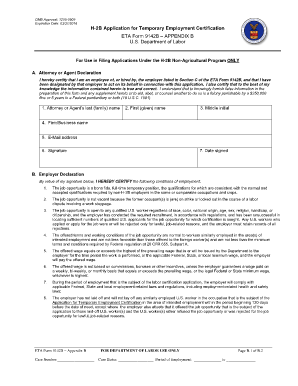
Labor Certification Form


What is the Labor Certification Form
The labor certification form is a crucial document in the employment-based immigration process in the United States. It is used to demonstrate that there are no qualified U.S. workers available for a specific job position, allowing an employer to hire a foreign worker. This form is part of the Permanent Labor Certification (PERM) process, which is overseen by the U.S. Department of Labor. The labor certification ensures that hiring foreign labor does not adversely affect the wages and working conditions of U.S. workers.
How to use the Labor Certification Form
Using the labor certification form involves several steps. First, employers must conduct a recruitment process to test the labor market for qualified U.S. workers. If no suitable candidates are found, the employer can proceed to fill out the labor certification form. The form requires detailed information about the job position, including job duties, requirements, and the offered wage. Once completed, the form must be submitted to the Department of Labor for approval. This process is essential for employers seeking to hire foreign workers legally.
Steps to complete the Labor Certification Form
Completing the labor certification form requires careful attention to detail. Here are the key steps:
- Conduct a recruitment process to find qualified U.S. workers.
- Gather necessary information about the job, such as title, duties, and requirements.
- Fill out the labor certification form accurately, ensuring all information is complete.
- Submit the form to the Department of Labor along with any required supporting documentation.
- Await approval, which can take several months depending on the workload of the Department.
Legal use of the Labor Certification Form
The legal use of the labor certification form is governed by U.S. immigration laws. Employers must ensure that the information provided is truthful and accurate, as any discrepancies can lead to penalties or denial of the application. The form must be filed in accordance with the regulations set forth by the Department of Labor, including compliance with wage and labor standards. Proper legal use is essential to avoid complications in the immigration process.
Required Documents
When submitting the labor certification form, several supporting documents are typically required. These may include:
- Proof of recruitment efforts, such as job postings and responses from applicants.
- Details about the job position, including a detailed job description and requirements.
- Wage information to demonstrate compliance with prevailing wage standards.
- Employer information, including tax identification and business registration documents.
Eligibility Criteria
To be eligible for labor certification, employers must meet specific criteria. They must demonstrate a genuine need for a foreign worker and that they have made adequate efforts to recruit U.S. workers. The job position must also meet certain requirements, such as being full-time and permanent. Additionally, the offered wage must comply with prevailing wage standards set by the Department of Labor. Understanding these criteria is essential for a successful application.
Quick guide on how to complete labor certification form
Complete Labor Certification Form seamlessly on any device
Managing documents online has gained popularity among businesses and individuals alike. It offers an ideal eco-friendly substitute for traditional printed and signed paperwork, allowing you to obtain the necessary form and securely keep it online. airSlate SignNow provides all the tools you need to create, modify, and eSign your documents swiftly without delays. Handle Labor Certification Form on any device with airSlate SignNow Android or iOS applications and enhance any document-focused process today.
How to adjust and eSign Labor Certification Form effortlessly
- Find Labor Certification Form and click on Get Form to begin.
- Utilize the tools we offer to fill out your form.
- Emphasize relevant parts of the documents or obscure sensitive information with tools that airSlate SignNow provides specifically for that task.
- Generate your eSignature using the Sign feature, which takes just seconds and holds the same legal validity as a traditional ink signature.
- Review all the details and click on the Done button to save your modifications.
- Choose how you would like to send your form, by email, SMS, or invitation link, or download it to your computer.
Say goodbye to lost or misfiled documents, tedious form searches, or errors that necessitate printing new document copies. airSlate SignNow manages your document administration needs in a few clicks from your chosen device. Modify and eSign Labor Certification Form and ensure excellent communication at every stage of your form preparation process with airSlate SignNow.
Create this form in 5 minutes or less
Create this form in 5 minutes!
How to create an eSignature for the labor certification form
How to create an electronic signature for a PDF online
How to create an electronic signature for a PDF in Google Chrome
How to create an e-signature for signing PDFs in Gmail
How to create an e-signature right from your smartphone
How to create an e-signature for a PDF on iOS
How to create an e-signature for a PDF on Android
People also ask
-
What is a labor certification form, and why is it important?
A labor certification form is a document required by the U.S. Department of Labor to ensure that employment of a foreign worker will not adversely affect the wages and working conditions of U.S. workers. It is important for employers seeking to hire foreign talent as it helps comply with immigration laws.
-
How can airSlate SignNow help in managing labor certification forms?
AirSlate SignNow streamlines the process of sending and signing labor certification forms electronically. Our platform allows for secure eSignature collection, making it easier to manage documentation and reduce the turnaround time on crucial forms.
-
What features does airSlate SignNow offer for handling labor certification forms?
AirSlate SignNow provides features tailored for labor certification forms, including customizable templates, real-time tracking of document status, and secure cloud storage. These features ensure that you can manage your forms effectively and with ease.
-
Is there a cost associated with using airSlate SignNow for labor certification forms?
Yes, airSlate SignNow offers a variety of pricing plans to accommodate different business needs. By choosing the right plan, you can take advantage of all the features for labor certification forms without breaking the bank.
-
Can airSlate SignNow integrate with other tools for managing labor certification forms?
Absolutely! AirSlate SignNow integrates seamlessly with many other business applications, like CRMs and project management tools. This flexibility allows for streamlined workflows when managing labor certification forms and related documents.
-
What are the benefits of using airSlate SignNow for labor certification forms?
Using airSlate SignNow for labor certification forms ensures a faster, more efficient signing process. You can improve compliance, reduce paperwork, and keep all documents securely organized in one place, saving time and enhancing productivity.
-
How secure is the airSlate SignNow platform for labor certification forms?
The airSlate SignNow platform implements advanced security measures, including data encryption and secure access controls. You can trust that your labor certification forms are safe and compliant with industry standards.
Get more for Labor Certification Form
- Rent relief application form
- Economy boat store form
- Nln simulation design template form
- Discovery channel body story breaking down worksheet answers form
- Order to show cause new mexico form
- Security guard daily activity report form
- Dichiarazione garanzia eo form
- Fisher funds kiwisaver plan product disclosure statement 6 form
Find out other Labor Certification Form
- How To Sign Ohio Government Form
- Help Me With Sign Washington Government Presentation
- How To Sign Maine Healthcare / Medical PPT
- How Do I Sign Nebraska Healthcare / Medical Word
- How Do I Sign Washington Healthcare / Medical Word
- How Can I Sign Indiana High Tech PDF
- How To Sign Oregon High Tech Document
- How Do I Sign California Insurance PDF
- Help Me With Sign Wyoming High Tech Presentation
- How Do I Sign Florida Insurance PPT
- How To Sign Indiana Insurance Document
- Can I Sign Illinois Lawers Form
- How To Sign Indiana Lawers Document
- How To Sign Michigan Lawers Document
- How To Sign New Jersey Lawers PPT
- How Do I Sign Arkansas Legal Document
- How Can I Sign Connecticut Legal Document
- How Can I Sign Indiana Legal Form
- Can I Sign Iowa Legal Document
- How Can I Sign Nebraska Legal Document