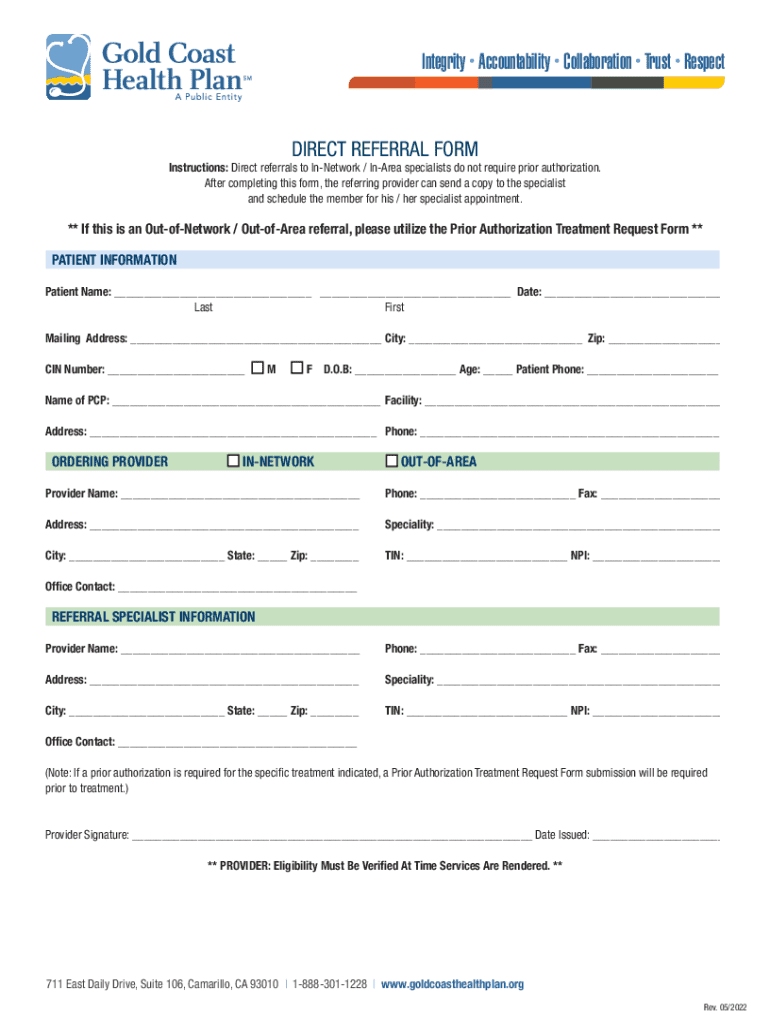
Provider Resources Gold Coast Health Plan 2022-2026


Understanding the Gold Coast Direct Referral Form
The Gold Coast direct referral form is a crucial document used by healthcare providers to facilitate patient referrals within the Gold Coast Health Plan network. This form ensures that patients receive appropriate care from specialists while adhering to the guidelines set forth by the health plan. It is essential for providers to understand the specific requirements and processes associated with this form to ensure efficient patient management.
Steps to Complete the Gold Coast Direct Referral Form
Completing the Gold Coast direct referral form involves several key steps to ensure accuracy and compliance. First, providers must gather the necessary patient information, including full name, date of birth, and insurance details. Next, the referring provider should specify the requested specialty and the reason for the referral. After filling in the required fields, the provider must review the form for completeness and accuracy before submitting it. This careful attention to detail helps prevent delays in patient care.
Legal Use of the Gold Coast Direct Referral Form
The Gold Coast direct referral form must be used in accordance with applicable laws and regulations governing healthcare referrals. Providers are responsible for ensuring that the form is utilized correctly to maintain compliance with both state and federal guidelines. Misuse of the form can lead to legal repercussions, including penalties for non-compliance. It is important for providers to stay informed about the legal implications of referral practices to protect both their patients and their practice.
Form Submission Methods
Providers can submit the Gold Coast direct referral form through various methods, including online submission, mail, or in-person delivery. Each method has its advantages, such as the speed of online submission versus the traditional approach of mailing. Providers should choose the method that best suits their workflow while ensuring that the form reaches the appropriate department promptly. Understanding these submission options can enhance the efficiency of the referral process.
Key Elements of the Gold Coast Direct Referral Form
Several key elements must be included in the Gold Coast direct referral form to ensure it is valid and actionable. These elements typically include the patient's demographic information, the referring provider's details, the specialist's information, and a clear statement of the medical necessity for the referral. Additionally, any relevant medical history or notes should be included to provide the specialist with the context needed for effective patient care. Ensuring these elements are present can facilitate smoother transitions in patient care.
Eligibility Criteria for Referrals
Eligibility criteria for using the Gold Coast direct referral form may vary based on the specific health plan guidelines. Generally, patients must be enrolled in the Gold Coast Health Plan and meet certain medical necessity requirements for a referral to be approved. Providers should familiarize themselves with these criteria to ensure that their patients qualify for specialist care. Understanding eligibility helps in making informed decisions regarding patient referrals.
Quick guide on how to complete provider resources gold coast health plan
Effortlessly Prepare Provider Resources Gold Coast Health Plan on Any Device
The management of documents online has become increasingly favored by businesses and individuals alike. It offers an ideal eco-friendly alternative to traditional printed and signed materials, allowing you to locate the appropriate form and securely store it online. airSlate SignNow equips you with all the necessary tools to swiftly create, modify, and electronically sign your documents without any delays. Handle Provider Resources Gold Coast Health Plan on any device using the airSlate SignNow apps for Android or iOS and enhance any document-centered workflow today.
How to Modify and Electronically Sign Provider Resources Gold Coast Health Plan with Ease
- Locate Provider Resources Gold Coast Health Plan and click on Get Form to begin.
- Utilize the tools we offer to complete your form.
- Emphasize important sections of the documents or obscure sensitive information with the tools provided by airSlate SignNow designed for that purpose.
- Create your electronic signature using the Sign feature, which takes only seconds and carries the same legal validity as a conventional handwritten signature.
- Verify all the details and then click the Done button to secure your modifications.
- Choose your method of delivering the form, whether by email, SMS, or invitation link, or download it directly to your computer.
Eliminate concerns about lost or mislaid files, tedious form searches, or errors that necessitate reprinting document copies. airSlate SignNow addresses all your document management needs in just a few clicks from any device you prefer. Alter and electronically sign Provider Resources Gold Coast Health Plan to ensure exceptional communication throughout your document preparation process with airSlate SignNow.
Create this form in 5 minutes or less
Find and fill out the correct provider resources gold coast health plan
Create this form in 5 minutes!
How to create an eSignature for the provider resources gold coast health plan
How to create an electronic signature for a PDF online
How to create an electronic signature for a PDF in Google Chrome
How to create an e-signature for signing PDFs in Gmail
How to create an e-signature right from your smartphone
How to create an e-signature for a PDF on iOS
How to create an e-signature for a PDF on Android
People also ask
-
What is the gold coast direct referral form?
The gold coast direct referral form is a streamlined document designed to facilitate direct referrals in the Gold Coast area. It allows businesses to efficiently collect and manage referral information, ensuring a smooth process for both referrers and recipients.
-
How can I access the gold coast direct referral form?
You can easily access the gold coast direct referral form through the airSlate SignNow platform. Simply sign up for an account, and you will be able to create, customize, and send the referral form to your clients or partners.
-
What are the benefits of using the gold coast direct referral form?
Using the gold coast direct referral form enhances efficiency and accuracy in managing referrals. It reduces paperwork, minimizes errors, and allows for quick follow-ups, ultimately improving your referral process and client satisfaction.
-
Is the gold coast direct referral form customizable?
Yes, the gold coast direct referral form is fully customizable to meet your specific needs. You can add your branding, modify fields, and adjust the layout to ensure it aligns with your business requirements.
-
What features does the gold coast direct referral form offer?
The gold coast direct referral form includes features such as electronic signatures, real-time tracking, and automated notifications. These features help streamline the referral process and keep all parties informed throughout.
-
How does pricing work for the gold coast direct referral form?
Pricing for the gold coast direct referral form is competitive and varies based on the plan you choose with airSlate SignNow. You can select from different subscription tiers that offer various features to suit your business needs.
-
Can the gold coast direct referral form integrate with other tools?
Absolutely! The gold coast direct referral form can integrate seamlessly with various CRM and productivity tools. This integration allows for better data management and enhances your overall workflow.
Get more for Provider Resources Gold Coast Health Plan
- Employee rights us department of labor form
- Reconsideration request form senior whole health
- How to ask the court to order a wage execution in a special civil part case form
- Ty 2020 510d pte estimated income tax form
- Income tax credits for individuals attach to your tax form
- Michigan signature declaration 3980 form
- Part 1 taxpayer or debtor information
- 151 authorized representative declaration state of michigan form
Find out other Provider Resources Gold Coast Health Plan
- Electronic signature Kentucky Charity Living Will Safe
- Electronic signature Construction Form California Fast
- Help Me With Electronic signature Colorado Construction Rental Application
- Electronic signature Connecticut Construction Business Plan Template Fast
- Electronic signature Delaware Construction Business Letter Template Safe
- Electronic signature Oklahoma Business Operations Stock Certificate Mobile
- Electronic signature Pennsylvania Business Operations Promissory Note Template Later
- Help Me With Electronic signature North Dakota Charity Resignation Letter
- Electronic signature Indiana Construction Business Plan Template Simple
- Electronic signature Wisconsin Charity Lease Agreement Mobile
- Can I Electronic signature Wisconsin Charity Lease Agreement
- Electronic signature Utah Business Operations LLC Operating Agreement Later
- How To Electronic signature Michigan Construction Cease And Desist Letter
- Electronic signature Wisconsin Business Operations LLC Operating Agreement Myself
- Electronic signature Colorado Doctors Emergency Contact Form Secure
- How Do I Electronic signature Georgia Doctors Purchase Order Template
- Electronic signature Doctors PDF Louisiana Now
- How To Electronic signature Massachusetts Doctors Quitclaim Deed
- Electronic signature Minnesota Doctors Last Will And Testament Later
- How To Electronic signature Michigan Doctors LLC Operating Agreement