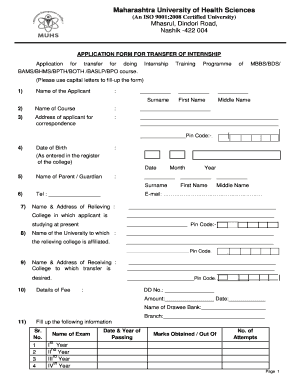
APPLICATION FORM for TRANSFER of INTERNSHIP 2015-2026


Understanding the application form for transfer of internship
The application form for transfer of internship is a crucial document for students seeking to switch their internship placements. This form outlines the necessary information about the current internship, the desired new placement, and the reasons for the transfer. It is designed to ensure that the transition is smooth and that all parties involved are informed and in agreement. Typically, this form requires details such as the intern's personal information, current internship details, and the proposed new internship location.
Steps to complete the application form for transfer of internship
Completing the application form for transfer of internship involves several key steps:
- Gather necessary information: Collect details about your current internship, including the organization name, supervisor contact information, and internship duration.
- Fill out personal details: Provide your full name, contact information, and student identification number.
- Specify the new internship: Include the name and details of the new internship you wish to transfer to, along with the reasons for the transfer.
- Review and proofread: Ensure all information is accurate and complete to avoid delays in processing.
- Submit the form: Follow the submission guidelines provided by your institution, which may include online submission or mailing a hard copy.
How to obtain the application form for transfer of internship
The application form for transfer of internship can typically be obtained through your educational institution's career services or internship office. Many institutions provide downloadable versions of the form on their websites. Alternatively, you may request a physical copy from the internship coordinator or academic advisor. It is important to ensure you have the most current version of the form, as requirements may change over time.
Key elements of the application form for transfer of internship
Several key elements are essential to include in the application form for transfer of internship:
- Intern's information: Full name, contact details, and student ID.
- Current internship details: Name of the organization, supervisor's name, and duration of the internship.
- New internship details: Organization name, location, and supervisor's contact information.
- Reason for transfer: A clear explanation of why you are seeking the transfer, which may include personal, professional, or logistical reasons.
- Signatures: Required signatures from both the current and prospective supervisors, as well as the intern.
Eligibility criteria for transferring internships
To be eligible for a transfer of internship, students typically need to meet certain criteria set by their educational institution. Common eligibility requirements may include:
- Good academic standing: Maintaining a satisfactory GPA and meeting academic requirements.
- Compliance with internship policies: Adhering to the guidelines established by the institution regarding internships.
- Timely application: Submitting the transfer request within specified deadlines to allow for processing.
Form submission methods for the application form for transfer of internship
The application form for transfer of internship can usually be submitted through various methods, depending on the institution's protocols. Common submission methods include:
- Online submission: Many institutions offer a digital platform where students can upload their completed forms.
- Mail: Students may also choose to print the form and send it via postal service to the designated office.
- In-person submission: Some institutions allow students to submit the form directly to the career services or internship office.
Quick guide on how to complete application form for transfer of internship
Effortlessly Prepare APPLICATION FORM FOR TRANSFER OF INTERNSHIP on Any Device
Managing documents online has gained popularity among businesses and individuals alike. It offers a perfect eco-friendly alternative to conventional printed and signed documents, allowing you to locate the right form and securely store it online. airSlate SignNow provides all the tools necessary to create, edit, and eSign your documents swiftly without unnecessary delays. Manage APPLICATION FORM FOR TRANSFER OF INTERNSHIP on any device using airSlate SignNow's Android or iOS applications and simplify any document-related processes today.
The easiest way to modify and eSign APPLICATION FORM FOR TRANSFER OF INTERNSHIP with ease
- Locate APPLICATION FORM FOR TRANSFER OF INTERNSHIP and then click Get Form to begin.
- Utilize the tools we offer to complete your form.
- Highlight important sections of your documents or redact sensitive information with tools that airSlate SignNow provides specifically for this purpose.
- Generate your signature using the Sign feature, which takes seconds and holds the same legal validity as a traditional wet ink signature.
- Review all the details and then click on the Done button to save your changes.
- Choose your preferred method to send your form, either by email, SMS, invitation link, or download it to your computer.
Forget the hassle of lost or misplaced documents, tedious form searches, or mistakes that require reprinting new copies. airSlate SignNow addresses all your document management needs in just a few clicks from your selected device. Edit and eSign APPLICATION FORM FOR TRANSFER OF INTERNSHIP and ensure excellent communication at every stage of your form preparation process with airSlate SignNow.
Create this form in 5 minutes or less
Find and fill out the correct application form for transfer of internship
Create this form in 5 minutes!
How to create an eSignature for the application form for transfer of internship
How to create an electronic signature for a PDF online
How to create an electronic signature for a PDF in Google Chrome
How to create an e-signature for signing PDFs in Gmail
How to create an e-signature right from your smartphone
How to create an e-signature for a PDF on iOS
How to create an e-signature for a PDF on Android
People also ask
-
What is the process for a MUHS internship transfer using airSlate SignNow?
The process for a MUHS internship transfer with airSlate SignNow is straightforward. Users can create, send, and eSign necessary documents securely and efficiently. Our platform ensures that all forms required for the transfer are easily accessible and can be completed in just a few clicks.
-
How much does airSlate SignNow cost for MUHS internship transfer documentation?
airSlate SignNow offers competitive pricing plans that cater to various needs, including those for MUHS internship transfer documentation. We provide flexible subscription options, allowing users to choose a plan that fits their budget while ensuring they have access to all essential features.
-
What features does airSlate SignNow offer for MUHS internship transfer?
airSlate SignNow includes a range of features designed to streamline the MUHS internship transfer process. Key features include customizable templates, real-time tracking of document status, and secure eSigning capabilities, all aimed at enhancing user experience and efficiency.
-
Can I integrate airSlate SignNow with other tools for MUHS internship transfer?
Yes, airSlate SignNow offers seamless integrations with various applications that can assist in the MUHS internship transfer process. This includes popular tools like Google Drive, Dropbox, and CRM systems, allowing users to manage their documents more effectively.
-
What are the benefits of using airSlate SignNow for MUHS internship transfer?
Using airSlate SignNow for MUHS internship transfer provides numerous benefits, including time savings and enhanced security. The platform simplifies document management, reduces paperwork, and ensures that all transactions are legally binding and compliant with regulations.
-
Is airSlate SignNow user-friendly for MUHS internship transfer?
Absolutely! airSlate SignNow is designed with user experience in mind, making it easy for anyone to navigate the platform for MUHS internship transfer. Our intuitive interface allows users to quickly learn how to create, send, and sign documents without any technical expertise.
-
What support options are available for MUHS internship transfer users?
airSlate SignNow provides comprehensive support options for users involved in MUHS internship transfer. Our dedicated customer service team is available via chat, email, and phone to assist with any questions or issues, ensuring a smooth experience throughout the process.
Get more for APPLICATION FORM FOR TRANSFER OF INTERNSHIP
- Acceptable words to query by on twitter plotter courts ky form
- Drivers license reinstatement form
- Kentucky supersedeas form
- Kentucky waiver extradition form
- Ky state k 5 form 2019
- Kentucky conviction records form
- Ky order deferred search form
- Bapplicationb and order for hardship vehicle registration courts ky form
Find out other APPLICATION FORM FOR TRANSFER OF INTERNSHIP
- How Do I eSign New Mexico Healthcare / Medical Word
- How To eSign Washington High Tech Presentation
- Help Me With eSign Vermont Healthcare / Medical PPT
- How To eSign Arizona Lawers PDF
- How To eSign Utah Government Word
- How Can I eSign Connecticut Lawers Presentation
- Help Me With eSign Hawaii Lawers Word
- How Can I eSign Hawaii Lawers Document
- How To eSign Hawaii Lawers PPT
- Help Me With eSign Hawaii Insurance PPT
- Help Me With eSign Idaho Insurance Presentation
- Can I eSign Indiana Insurance Form
- How To eSign Maryland Insurance PPT
- Can I eSign Arkansas Life Sciences PDF
- How Can I eSign Arkansas Life Sciences PDF
- Can I eSign Connecticut Legal Form
- How Do I eSign Connecticut Legal Form
- How Do I eSign Hawaii Life Sciences Word
- Can I eSign Hawaii Life Sciences Word
- How Do I eSign Hawaii Life Sciences Document