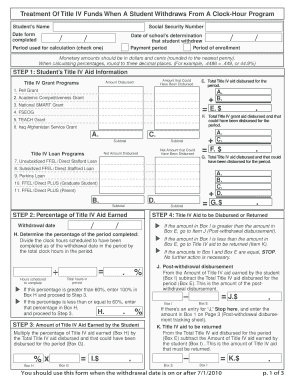
R2T4 Clock Hour Form


Understanding the R2T4 Clock Hour
The R2T4 Clock Hour refers to the calculation used to determine the amount of federal financial aid a student is entitled to receive based on their attendance in a program. This calculation is essential for institutions to comply with federal regulations when a student withdraws from a course or program. The R2T4 calculation worksheet helps institutions accurately assess the aid eligibility and ensure that students receive the correct amount of funding based on their actual attendance.
Steps to Complete the R2T4 Clock Hour Calculation
Completing the R2T4 calculation requires a systematic approach to ensure accuracy. Follow these steps:
- Gather necessary information, including the student's enrollment dates and the total number of clock hours attended.
- Determine the total number of clock hours in the program and the percentage of aid earned based on attendance.
- Calculate the amount of federal aid the student is eligible for by applying the percentage to the total aid awarded.
- Document the findings on the R2T4 calculation worksheet for record-keeping and compliance purposes.
Legal Use of the R2T4 Clock Hour
The R2T4 calculation is legally binding and must adhere to federal regulations. Institutions must ensure that the calculations are performed accurately to avoid penalties. The results of the R2T4 worksheet serve as a legal document that can be reviewed by federal agencies. Compliance with the Higher Education Act and related regulations is crucial for maintaining eligibility for federal funding.
Required Documents for the R2T4 Calculation
To complete the R2T4 calculation accurately, several documents are necessary:
- Enrollment records that detail the student's start and end dates.
- Attendance records that track the number of clock hours the student attended.
- Financial aid award letters that specify the total amount of aid awarded to the student.
- Withdrawal documentation if applicable, to establish the reason for the student's departure.
Examples of Using the R2T4 Clock Hour
Understanding practical applications of the R2T4 calculation can clarify its importance. For instance, if a student enrolls in a program with a total of 600 clock hours and attends 300 hours before withdrawing, the institution would calculate the percentage of aid earned based on the hours attended. This example illustrates how the R2T4 calculation worksheet aids in determining the appropriate financial aid adjustments for students who do not complete their programs.
Filing Deadlines and Important Dates
Timeliness is critical when handling R2T4 calculations. Institutions must adhere to specific deadlines to ensure compliance with federal regulations. Key dates include:
- The date of withdrawal, which triggers the need for the R2T4 calculation.
- The deadline for submitting the R2T4 worksheet to the appropriate federal agencies.
- Annual review dates for institutional policies regarding financial aid calculations.
Quick guide on how to complete r2t4 clock hour
Prepare R2T4 Clock Hour effortlessly on any device
Digital document management has gained popularity among businesses and individuals alike. It serves as an excellent environmentally-friendly substitute for conventional printed and signed documents, allowing you to access the necessary form and securely store it online. airSlate SignNow provides all the features needed to create, edit, and electronically sign your documents swiftly without any delays. Manage R2T4 Clock Hour on any platform through airSlate SignNow's Android or iOS applications and streamline any document-related process today.
How to edit and electronically sign R2T4 Clock Hour with ease
- Obtain R2T4 Clock Hour and then click Get Form to begin.
- Utilize the features we offer to complete your form.
- Mark important sections of the documents or obscure confidential information with tools provided by airSlate SignNow specifically for that purpose.
- Create your signature using the Sign tool, which takes just moments and holds the same legal validity as a traditional handwritten signature.
- Review the details and then click the Done button to save your changes.
- Select your preferred method of sharing the form, whether by email, SMS, or invitation link, or download it to your computer.
Eliminate concerns about lost or misplaced documents, tedious form searching, or errors that necessitate printing new document versions. airSlate SignNow meets your document management needs in just a few clicks from any device you choose. Edit and electronically sign R2T4 Clock Hour and ensure effective communication at every stage of the form preparation process with airSlate SignNow.
Create this form in 5 minutes or less
Create this form in 5 minutes!
How to create an eSignature for the r2t4 clock hour
How to create an electronic signature for a PDF online
How to create an electronic signature for a PDF in Google Chrome
How to create an e-signature for signing PDFs in Gmail
How to create an e-signature right from your smartphone
How to create an e-signature for a PDF on iOS
How to create an e-signature for a PDF on Android
People also ask
-
What is the r2t4 worksheet and how can it benefit my business?
The r2t4 worksheet is a crucial tool for assessing financial aid eligibility for students. By using this worksheet, you can streamline your financial documentation process and ensure accuracy in reporting. This can ultimately lead to better loan management and assistance for students in your institution.
-
How does airSlate SignNow simplify the r2t4 worksheet process?
airSlate SignNow offers an intuitive platform that allows you to upload, edit, and eSign your r2t4 worksheet easily. With its user-friendly interface, you can quickly fill out necessary fields and share the document securely. This reduces the time spent on paperwork and enhances communication among staff and students.
-
Is airSlate SignNow affordable for institutions needing the r2t4 worksheet?
Yes, airSlate SignNow is designed to be a cost-effective solution suitable for institutions of all sizes. With various pricing plans available, you can choose one that fits your budget while still gaining access to essential features for managing your r2t4 worksheet. The potential savings in time and resources make it a valuable investment.
-
Can I integrate airSlate SignNow with other tools for handling the r2t4 worksheet?
Absolutely! airSlate SignNow supports seamless integrations with popular tools like Google Drive, Dropbox, and various CRM systems. This makes it easy to connect your workflow and manage documents like the r2t4 worksheet alongside other essential software, enhancing efficiency in your operations.
-
How secure is my data when using airSlate SignNow for the r2t4 worksheet?
Security is a top priority for airSlate SignNow. All documents, including your r2t4 worksheet, are protected with advanced encryption technology to ensure that sensitive information is secure. Additionally, the platform complies with industry standards, giving you peace of mind when managing vital documents.
-
Can I collaborate on the r2t4 worksheet using airSlate SignNow?
Yes, collaboration is a key feature of airSlate SignNow. You can invite colleagues to review and sign the r2t4 worksheet in real-time, allowing for seamless teamwork. This feature enhances communication, ensures everyone is on the same page, and speeds up the completion of important documents.
-
What features does airSlate SignNow offer for the r2t4 worksheet?
AirSlate SignNow provides a variety of features for managing your r2t4 worksheet, including customizable templates, eSigning, and automatic reminders for deadlines. These features can help you stay organized and ensure that all necessary steps are completed efficiently. The user-centric design makes it easy to navigate through these functionalities.
Get more for R2T4 Clock Hour
- Mortgage amortization template form
- Yoga intake form template 337882907
- Philadelphia police report pdf form
- Maryland failure to pay rent form
- Disclaimer of inheritance form pdf
- Printable biodata form philippines pdf
- Colorado department of human services original application form
- Summer camp daily schedule sample form
Find out other R2T4 Clock Hour
- Can I Electronic signature Hawaii Insurance PDF
- Help Me With Electronic signature Colorado High Tech Form
- How To Electronic signature Indiana Insurance Document
- Can I Electronic signature Virginia Education Word
- How To Electronic signature Louisiana Insurance Document
- Can I Electronic signature Florida High Tech Document
- Can I Electronic signature Minnesota Insurance PDF
- How Do I Electronic signature Minnesota Insurance Document
- How To Electronic signature Missouri Insurance Form
- How Can I Electronic signature New Jersey Insurance Document
- How To Electronic signature Indiana High Tech Document
- How Do I Electronic signature Indiana High Tech Document
- How Can I Electronic signature Ohio Insurance Document
- Can I Electronic signature South Dakota Insurance PPT
- How Can I Electronic signature Maine Lawers PPT
- How To Electronic signature Maine Lawers PPT
- Help Me With Electronic signature Minnesota Lawers PDF
- How To Electronic signature Ohio High Tech Presentation
- How Can I Electronic signature Alabama Legal PDF
- How To Electronic signature Alaska Legal Document