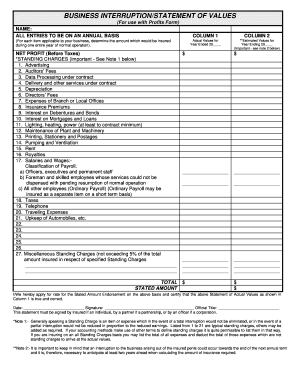
Business Income Worksheet 2009


What is the Business Income Worksheet
The business income worksheet is a critical document used by businesses to calculate their income for various purposes, including tax reporting and insurance claims. This worksheet helps in detailing the income generated by the business over a specific period, typically a fiscal year. It includes sections for revenue, expenses, and net income, providing a comprehensive overview of the financial health of the business. Completing this worksheet accurately is essential for ensuring compliance with tax regulations and for obtaining necessary business interruption insurance claims.
How to Use the Business Income Worksheet
Using the business income worksheet involves several steps to ensure accurate completion. Begin by gathering all relevant financial documents, including income statements, receipts, and invoices. Next, input your total revenue into the designated section of the worksheet. Then, list all business expenses, categorizing them appropriately to provide clarity. Finally, calculate your net income by subtracting total expenses from total revenue. This completed worksheet serves as a vital tool for financial analysis and can be used in discussions with accountants or financial advisors.
Steps to Complete the Business Income Worksheet
Completing the business income worksheet requires a systematic approach. Follow these steps:
- Gather Financial Records: Collect all necessary documents, such as sales records and expense receipts.
- Input Revenue: Enter your total income from all sources in the revenue section.
- List Expenses: Document all business-related expenses, ensuring to categorize them for easy reference.
- Calculate Net Income: Subtract total expenses from total revenue to determine your net income.
- Review for Accuracy: Double-check all entries for accuracy and completeness before finalizing the worksheet.
Key Elements of the Business Income Worksheet
Understanding the key elements of the business income worksheet is essential for effective use. The primary components include:
- Total Revenue: The total income generated from business operations.
- Business Expenses: All costs incurred in the course of running the business, divided into categories such as fixed and variable expenses.
- Net Income: The profit remaining after all expenses have been deducted from total revenue.
- Time Period: The specific period for which the income is being calculated, typically a monthly or yearly basis.
Legal Use of the Business Income Worksheet
The business income worksheet has legal implications, particularly in tax filings and insurance claims. When completed accurately, it serves as a reliable record of a business's financial performance. This document may be required by the IRS for tax purposes or by insurance companies when filing claims for business interruption. Ensuring compliance with relevant laws and regulations is crucial, as inaccuracies can lead to penalties or denial of claims.
Examples of Using the Business Income Worksheet
There are various scenarios in which the business income worksheet can be utilized effectively. For instance:
- A small business owner may use the worksheet to prepare for tax season, ensuring all income and expenses are accounted for.
- A company filing a claim for business interruption insurance can use the worksheet to demonstrate lost income during a covered event.
- Entrepreneurs seeking financing may present the worksheet to lenders to showcase their business's financial viability.
Quick guide on how to complete business income worksheet
Handle Business Income Worksheet effortlessly on any device
Digital document management has gained traction among businesses and individuals. It serves as an ideal environmentally friendly substitute for conventional printed and signed documents, as you can obtain the necessary form and securely store it online. airSlate SignNow provides all the tools you need to create, adjust, and electronically sign your documents quickly and without delays. Manage Business Income Worksheet on any device using airSlate SignNow apps for Android or iOS and enhance any document-related task today.
How to modify and electronically sign Business Income Worksheet with ease
- Find Business Income Worksheet and click Get Form to begin.
- Utilize the tools we provide to complete your document.
- Emphasize pertinent sections of your documents or redact sensitive information using tools that airSlate SignNow offers specifically for that purpose.
- Create your signature using the Sign feature, which takes mere seconds and holds the same legal validity as a traditional handwritten signature.
- Review all the details and click on the Done button to save your modifications.
- Select how you wish to share your form, via email, text message (SMS), invitation link, or download it to your computer.
Eliminate concerns about lost or misplaced files, tedious form searching, or mistakes that require printing new document copies. airSlate SignNow meets all your document management needs in just a few clicks from any device you choose. Modify and electronically sign Business Income Worksheet to ensure excellent communication at every stage of the form preparation process with airSlate SignNow.
Create this form in 5 minutes or less
Find and fill out the correct business income worksheet
Create this form in 5 minutes!
How to create an eSignature for the business income worksheet
How to create an electronic signature for a PDF online
How to create an electronic signature for a PDF in Google Chrome
How to create an e-signature for signing PDFs in Gmail
How to create an e-signature right from your smartphone
How to create an e-signature for a PDF on iOS
How to create an e-signature for a PDF on Android
People also ask
-
What is a business income worksheet?
A business income worksheet is a tool designed to help businesses calculate, track, and analyze their income over a specific period. It assists in organizing financial data, making tax preparation easier and providing insights into profitability. Utilizing a business income worksheet can help you make informed decisions for your business's financial future.
-
How can airSlate SignNow help with my business income worksheet?
airSlate SignNow allows you to easily send and sign your business income worksheet digitally. With its user-friendly interface, you can collaborate with your team members and have your documents signed securely in no time. This saves time and ensures that your financial documents are processed efficiently.
-
Is there a cost associated with using airSlate SignNow for my business income worksheet?
airSlate SignNow offers various pricing plans that cater to different business needs, including options specifically for handling business income worksheets. The cost is highly competitive, making it a cost-effective solution for document management. You can choose a plan that fits your budget and requirements.
-
What features does airSlate SignNow offer for managing a business income worksheet?
airSlate SignNow provides several features to enhance your business income worksheet management, including customizable templates, secure eSigning, and real-time notifications. These features help streamline your workflow and ensure that important documents are completed quickly and securely. Additionally, document tracking capabilities allow you to monitor the status of your worksheets.
-
Can I integrate airSlate SignNow with other software for my business income worksheet?
Yes, airSlate SignNow seamlessly integrates with various third-party applications, making it easy to incorporate your business income worksheet into your existing workflow. Whether you're using accounting software or project management tools, these integrations enhance efficiency. This ensures that all your financial data is connected and easily accessible.
-
What benefits will I get from using airSlate SignNow for my business income worksheet?
By using airSlate SignNow for your business income worksheet, you'll experience increased efficiency in document management, reduced turnaround times, and improved collaboration. The platform ensures that your financial documents are secure and compliant, minimizing risk while maximizing productivity. This means you can focus more on growing your business.
-
Is it easy for my team to adopt airSlate SignNow for our business income worksheet?
Absolutely! airSlate SignNow is designed to be user-friendly, making it easy for your team to adopt for managing business income worksheets. With intuitive navigation and helpful resources, most users can get started quickly. This ease of use leads to faster document processing and less training time needed for your staff.
Get more for Business Income Worksheet
- Managed return to work program mrtw department of form
- Employer services godcgo form
- Employee training sheet form
- Affirmation of legal work status adams state college adams form
- Epr doc applicationformdoc
- Employee amp business operator information sheet
- Ca dwc 1 form printable
- 00 staff change application table of contents mar 2019 v10 form
Find out other Business Income Worksheet
- How Do I eSign Oklahoma Government Separation Agreement
- How Do I eSign Tennessee Healthcare / Medical Living Will
- eSign West Virginia Healthcare / Medical Forbearance Agreement Online
- eSign Alabama Insurance LLC Operating Agreement Easy
- How Can I eSign Alabama Insurance LLC Operating Agreement
- eSign Virginia Government POA Simple
- eSign Hawaii Lawers Rental Application Fast
- eSign Hawaii Lawers Cease And Desist Letter Later
- How To eSign Hawaii Lawers Cease And Desist Letter
- How Can I eSign Hawaii Lawers Cease And Desist Letter
- eSign Hawaii Lawers Cease And Desist Letter Free
- eSign Maine Lawers Resignation Letter Easy
- eSign Louisiana Lawers Last Will And Testament Mobile
- eSign Louisiana Lawers Limited Power Of Attorney Online
- eSign Delaware Insurance Work Order Later
- eSign Delaware Insurance Credit Memo Mobile
- eSign Insurance PPT Georgia Computer
- How Do I eSign Hawaii Insurance Operating Agreement
- eSign Hawaii Insurance Stock Certificate Free
- eSign New Hampshire Lawers Promissory Note Template Computer