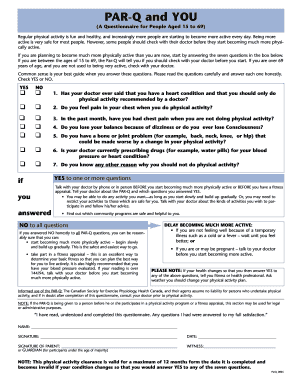
Par Q You Form


What is the Par Q You
The Par Q You, or Physical Activity Readiness Questionnaire, is a vital document designed to help individuals assess their readiness for physical activity. It is commonly used in fitness and health settings to identify any potential health risks associated with exercise. By answering a series of questions regarding medical history, current health status, and physical activity habits, users can determine if they should seek further medical advice before engaging in physical activities. This form is particularly important for those who may have pre-existing conditions or are new to exercise.
How to Use the Par Q You
Using the Par Q You is straightforward. Begin by obtaining the form from a trusted source, such as a healthcare provider or fitness professional. Carefully read each question and provide honest answers based on your current health status and medical history. It is important to consider any symptoms you may have experienced, such as chest pain or dizziness, as these can indicate the need for further evaluation. Once completed, review your responses with a healthcare professional if necessary, especially if you have any concerns about your ability to participate in physical activities.
Steps to Complete the Par Q You
Completing the Par Q You involves a few simple steps:
- Obtain the form from a reliable source.
- Read each question carefully to understand what is being asked.
- Answer all questions honestly, considering your medical history and current health status.
- Review your answers to ensure accuracy.
- If necessary, discuss your responses with a healthcare provider for further guidance.
Legal Use of the Par Q You
The Par Q You is legally recognized as a tool for assessing readiness for physical activity. It is essential for fitness professionals to use this form to ensure the safety of their clients. By having individuals complete the questionnaire, fitness centers and trainers can demonstrate that they have taken appropriate steps to assess health risks. This can provide legal protection in case of any incidents during physical activities, as it shows that the individual was informed about their health status before participating.
Key Elements of the Par Q You
The Par Q You includes several key elements that are crucial for its effectiveness:
- Personal Information: Basic details such as name, age, and contact information.
- Health History: Questions regarding past medical conditions, surgeries, and current medications.
- Physical Activity Readiness: Queries about symptoms experienced during physical activity, such as pain or discomfort.
- Consultation Recommendation: Guidance on whether to seek medical advice based on the responses provided.
Examples of Using the Par Q You
The Par Q You can be utilized in various settings, including:
- Fitness Centers: New members may be required to complete the form before starting any exercise program.
- Health Assessments: Healthcare providers may use the form during routine check-ups to evaluate a patient's readiness for physical activity.
- Rehabilitation Programs: Individuals recovering from injuries may complete the form to assess their ability to return to exercise safely.
Quick guide on how to complete par q you
Effortlessly prepare Par Q You on any device
Managing documents online has gained popularity among businesses and individuals. It offers an excellent eco-friendly option to traditional printed and signed papers, allowing you to find the right form and securely store it online. airSlate SignNow provides all the tools you need to create, modify, and electronically sign your documents swiftly without delays. Handle Par Q You on any device using airSlate SignNow's Android or iOS applications and simplify any document-related tasks today.
The easiest way to modify and electronically sign Par Q You with ease
- Obtain Par Q You and then click Get Form to begin.
- Utilize the tools we provide to fill out your form.
- Emphasize important sections of your documents or obscure sensitive details with the tools that airSlate SignNow offers specifically for that purpose.
- Create your electronic signature using the Sign tool, which takes mere seconds and holds the same legal validity as a traditional ink signature.
- Review the information and then click the Done button to save your modifications.
- Select how you wish to send your form, by email, SMS, or invitation link, or download it to your computer.
Eliminate concerns about lost or misplaced files, tedious form searches, or errors that necessitate printing new document copies. airSlate SignNow addresses your document management needs in just a few clicks from any device you choose. Alter and electronically sign Par Q You to ensure outstanding communication at any stage of the document preparation process with airSlate SignNow.
Create this form in 5 minutes or less
Create this form in 5 minutes!
How to create an eSignature for the par q you
How to create an electronic signature for a PDF online
How to create an electronic signature for a PDF in Google Chrome
How to create an e-signature for signing PDFs in Gmail
How to create an e-signature right from your smartphone
How to create an e-signature for a PDF on iOS
How to create an e-signature for a PDF on Android
People also ask
-
What is the par q and you in the context of airSlate SignNow?
The 'par q and you' refers to the process of completing a Physical Activity Readiness Questionnaire (PAR-Q) via airSlate SignNow. This feature allows users to securely eSign and manage health-related documents, ensuring compliance and ease of access.
-
How does airSlate SignNow address the needs for the par q and you?
airSlate SignNow provides a streamlined solution to fill out and sign the par q and you digitally. It simplifies the paperwork process, allowing users to focus on their health and fitness rather than getting bogged down by manual document handling.
-
What features does airSlate SignNow offer for managing the par q and you?
With airSlate SignNow, users can create, edit, sign, and store the par q and you securely. Key features include template creation, integration with other tools, and real-time collaboration, making it a comprehensive solution for health professionals.
-
Is there any cost associated with using airSlate SignNow for the par q and you?
Yes, airSlate SignNow offers various pricing plans to cater to different business needs. Each plan provides access to essential features for managing the par q and you, ensuring cost-effectiveness for businesses of all sizes.
-
Can I integrate airSlate SignNow with other applications for the par q and you?
Absolutely! airSlate SignNow supports numerous integrations with popular applications, enhancing the experience of managing the par q and you. Whether you use CRM systems or project management tools, integration options are available.
-
How secure is my data when using airSlate SignNow for the par q and you?
Security is paramount at airSlate SignNow. When using the par q and you, your data is encrypted and stored securely, ensuring that sensitive information remains protected and compliant with regulations.
-
What benefits does airSlate SignNow provide for businesses handling the par q and you?
By using airSlate SignNow for the par q and you, businesses experience improved efficiency in document handling and enhanced client satisfaction. The platform's user-friendly interface makes it easy for clients to complete and sign necessary forms quickly.
Get more for Par Q You
- All sterilization claims must be processed according to the following federal guidelines form
- Release of information latouche pediatrics
- Fillable online consent for telemedicine health services form
- Checklist for release of protected health informationauthorization forms
- Region iv emergency response civil money penalty funds application cmp funds form
- Bay animal clinic boarding release form
- Owner name arrival date form
- Bcbs formulary exception form
Find out other Par Q You
- How Can I Sign Alabama Amendment to an LLC Operating Agreement
- Can I Sign Alabama Amendment to an LLC Operating Agreement
- How To Sign Arizona Amendment to an LLC Operating Agreement
- Sign Florida Amendment to an LLC Operating Agreement Now
- How To Sign Florida Amendment to an LLC Operating Agreement
- How Do I Sign Illinois Amendment to an LLC Operating Agreement
- How Do I Sign New Hampshire Amendment to an LLC Operating Agreement
- How To Sign New York Amendment to an LLC Operating Agreement
- Sign Washington Amendment to an LLC Operating Agreement Now
- Can I Sign Wyoming Amendment to an LLC Operating Agreement
- How To Sign California Stock Certificate
- Sign Louisiana Stock Certificate Free
- Sign Maine Stock Certificate Simple
- Sign Oregon Stock Certificate Myself
- Sign Pennsylvania Stock Certificate Simple
- How Do I Sign South Carolina Stock Certificate
- Sign New Hampshire Terms of Use Agreement Easy
- Sign Wisconsin Terms of Use Agreement Secure
- Sign Alabama Affidavit of Identity Myself
- Sign Colorado Trademark Assignment Agreement Online