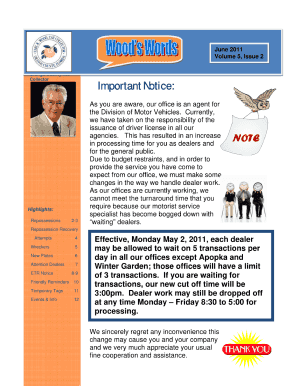
Hsmv 82191 Form


What is the HSMV 82191?
The HSMV 82191 form, also known as the Florida notice or discharge of repossession recovery attempt form, is a crucial document used in the state of Florida. It serves to notify individuals regarding the repossession of their vehicle and the attempts made by the repossession agency. This form is essential for both the repossession agency and the vehicle owner, as it outlines the legal obligations and rights involved in the repossession process.
How to use the HSMV 82191
Using the HSMV 82191 form involves several steps to ensure that all necessary information is accurately provided. First, the repossession agency must fill out the form with details about the vehicle, including the make, model, and VIN. Next, the agency must include information about the owner, such as their name and address. Once completed, the form should be submitted to the appropriate authorities, ensuring compliance with Florida state laws regarding vehicle repossession.
Steps to complete the HSMV 82191
Completing the HSMV 82191 form requires careful attention to detail. Follow these steps:
- Gather necessary information about the vehicle and the owner.
- Fill in the vehicle details, including make, model, and VIN.
- Provide the owner's name, address, and contact information.
- Indicate the date of repossession and any relevant circumstances.
- Review the form for accuracy before submission.
Legal use of the HSMV 82191
The legal use of the HSMV 82191 form is governed by Florida state laws. This form must be completed and submitted in accordance with the Florida Statutes that regulate vehicle repossession. Proper use of the form ensures that repossession agencies comply with legal requirements, protecting the rights of vehicle owners and maintaining transparency in the repossession process.
Key elements of the HSMV 82191
Several key elements must be included in the HSMV 82191 form to ensure its validity. These elements include:
- Vehicle identification details (make, model, VIN).
- Owner's information (name, address).
- Date of repossession.
- Signature of the repossession agent.
- Any additional notes relevant to the repossession process.
Form Submission Methods
The HSMV 82191 form can be submitted through various methods, depending on the requirements set by the Florida Department of Highway Safety and Motor Vehicles. Common submission methods include:
- Online submission via the official state portal.
- Mailing the completed form to the designated office.
- In-person submission at local DMV offices.
Quick guide on how to complete hsmv 82191
Complete Hsmv 82191 seamlessly on any device
Managing documents online has gained popularity among businesses and individuals. It offers an ideal eco-friendly alternative to traditional printed and signed documents, as you can access the necessary form and securely store it online. airSlate SignNow provides all the tools you need to create, modify, and eSign your documents quickly without delays. Handle Hsmv 82191 on any platform with airSlate SignNow's Android or iOS applications and streamline any document-based task today.
The easiest way to modify and eSign Hsmv 82191 with ease
- Locate Hsmv 82191 and click Get Form to begin.
- Utilize the tools we provide to fill out your form.
- Emphasize relevant sections of the documents or redact sensitive details using tools that airSlate SignNow offers specifically for that purpose.
- Generate your signature with the Sign tool, which takes seconds and carries the same legal validity as a conventional wet ink signature.
- Review all the details and click on the Done button to save your modifications.
- Select your preferred method for delivering your form, via email, SMS, or invitation link, or download it to your computer.
Eliminate concerns about lost or misplaced files, tedious form searching, or errors that necessitate printing new copies. airSlate SignNow meets your requirements in document management with just a few clicks from any device you choose. Modify and eSign Hsmv 82191 and ensure excellent communication at every step of your form preparation process with airSlate SignNow.
Create this form in 5 minutes or less
Create this form in 5 minutes!
How to create an eSignature for the hsmv 82191
How to create an electronic signature for a PDF online
How to create an electronic signature for a PDF in Google Chrome
How to create an e-signature for signing PDFs in Gmail
How to create an e-signature right from your smartphone
How to create an e-signature for a PDF on iOS
How to create an e-signature for a PDF on Android
People also ask
-
What is the hsmv 82191 form?
The hsmv 82191 form is a document used in Florida for motor vehicle transactions. It is essential for registering a vehicle, applying for a title, or making changes to existing vehicle records. Understanding this form is crucial for ensuring compliance with state regulations.
-
How can airSlate SignNow assist me with the hsmv 82191 form?
airSlate SignNow simplifies the process of completing the hsmv 82191 form by providing a user-friendly platform for eSigning and document management. You can easily fill out the form, sign it electronically, and share it with relevant parties, streamlining your vehicle transaction process.
-
Is airSlate SignNow cost-effective for businesses needing the hsmv 82191 form?
Yes, airSlate SignNow offers a cost-effective solution for businesses requiring the hsmv 82191 form. With various pricing plans available, you can choose one that fits your budget while benefiting from advanced features for document management and eSigning.
-
Are there specific features that support the hsmv 82191 form on airSlate SignNow?
Absolutely! airSlate SignNow provides features such as customizable templates, real-time tracking, and secure storage specifically for documents like the hsmv 82191 form. These tools ensure you can manage your vehicle transaction efficiently and securely.
-
Can I integrate airSlate SignNow with other software while handling the hsmv 82191 form?
Yes, airSlate SignNow offers integration capabilities with various software solutions, making it easier to manage the hsmv 82191 form alongside your existing applications. This enhances workflow efficiency and keeps all your documents organized in one place.
-
What are the benefits of using airSlate SignNow for the hsmv 82191 form?
Using airSlate SignNow for the hsmv 82191 form provides numerous benefits, including time-saving eSigning, maintaining compliance with state requirements, and enhancing the overall document workflow. It empowers businesses to finalize transactions quickly and effectively.
-
How do I get started with airSlate SignNow for the hsmv 82191 form?
Getting started with airSlate SignNow for the hsmv 82191 form is straightforward. Simply create an account, upload your form, fill it out, and invite necessary signers. The whole process is intuitive, so you can begin right away without hassle.
Get more for Hsmv 82191
Find out other Hsmv 82191
- Can I Electronic signature Ohio Consumer Credit Application
- eSignature Georgia Junior Employment Offer Letter Later
- Electronic signature Utah Outsourcing Services Contract Online
- How To Electronic signature Wisconsin Debit Memo
- Electronic signature Delaware Junior Employment Offer Letter Later
- Electronic signature Texas Time Off Policy Later
- Electronic signature Texas Time Off Policy Free
- eSignature Delaware Time Off Policy Online
- Help Me With Electronic signature Indiana Direct Deposit Enrollment Form
- Electronic signature Iowa Overtime Authorization Form Online
- Electronic signature Illinois Employee Appraisal Form Simple
- Electronic signature West Virginia Business Ethics and Conduct Disclosure Statement Free
- Electronic signature Alabama Disclosure Notice Simple
- Electronic signature Massachusetts Disclosure Notice Free
- Electronic signature Delaware Drug Testing Consent Agreement Easy
- Electronic signature North Dakota Disclosure Notice Simple
- Electronic signature California Car Lease Agreement Template Free
- How Can I Electronic signature Florida Car Lease Agreement Template
- Electronic signature Kentucky Car Lease Agreement Template Myself
- Electronic signature Texas Car Lease Agreement Template Easy